| Release Date | 26.10.2018 | |
| Publisher | Kalypso Media UK. Ltd | |
| PEGI Rating | + 16 | |
| Operating Systems | Windows | |
| Genres | Action, rpg |
4.99€
2.99€
Added to Cart
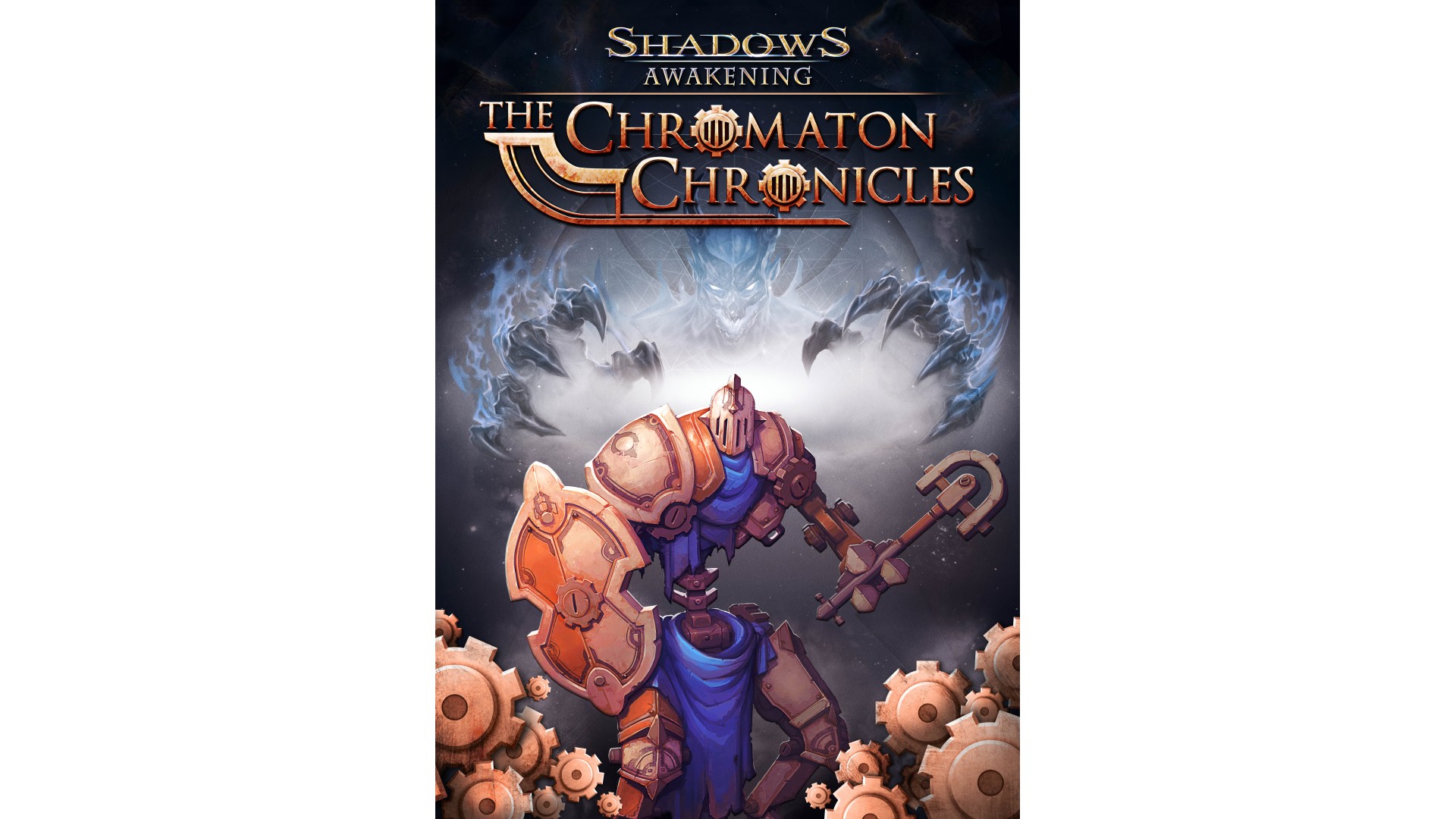
4.99€
2.99€
Added to Wishlist
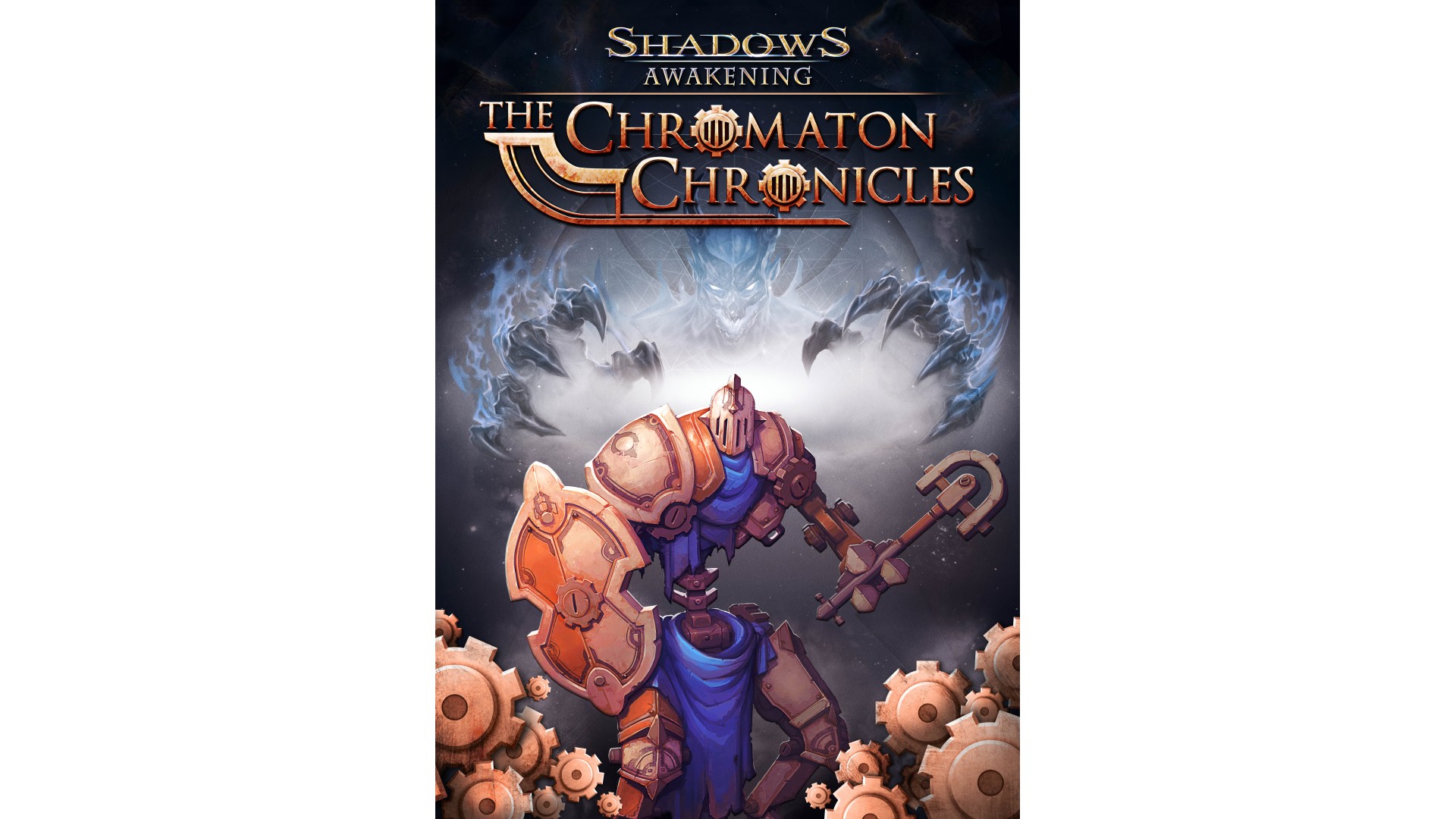
4.99€
2.99€
Shadows: Awakening – The Chromaton Chronicles leads you to the northern edge of Thole. There lies the mysterious Arcanum Laboratory – a long since abandoned place known for its ruthless and immoral magical experiments. One of those experiments conducted by the Tholean mages involved the baneful energy named Chromaton. It is believed that it has the power to bring inanimate metal to life, but the mages failed to consider the dangers in bringing the unrefined essence into contact with their own living flesh. Perhaps they succeeded, perhaps they failed miserably. The outcome has never been chronicled…until now.
Features
How to activate your Steam key?
1. Open your Steam client. (If you don't have a Steam Client, you can install from here https://store.steampowered.com/about/)
2. Sign in to your Steam account. (If you don't have a Steam Account, you can create from here https://store.steampowered.com/join/)
3. Click “ADD A GAME” button which is at the bottom of the Steam Client.
4. Now select "Activate a product on Steam..."
5. Write or copy-paste your Steam key which you purchased from Gamesforpc.
6. Now your game is in your library.
7. Find your game in your library, select and click install to start your download.