4.99€
Added to Cart
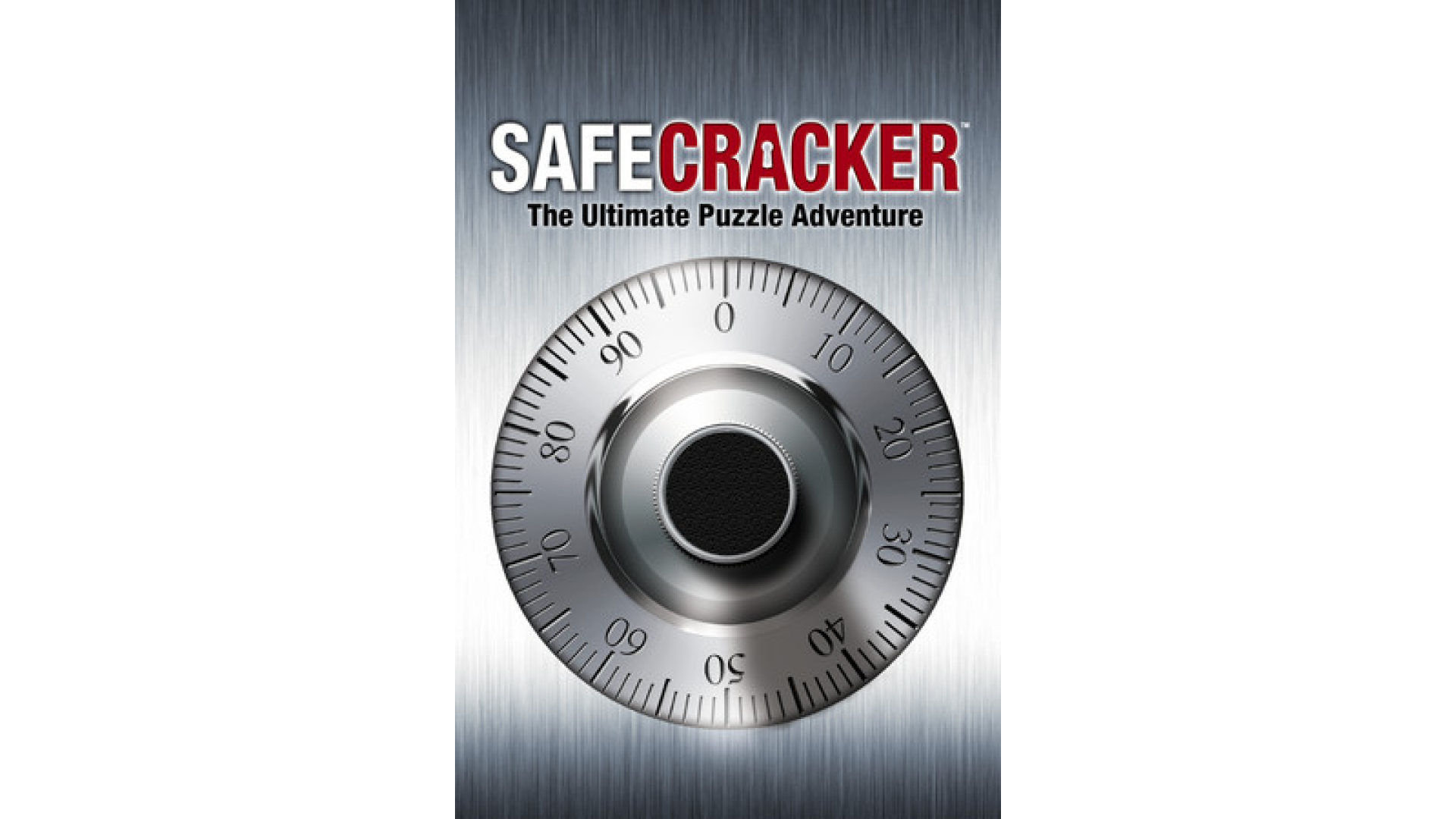
4.99€
Added to Wishlist
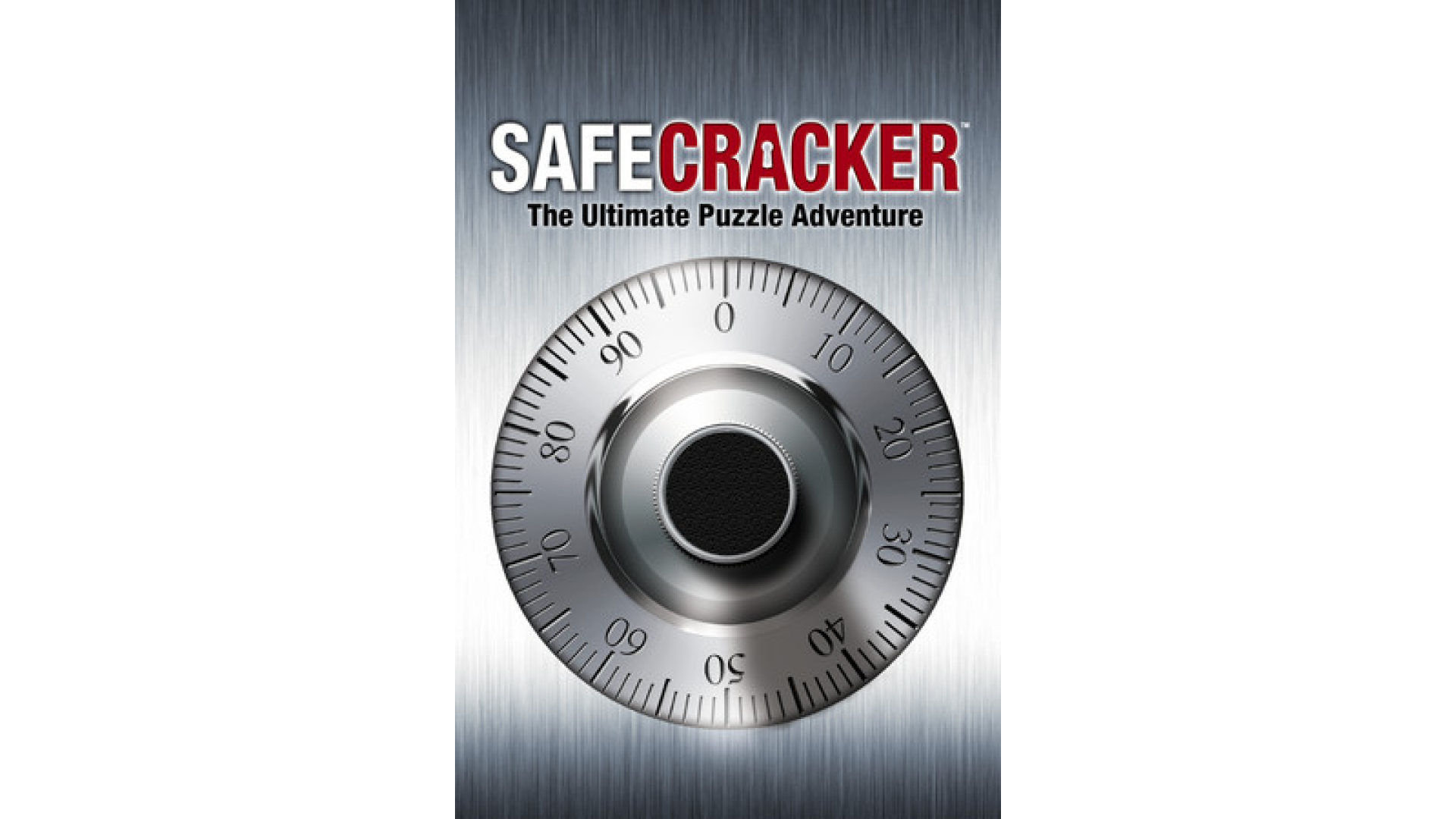
4.99€
As an expert safecracker, you are hired by the wealthy family of a recently deceased to search his mansion for his last will and testament. Duncan W. Adams was an avid safe collector and an 'eccentric,' to say the least. Adams has hidden the deed to his vast fortunes in one of 35 safes. You must crack them all using hints scattered throughout his extravagant mansion. The stakes are high. Use your expertise, wits, and puzzle solving skills to earn your paycheck!
© 2016 THQ Nordic GmbH; THQ Nordic GmbH is a wholly owned publishing subsidiary of THQ Nordic AB. The THQ Nordic logo and the THQ Nordic symbol are registered trademarks or trademarks of THQ Nordic AB. All rights reserved.
How to activate your Steam key?
1. Open your Steam client. (If you don't have a Steam Client, you can install from here https://store.steampowered.com/about/)
2. Sign in to your Steam account. (If you don't have a Steam Account, you can create from here https://store.steampowered.com/join/)
3. Click “ADD A GAME” button which is at the bottom of the Steam Client.
4. Now select "Activate a product on Steam..."
5. Write or copy-paste your Steam key which you purchased from Gamesforpc.
6. Now your game is in your library.
7. Find your game in your library, select and click install to start your download.