| Release Date | 14.03.2024 | |
| Publisher | Jagex Ltd | |
| PEGI Rating | + 18 | |
| Operating Systems | Windows | |
| Genres | Action, Adventure, indie, massively multiplayer, Survival |
14.79€
9.91€
Added to Cart
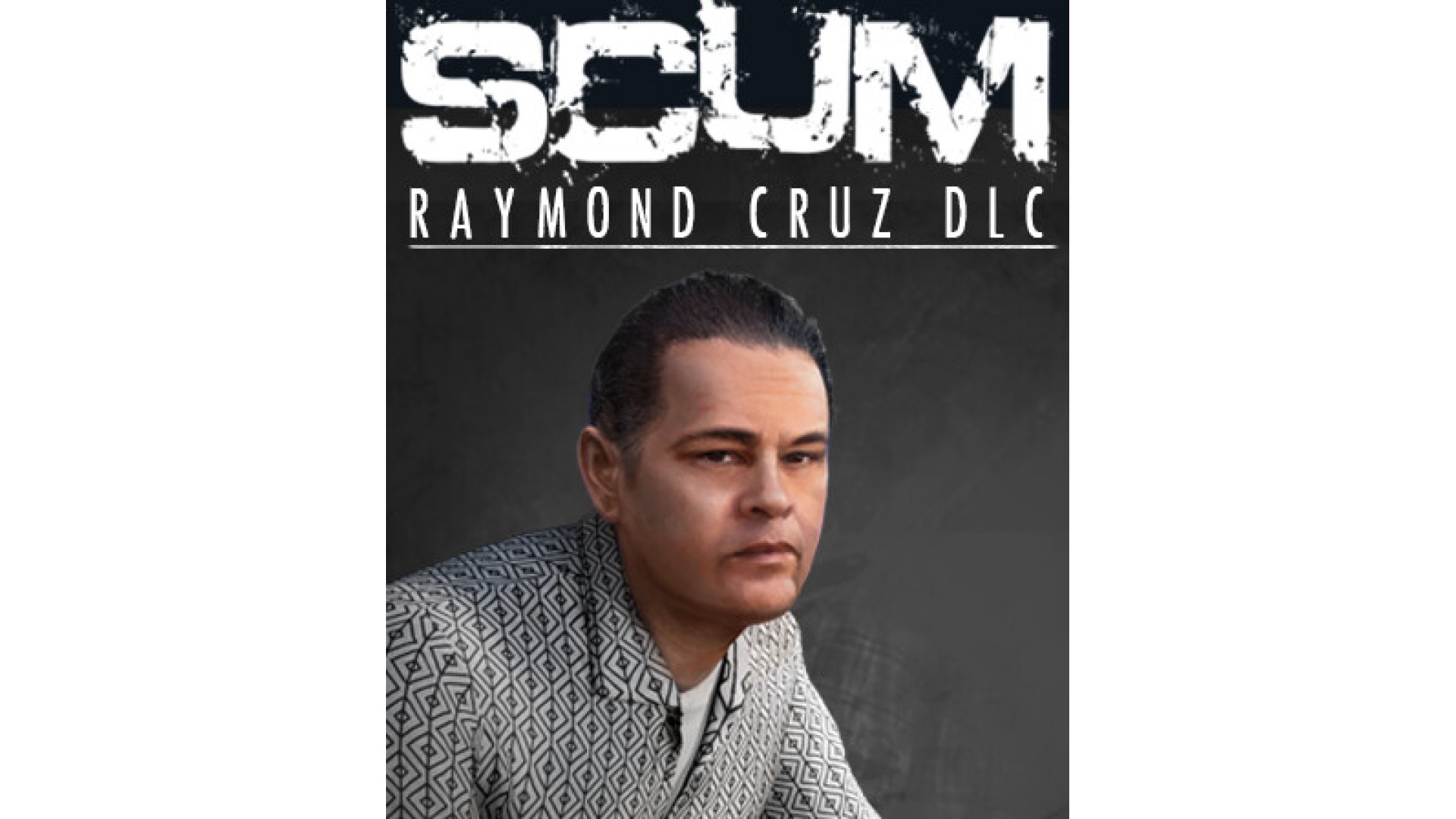
14.79€
9.91€
Added to Wishlist
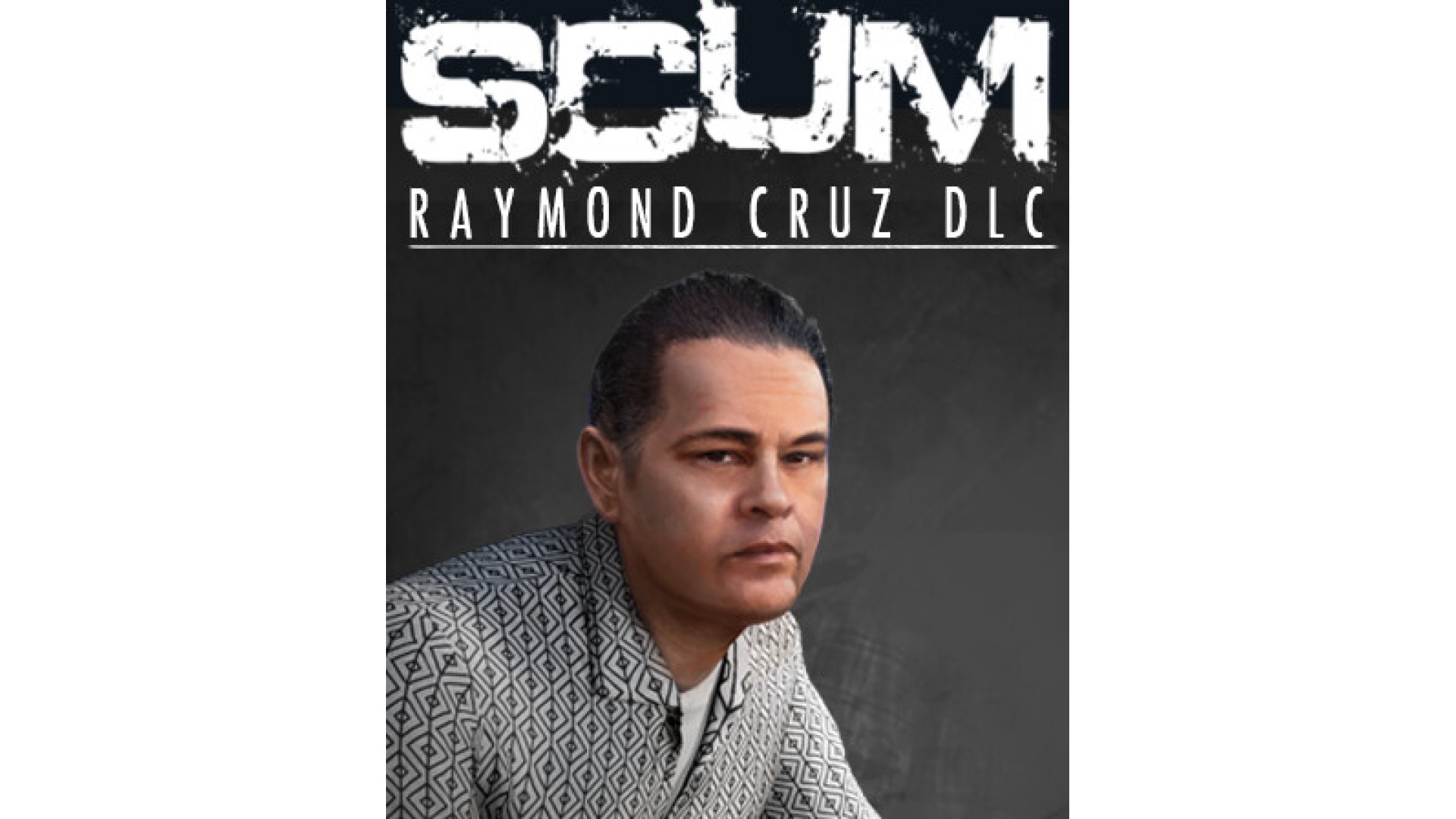
14.79€
9.91€

Hold nothing back!
In this DLC you get to play as the man himself Raymond Cruz. Channel your inner psychosis and unleash fear in your opponents by playing one of the most recognizable faces on screen.
© 2024 GAMEPIRES D.O.O. Developed by GAMEPIRES D.O.O. Published by Jagex Limited. JAGEX and the "X" logo are registered and/or unregistered trademarks of Jagex Ltd in the United Kingdom, the European Union, the United States and other territories. The “SCUM” logo, SCUM, and GAMEPIRES and the Gamepires logo are registered and/or unregistered trademarks of Jagex Ltd and/or GAMEPIRES D.O.O. in the United Kingdom, the European Union, the United States and other territories. All rights reserved.
How to activate your Steam key?
1. Open your Steam client. (If you don't have a Steam Client, you can install from here https://store.steampowered.com/about/)
2. Sign in to your Steam account. (If you don't have a Steam Account, you can create from here https://store.steampowered.com/join/)
3. Click “ADD A GAME” button which is at the bottom of the Steam Client.
4. Now select "Activate a product on Steam..."
5. Write or copy-paste your Steam key which you purchased from Gamesforpc.
6. Now your game is in your library.
7. Find your game in your library, select and click install to start your download.