Description
”I will slay you for my master. Blood beyond measure will I spill upon the battlefields of the world.”
- Marius Hollseher, Liber Malefic
From the frigid climes of Norsca to the arid wastes of the southern Badlands, The Old World echoes to the joust and jostle of ceaseless war. As each race struggles to establish its dominion – or merely to survive in this age of strife – there is but one certain outcome: blood will flow!
Blood for The Blood God brings a number of gory new mature-rated effects to Total War: WARHAMMER.
- Blood spurts
- Gory spatter on unit models
- Limb and head dismemberment (humanoids and non-legendary characters)
- Zombies, skeletons and Grave Guard may continue to fight after dismemberment!
- Explosive Gibbing from deadly mid-torso strikes
- Blood-drenched UI elements
- New random, global campaign events that generate greater carnage in battle
Once downloaded, Blood effects can be enabled in the Advanced Graphics Settings of Total War: WARHAMMER.
Please note that depending on your country of residence, Blood for the Blood God may raise the age rating of the main game.
© Copyright Games Workshop Limited 2016. Warhammer, the Warhammer logo, Blood for the Blood God, GW, Games Workshop, The Game of Fantasy Battles, the twin-tailed comet logo, and all associated logos, illustrations, images, names, creatures, races, vehicles, locations, weapons, characters, and the distinctive likeness thereof, are either ® or TM, and/or © Games Workshop Limited, variably registered around the world, and used under licence. Developed by Creative Assembly and published by SEGA. Creative Assembly, the Creative Assembly logo, Total War and the Total War logo are either registered trademarks or trademarks of The Creative Assembly Limited. SEGA and the SEGA logo are either registered trademarks or trademarks of SEGA Holdings Co., Ltd. or its affiliates. All rights reserved. SEGA is registered in the U.S. Patent and Trademark Office. All other trademarks, logos and copyrights are property of their respective owners.
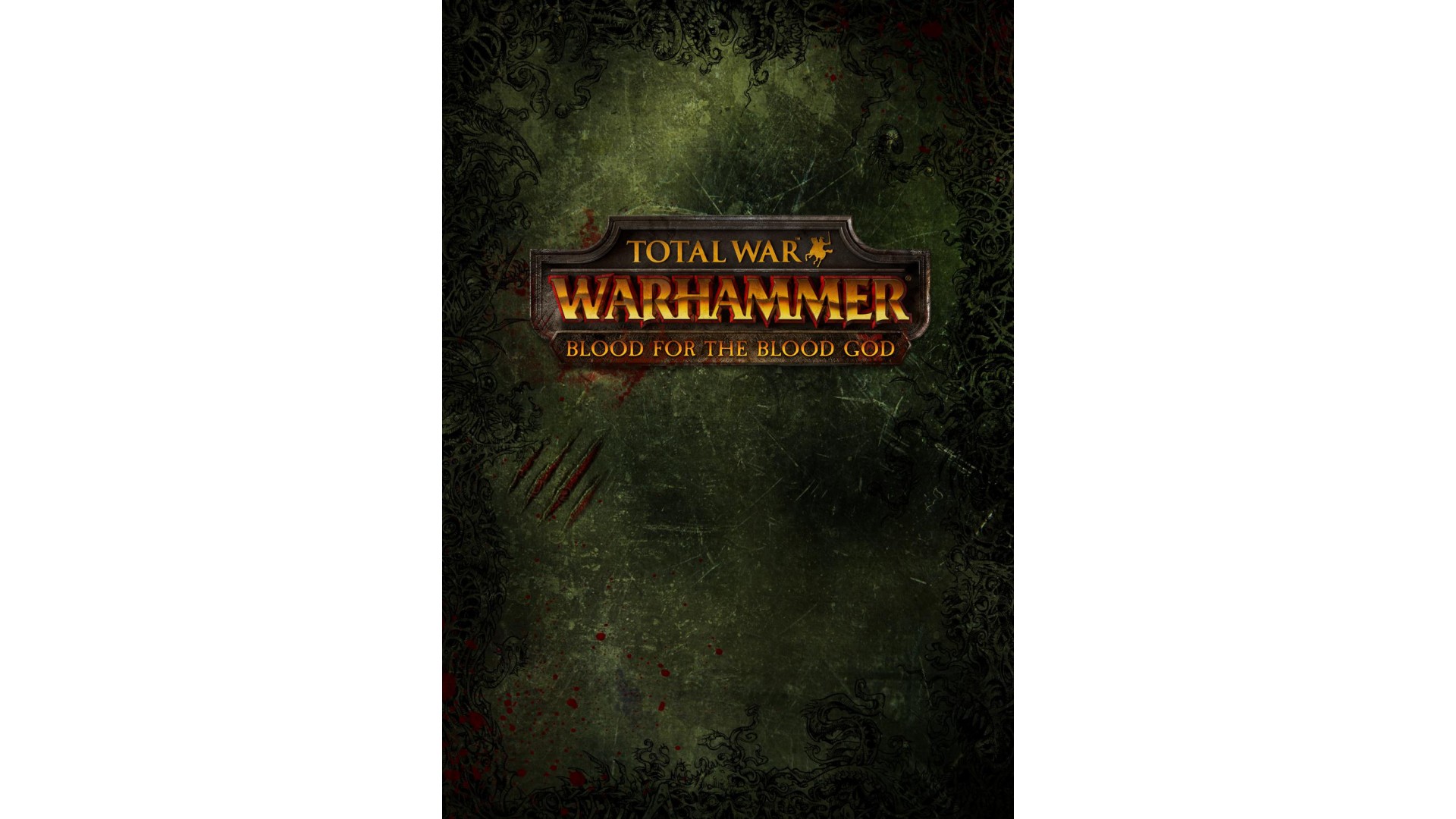
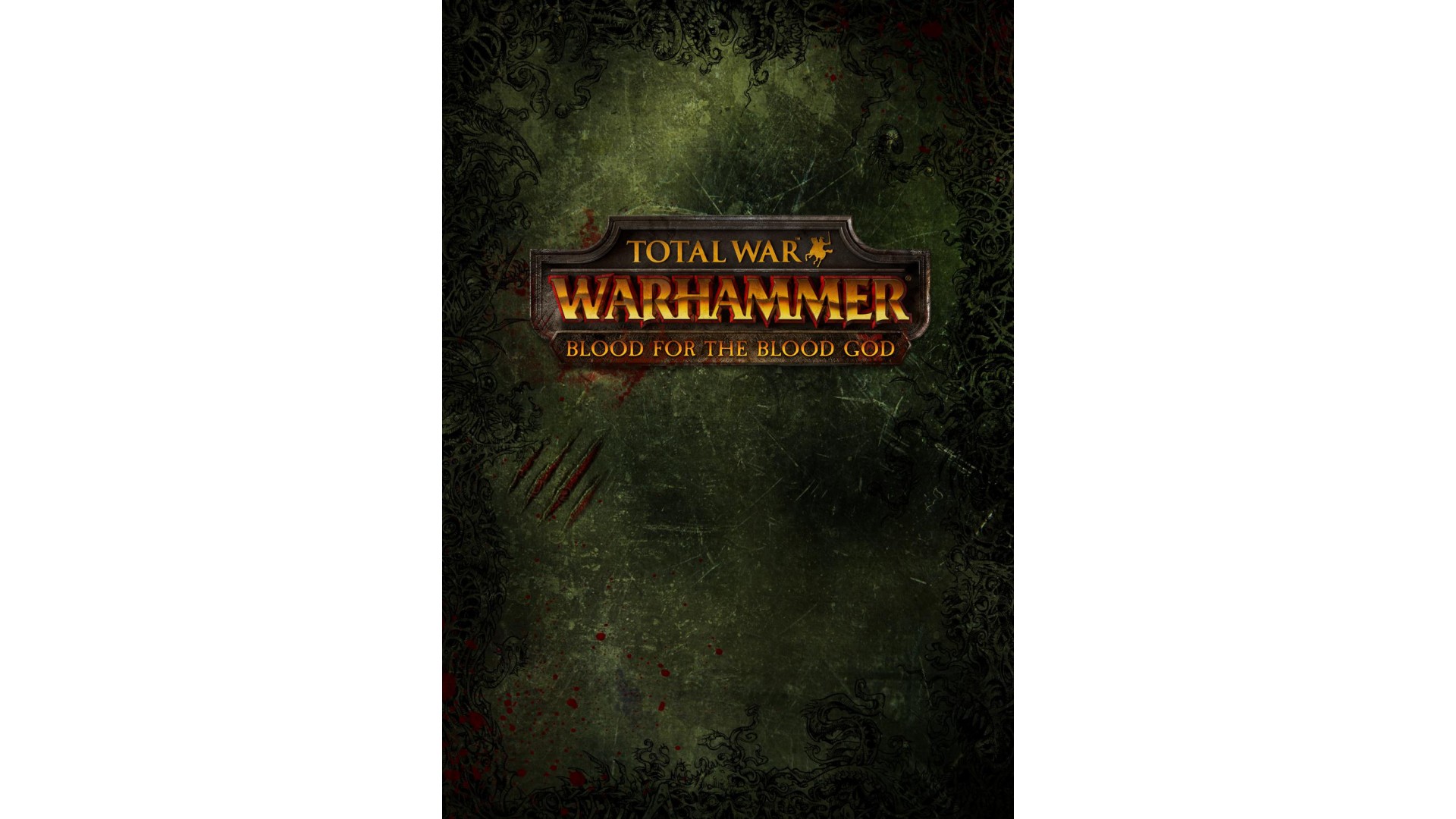
How to activate your Steam key?
1. Open your Steam client. (If you don't have a Steam Client, you can install from here https://store.steampowered.com/about/)
2. Sign in to your Steam account. (If you don't have a Steam Account, you can create from here https://store.steampowered.com/join/)
3. Click “ADD A GAME” button which is at the bottom of the Steam Client.
4. Now select "Activate a product on Steam..."
5. Write or copy-paste your Steam key which you purchased from Gamesforpc.
6. Now your game is in your library.
7. Find your game in your library, select and click install to start your download.