| Release Date | 05.11.2019 | |
| Operating Systems | Linux | |
| Operating Systems | Mac OS | |
| Publisher | Crystal Dynamics | |
| PEGI Rating | + 18 | |
| Operating Systems | Windows | |
| Genres | Action, Adventure |
39.58€
Added to Cart
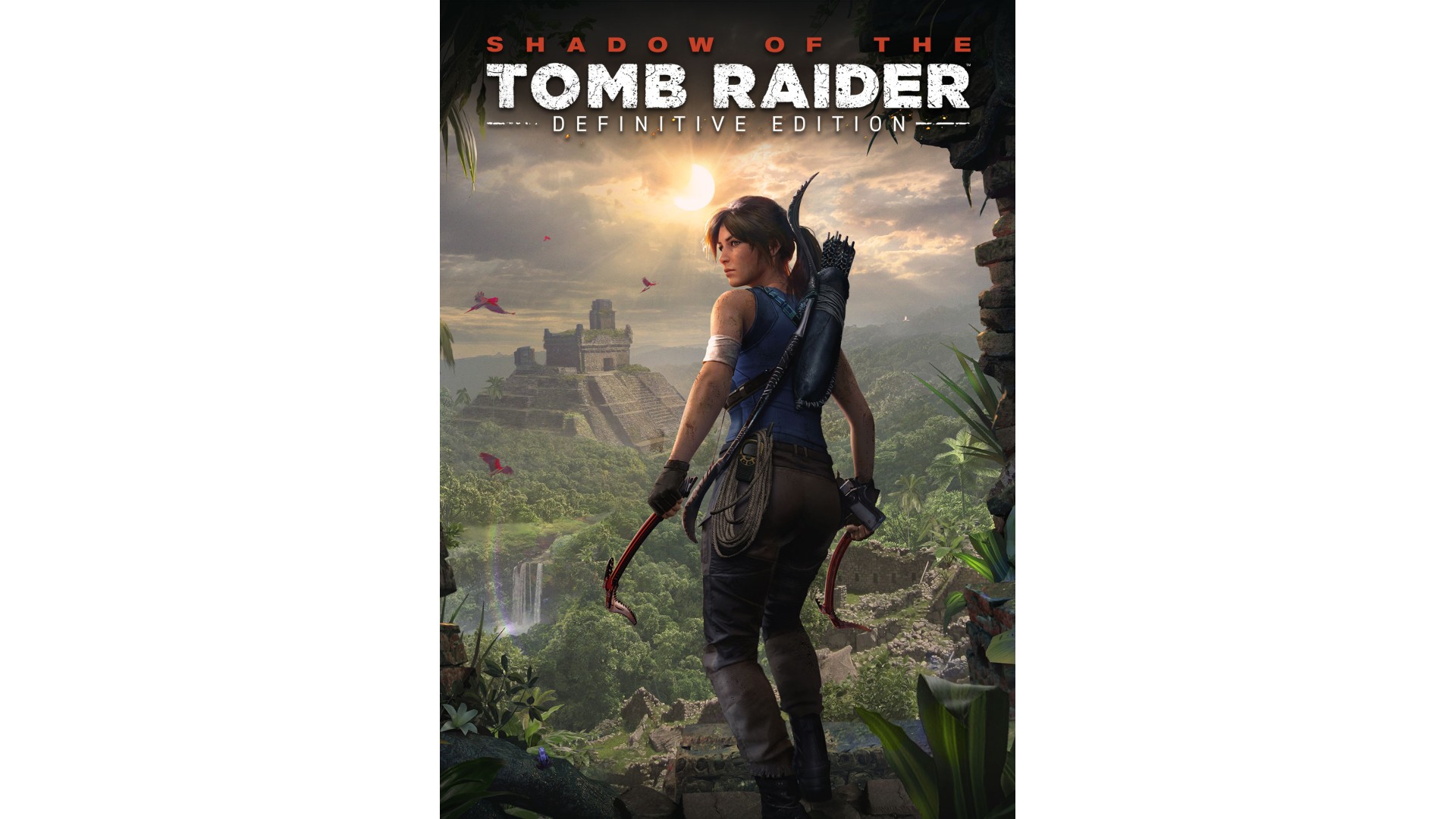
39.58€
Added to Wishlist
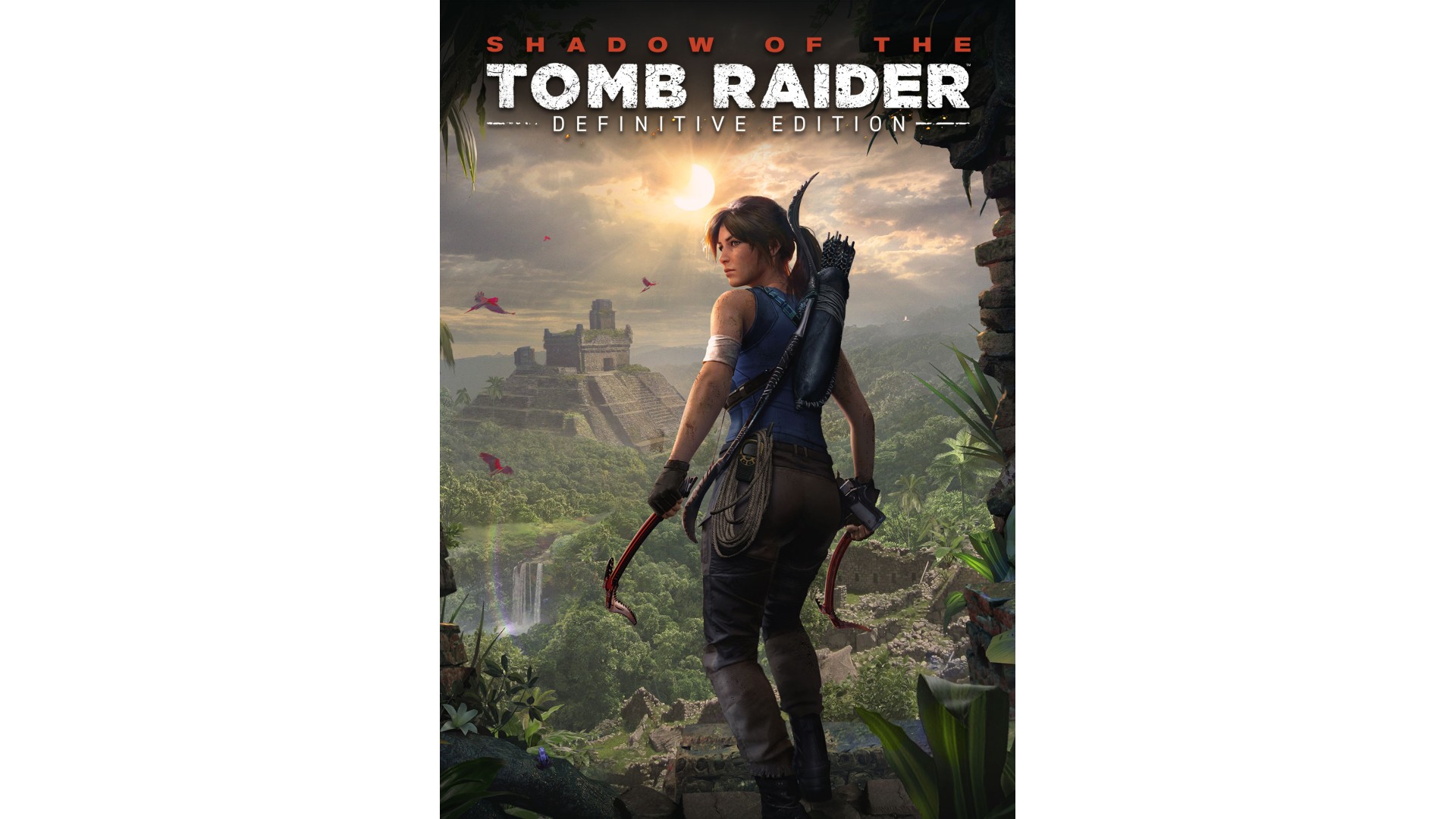
39.58€
In Shadow of the Tomb Raider Definitive Edition experience the final chapter of Lara’s origin as she is forged into the Tomb Raider she is destined to be. Combining the base game, all seven DLC challenge tombs, as well as all downloadable weapons, outfits, and skills, Shadow of the Tomb Raider Definitive Edition is the ultimate way to experience Lara’s defining moment.
Survive and Thrive In the Deadliest Place on Earth: Master an unforgiving jungle setting in order to survive. Explore underwater environments filled with crevasses and deep tunnel systems.
Become One With the Jungle: Outgunned and outnumbered, Lara must use the jungle to her advantage. Strike suddenly and disappear like a jaguar, use mud as camouflage, and instill fear in enemies to sow chaos.
Discover Dark and Brutal Tombs: Tombs are more terrifying than ever before, requiring advanced traversal techniques to reach them, and once inside they are filled with deadly puzzles.
Uncover Living History: Discover a hidden city and explore the biggest hub space ever found in a Tomb Raider game.
SHADOW OF THE TOMB RAIDER © 2018 Crystal Dynamics group of companies. All rights reserved. RISE OF THE TOMB RAIDER, TOMB RAIDER, LARA CROFT, CRYSTAL DYNAMICS, the CRYSTAL DYNAMICS logo, EIDOS, and the EIDOS logo are trademarks of the Crystal Dynamics and Eidos Interactive Corp. group of companies.
How to activate your Steam key?
1. Open your Steam client. (If you don't have a Steam Client, you can install from here https://store.steampowered.com/about/)
2. Sign in to your Steam account. (If you don't have a Steam Account, you can create from here https://store.steampowered.com/join/)
3. Click “ADD A GAME” button which is at the bottom of the Steam Client.
4. Now select "Activate a product on Steam..."
5. Write or copy-paste your Steam key which you purchased from Gamesforpc.
6. Now your game is in your library.
7. Find your game in your library, select and click install to start your download.