| Release Date | 15.03.2016 | |
| Publisher | Team 17 Digital Ltd | |
| PEGI Rating | + 12 | |
| Operating Systems | Windows | |
| Genres | Strategy, indie, jrpg |
12.99€
Added to Cart
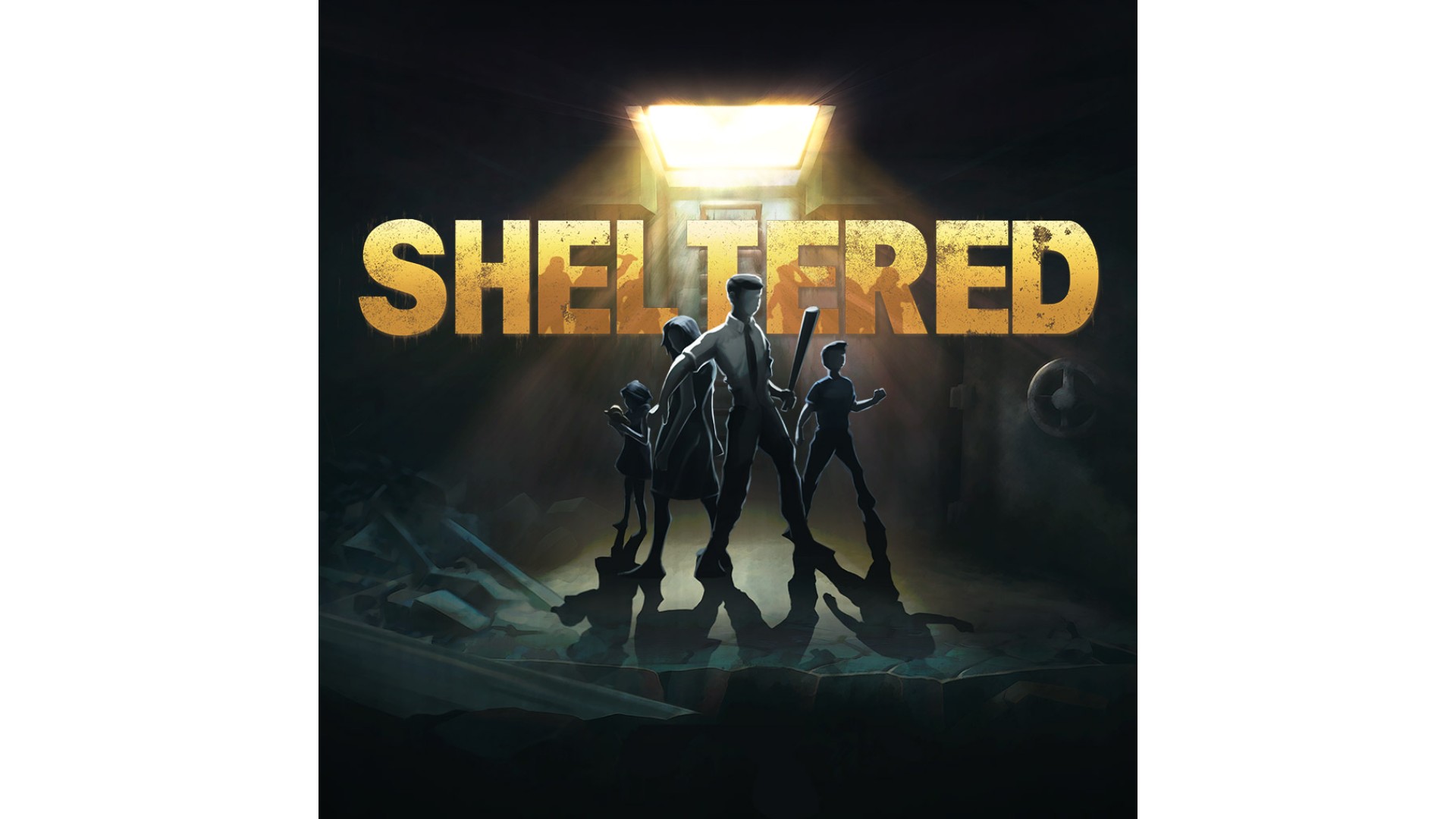
12.99€
Added to Wishlist
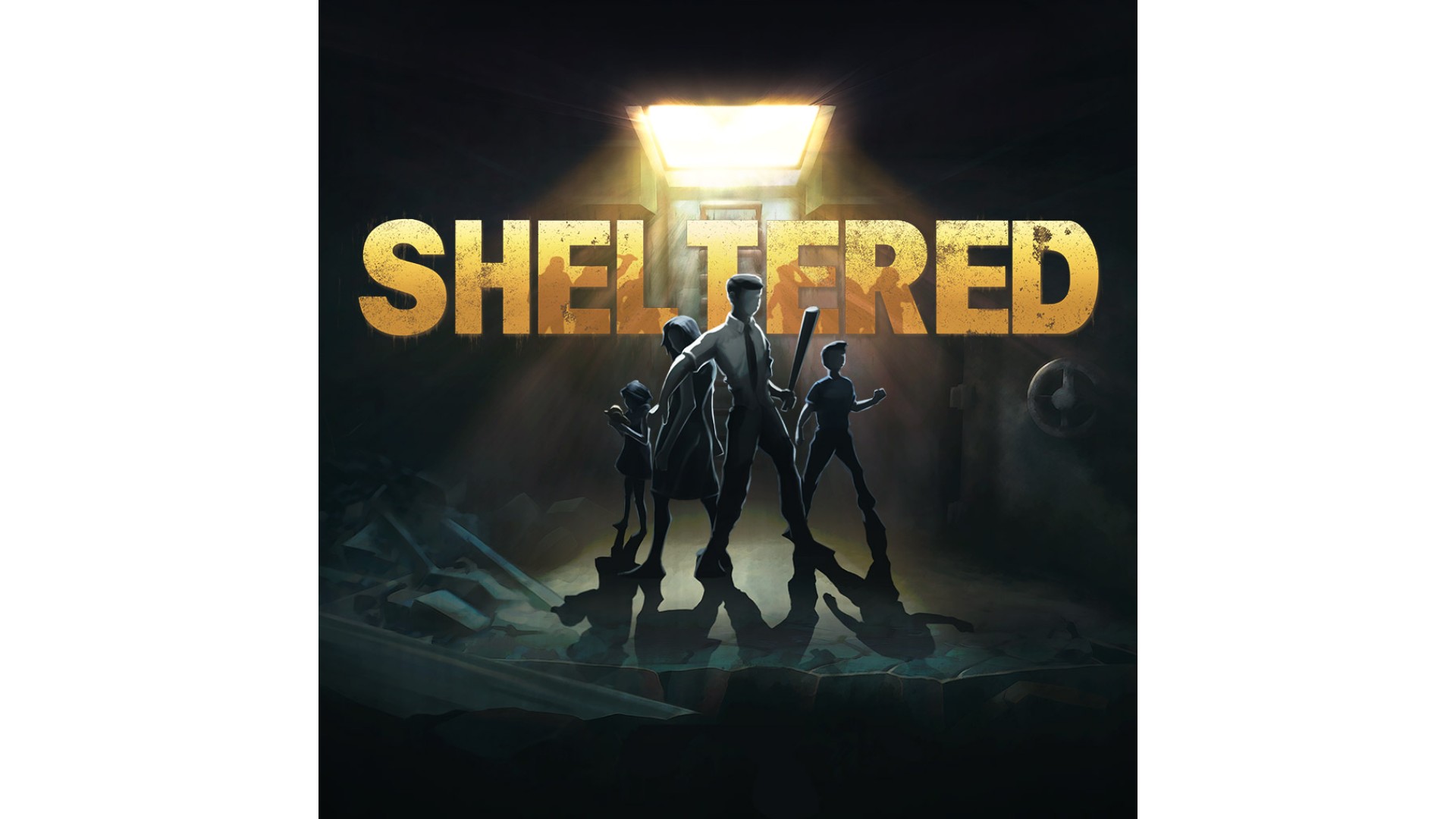
12.99€
Panting, scared, the shelter airlock smashes down behind you. You wish you did not have to go outside, but you do. It would be easier to give up. But you don’t. The hardship, the hunger, the thirst. The fear. You keep reminding yourself why you stay alive. Why you do this. Then you hear it. “Daddy, you’re back.” You wife’s face lights up and you open a bag full of medical supplies. You need not tell her how you got them. You simply enjoy your small victory in this, the harshest of times. In the post-apocalyptic world, you must keep your family alive in your underground bunker in this deep strategy game from Unicube...
Sheltered is a post-apocalyptic disaster management game that gives a whole new meaning to the term “nuclear family”. Given a head-start over the billions lost in a nuclear holocaust, you must gather as many supplies as possible en route to the concrete underground shelter that will soon become your family home for the foreseeable dreary future.
With all hope lost, how will you cope in this bleak new world? How you handle the many moral choices you'll encounter on a daily basis could be the difference between your family surviving or dying. Combat claustrophobia, radiation and mental exhaustion as you cling desperately to life in the cramp, cold and scary underground shelter. You’ll have to leave the scant protection the shelter offers behind as you’re forced to venture outside into the dangerous desolate wasteland to scavenge for vital supplies which could ensure your family's survival for just one more day.
Game Features:
How to activate your Steam key?
1. Open your Steam client. (If you don't have a Steam Client, you can install from here https://store.steampowered.com/about/)
2. Sign in to your Steam account. (If you don't have a Steam Account, you can create from here https://store.steampowered.com/join/)
3. Click “ADD A GAME” button which is at the bottom of the Steam Client.
4. Now select "Activate a product on Steam..."
5. Write or copy-paste your Steam key which you purchased from Gamesforpc.
6. Now your game is in your library.
7. Find your game in your library, select and click install to start your download.