| Release Date | 04.04.2011 | |
| Publisher | Paradox Interactive AB | |
| PEGI Rating | + 3 | |
| Operating Systems | Windows | |
| Genres | simulator |
3.99€
Added to Cart
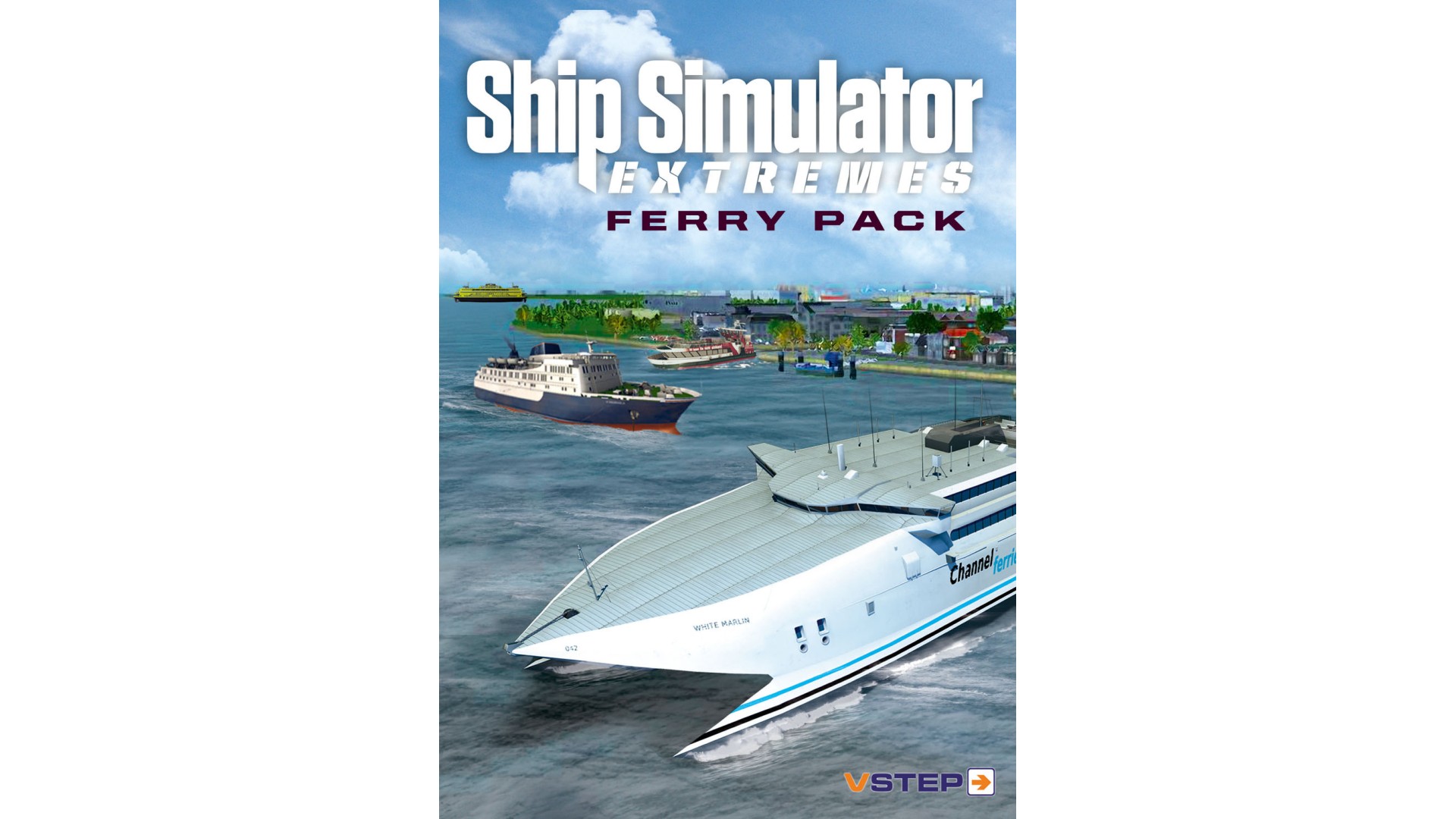
3.99€
Added to Wishlist
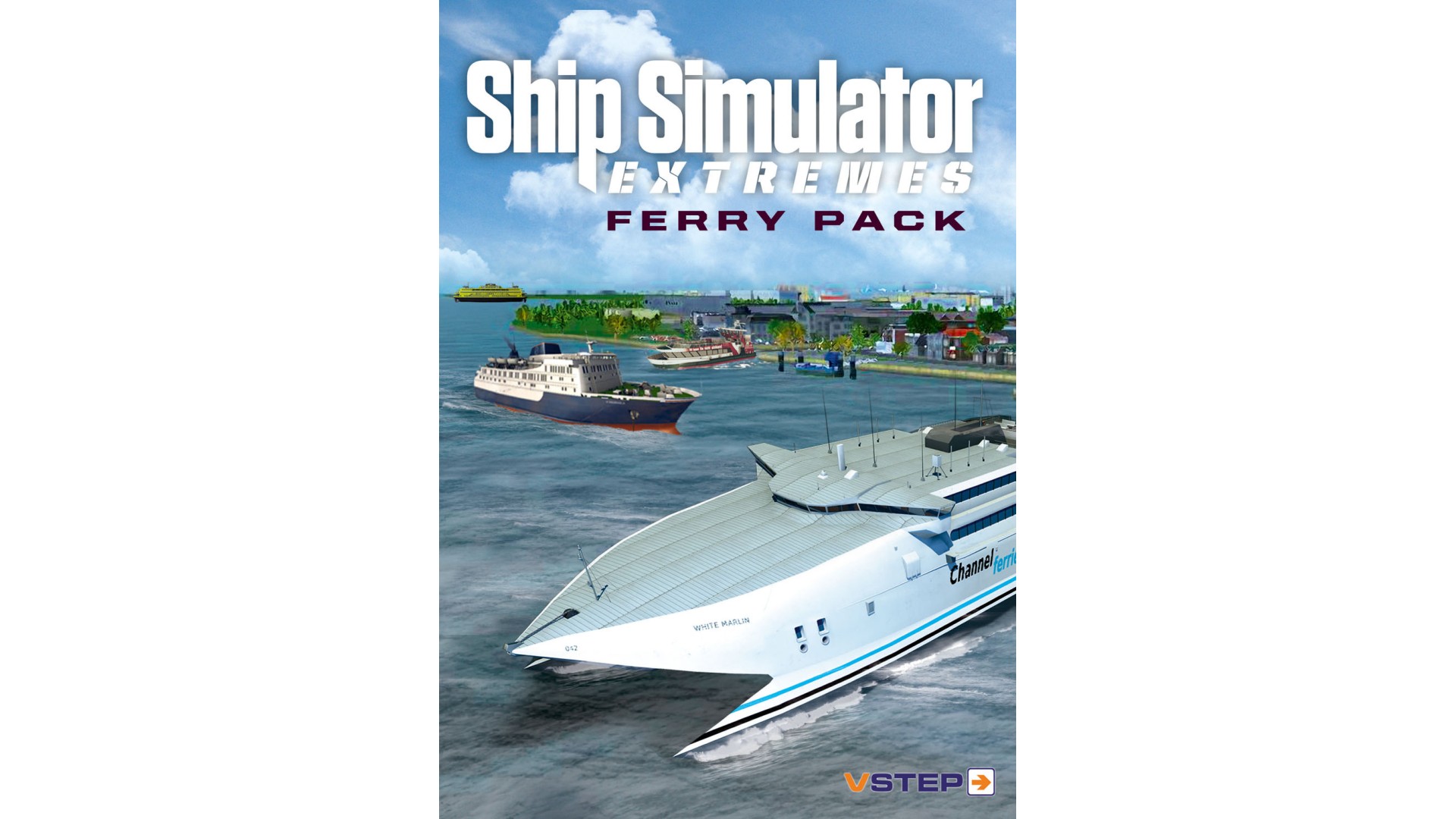
3.99€
Experience the responsibility of a ferry captain as you take the rudder of different ferry types on some of the most popular routes in the world in this add-on pack for Ship Simulator Extremes. Whether it carries cars & cargo in its belly across the channel or is used as a municipal public transportation service, going on the ferry is always a bit of an adventure! Many of the world's capital cities have local ferry services, providing an indispensible and affordable link for its residents. The Ferry Pack brings 5 new ferries, a brand new player campaign with 10 missions and new ferry specific gameplay features to Ship Simulator Extremes, adding many hours of gameplay for all virtual captains!
Features:
How to activate your Steam key?
1. Open your Steam client. (If you don't have a Steam Client, you can install from here https://store.steampowered.com/about/)
2. Sign in to your Steam account. (If you don't have a Steam Account, you can create from here https://store.steampowered.com/join/)
3. Click “ADD A GAME” button which is at the bottom of the Steam Client.
4. Now select "Activate a product on Steam..."
5. Write or copy-paste your Steam key which you purchased from Gamesforpc.
6. Now your game is in your library.
7. Find your game in your library, select and click install to start your download.