9.99€
2.50€
Added to Cart
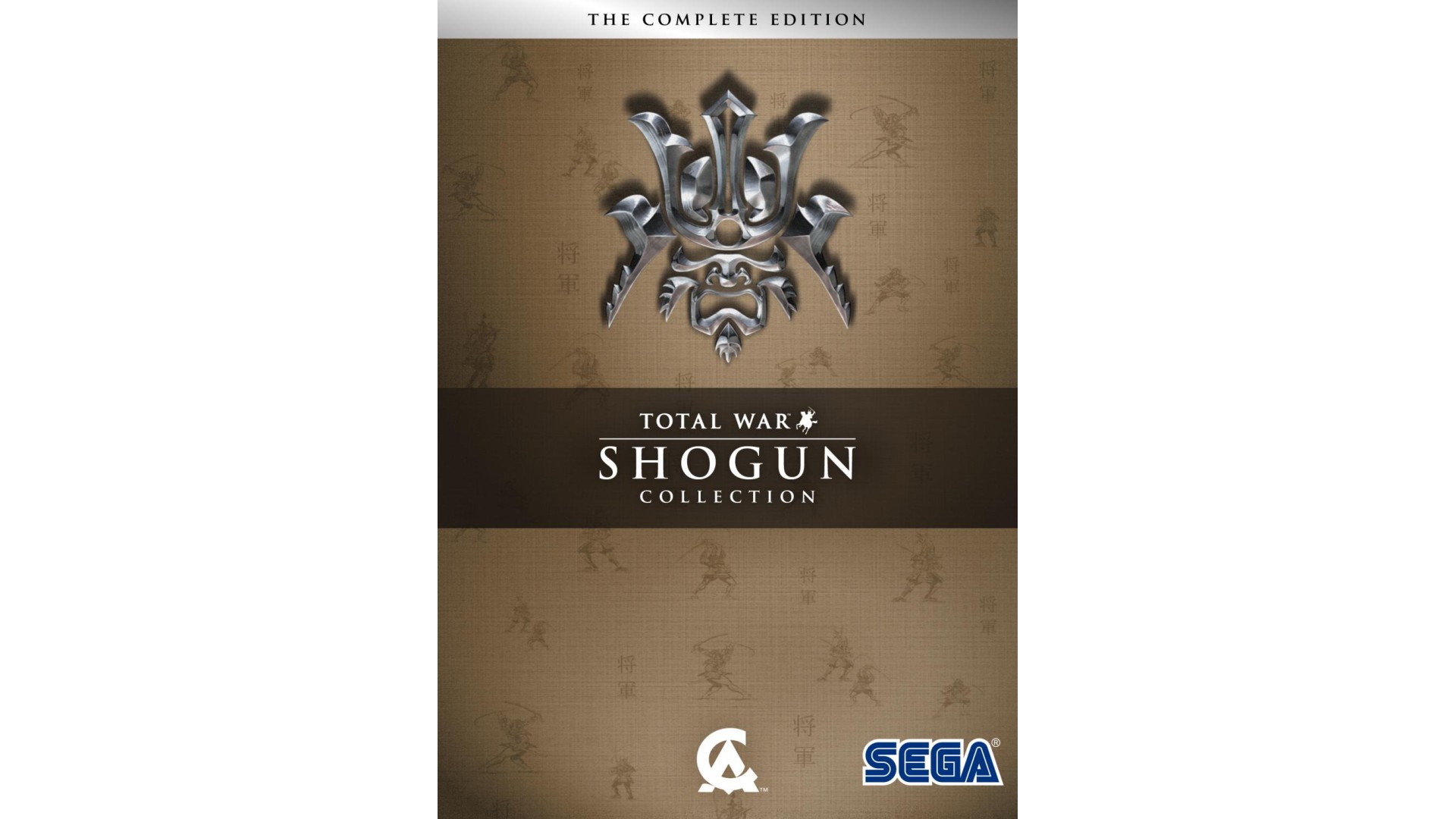
9.99€
2.50€
Added to Wishlist
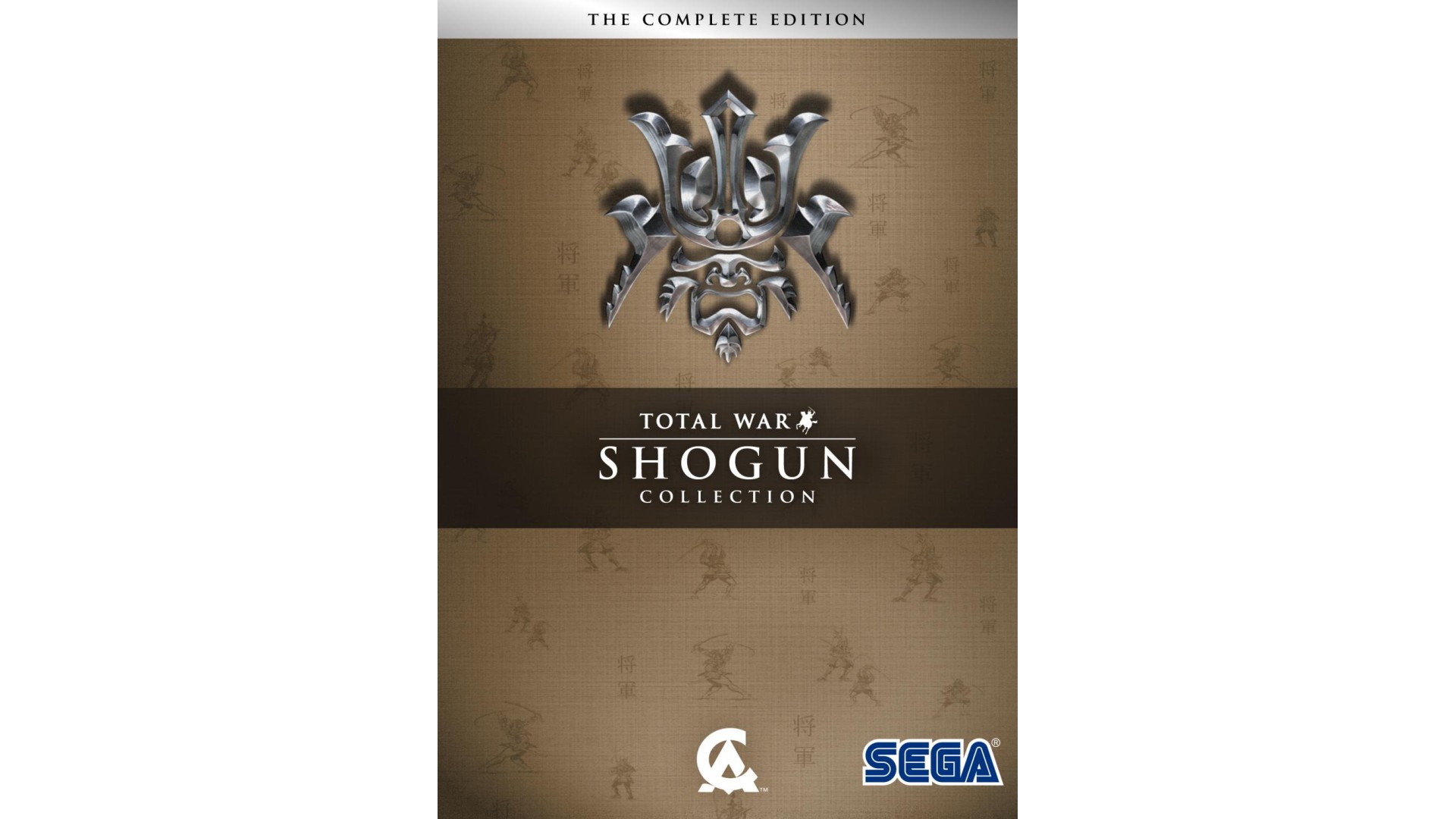
9.99€
2.50€
An acclaimed real-time strategy game that launched a legendary series, Shogun: Total War™ thrusts you into a fascinating and turbulent world unlike any other - 16th century feudal Japan. Play as a Daimyo, one of several determined rival warlords battling to become Shogun - supreme ruler of a united Japan.
The game is roughly split into two sections: a map-based planning stage and a 3D battle stage.
Thousands of loyal warriors stand before you, a nation lies ready to be conquered, and skilled ninja assassins await your orders. Using the wisdom of Sun Tzu's Art of War, you'll learn how to defeat the enemy, gain honour, and form allegiances - but be wary of whom you trust.
Featuring a unique combination of strategic decision making and intense real-time action on the battlefield, Shogun: Total War takes you deeper into this savage historical period than you ever thought possible. Experience a place where careful planning, base treachery, cunning strategy, bold tactics and a willingness to ruthlessly destroy your enemies are all needed for success.
Use the wisdom of Sun Tzu's Art of War to master the strengths and weaknesses of your units as well as the tactical effects of formation, terrain, weather, and more.
Control massive armies crowded with thousands of Samurai on full 3D landscapes.
Develop your economy from the ground up, forge trade relationships, spy on rivals and order assassinations.
Recreate some of feudal Japan's greatest battles. The simulations are based on the expertise of some of the period's leading historical authorities.
How to activate your Steam key?
1. Open your Steam client. (If you don't have a Steam Client, you can install from here https://store.steampowered.com/about/)
2. Sign in to your Steam account. (If you don't have a Steam Account, you can create from here https://store.steampowered.com/join/)
3. Click “ADD A GAME” button which is at the bottom of the Steam Client.
4. Now select "Activate a product on Steam..."
5. Write or copy-paste your Steam key which you purchased from Gamesforpc.
6. Now your game is in your library.
7. Find your game in your library, select and click install to start your download.