Description
6 new playable planets!
The Exoplanets map pack includes six custom maps inspired by real-world exoplanets. Specialized scripts produce randomized geographic layouts each time a new game begins, allowing for even more replayability on new alien worlds.
Kepler 186f: This lush forest planet is one of the oldest known Earth-like planets.
Rigil Khantoris Bb: Orbiting the closest star to the solar system, the historical records of this arid continental planet’s settlement are well-preserved.
Tau Ceti d: This planet of seas and archipelagos features a booming biodiversity and a wealth of resources.
Mu Arae f: Tidally locked in orbit around a weak star, the southern hemisphere of this planet is a blistering desert where the sun never sets, while the northern hemisphere is perpetually in frozen darkness.
82 Eridani e: An alien world of scarce water and wracked by tectonic forces.
Eta Vulpeculae b: A mysterious new discovery with unknown terrain.
© 1991-2014 Take-Two Interactive Software and its subsidiaries. Developed by Firaxis Games. Sid Meier’s Civilization: Beyond Earth, Sid Meier’s Civilization, Civ, Civilization, 2K, Firaxis Games, Take-Two Interactive Software and their respective logos are all trademarks of Take-Two Interactive Software, Inc. All other marks and trademarks are the property of their respective owners. All rights reserved. Published and distributed by Aspyr Media, Inc. “Aspyr” and the Aspyr “star” logo are federally registered trademarks of Aspyr Media, Inc. Mac and the Mac logo are trademarks of Apple Computer, Inc., registered in the U.S. and other countries. The ratings icon is a trademark of the Entertainment Software Association. All other marks and trademarks are the property of their respective owners. All rights reserved.
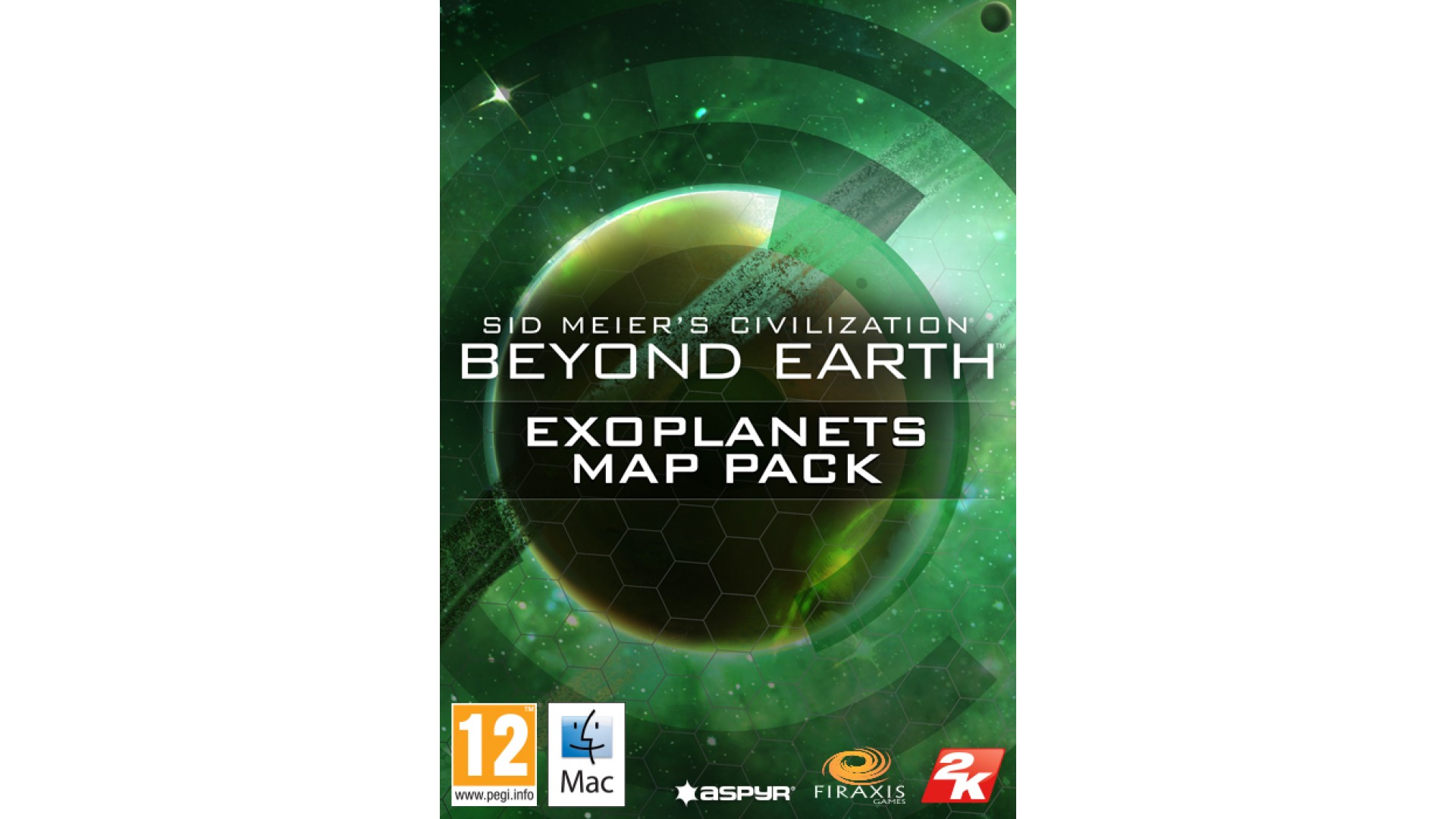
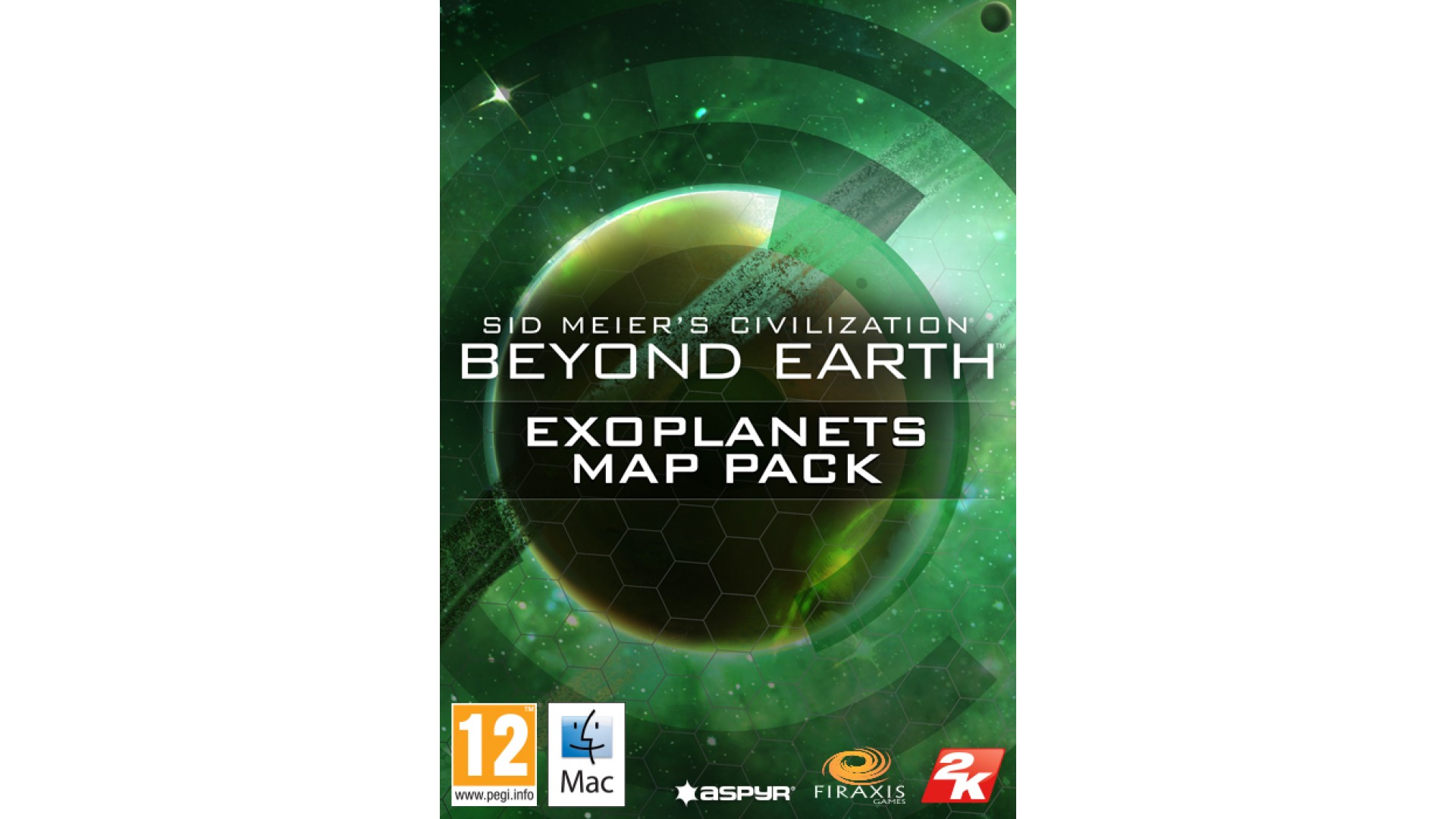
How to activate your Steam key?
1. Open your Steam client. (If you don't have a Steam Client, you can install from here https://store.steampowered.com/about/)
2. Sign in to your Steam account. (If you don't have a Steam Account, you can create from here https://store.steampowered.com/join/)
3. Click “ADD A GAME” button which is at the bottom of the Steam Client.
4. Now select "Activate a product on Steam..."
5. Write or copy-paste your Steam key which you purchased from Gamesforpc.
6. Now your game is in your library.
7. Find your game in your library, select and click install to start your download.