| Release Date | 01.01.1970 | |
| Operating Systems | Mac OS | |
| Publisher | Aspyr Media Inc | |
| PEGI Rating | + 12 | |
| Genres | Strategy |
2.99€
Added to Cart
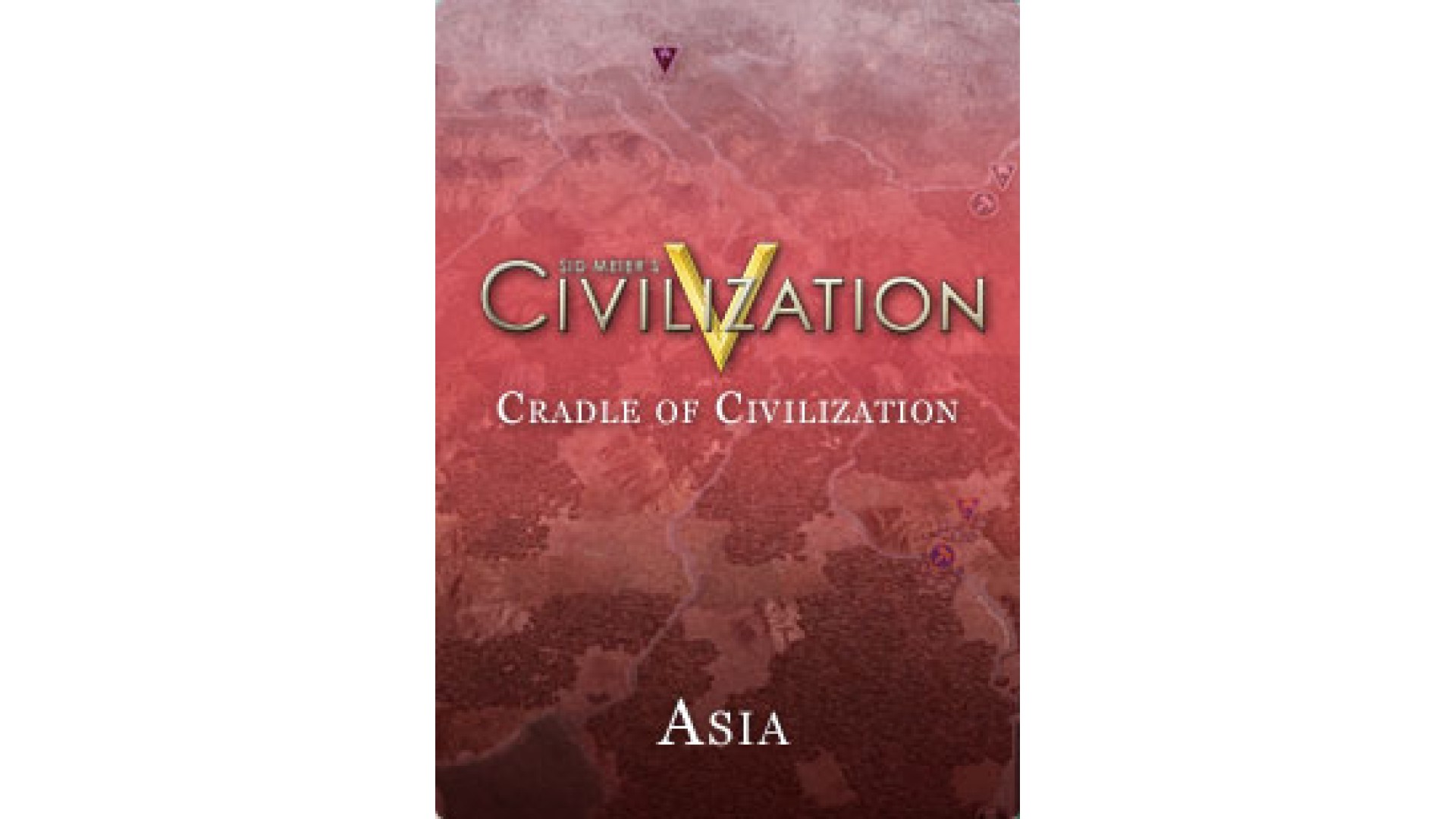
2.99€
Added to Wishlist
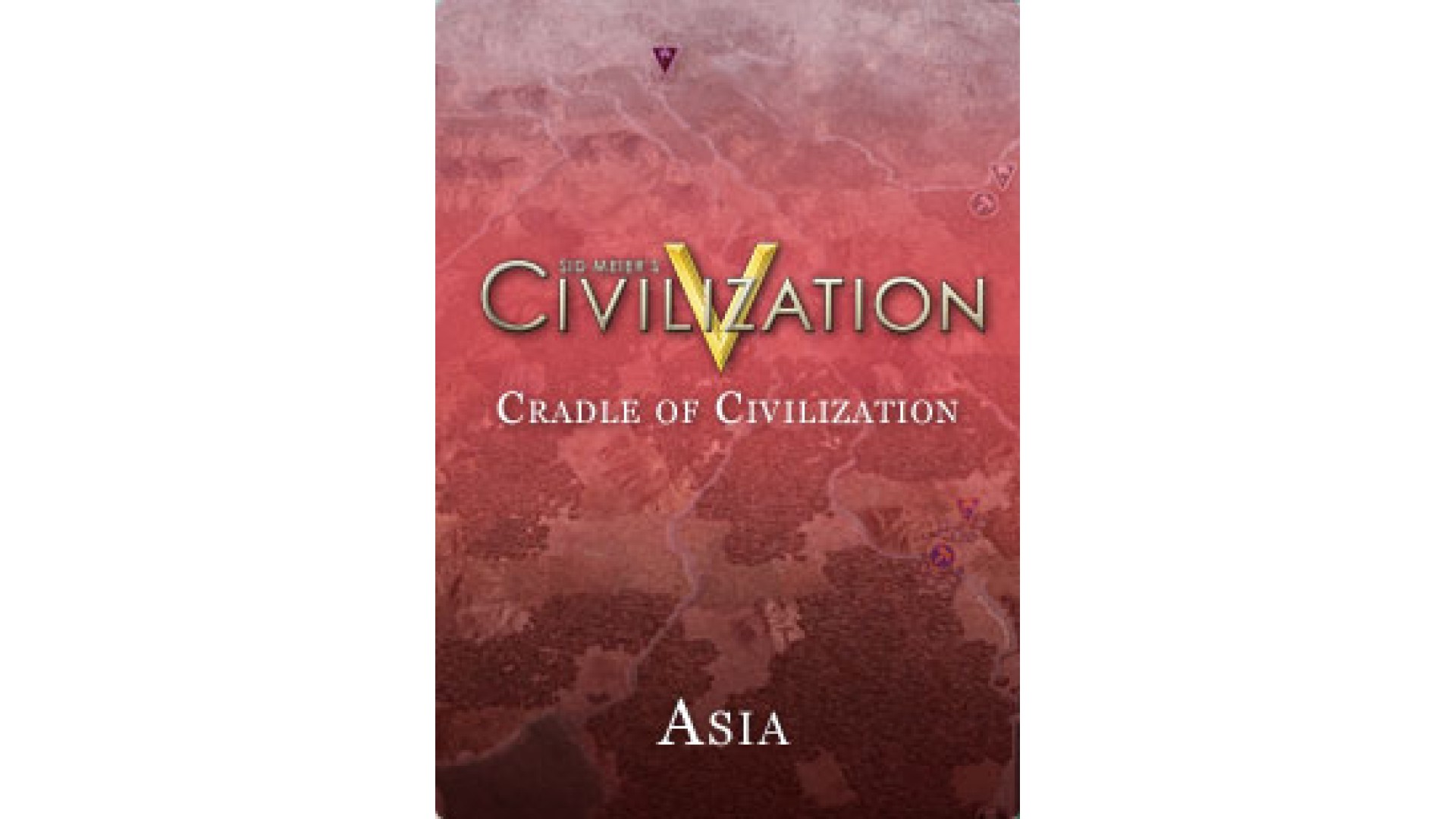
2.99€
Asia
The Indus River valley was home to the early Harappan civilization while the Yellow River valley in China saw the rise of the earliest Chinese dynasties. Both these regions are included on the same map.
The Cradle of Civilization map packs are Firaxis-designed maps of real-world locations. You can play random leaders in these settings, or choose leaders appropriate to the history of these areas. The maps can also be opened up in World Builder, where you can even create specific scenarios.
How to activate your Steam key?
1. Open your Steam client. (If you don't have a Steam Client, you can install from here https://store.steampowered.com/about/)
2. Sign in to your Steam account. (If you don't have a Steam Account, you can create from here https://store.steampowered.com/join/)
3. Click “ADD A GAME” button which is at the bottom of the Steam Client.
4. Now select "Activate a product on Steam..."
5. Write or copy-paste your Steam key which you purchased from Gamesforpc.
6. Now your game is in your library.
7. Find your game in your library, select and click install to start your download.