| Release Date | 01.01.1970 | |
| Publisher | 2K | |
| PEGI Rating | + 12 | |
| Operating Systems | Windows | |
| Genres | Simulation |
9.99€
Added to Cart
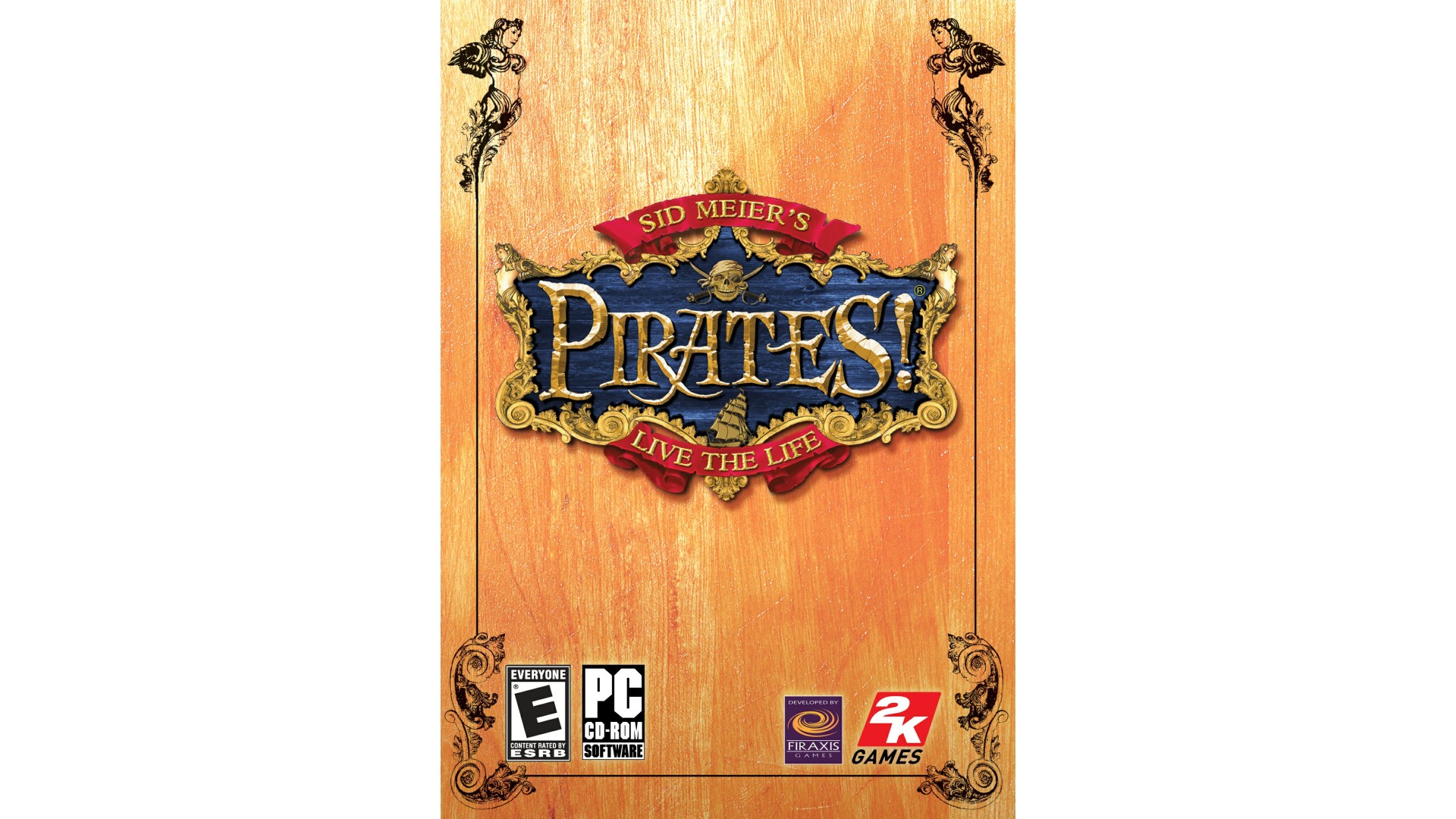
9.99€
Added to Wishlist
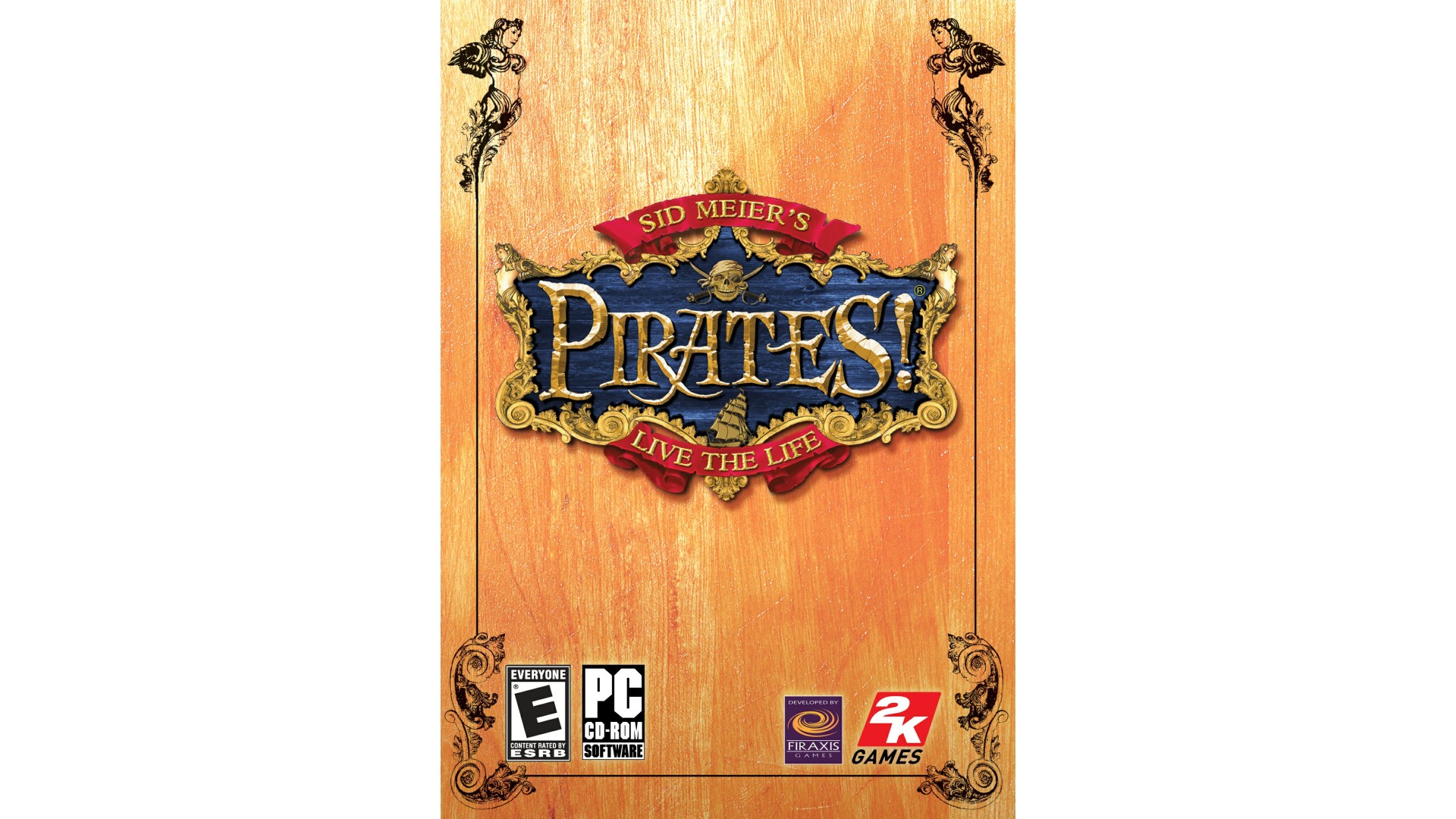
9.99€
Sail the Caribbean, marauding all on the high seas or ally your ship and crew as a privateer in search of riches - the life you choose is up to you. Face dogged enemies, raid unsuspecting villages, woo fair maidens, avoid capture or dig for buried treasure. Discover what it takes to become one of the most famous pirates in history!
Experience an all-new story built upon the most fun and compelling features of the original Pirates! game.
Live out multiple quests through a non-linear, open life timeline where every decision poses distinct challenges and possibilities
Witness the consequences of your actions in current events throughout the Pirates! world
Battle, overtake and command 27 different ship types, enhanced with assorted ammo, cannon and other upgrades.
Take on various foes including merchant and military captains, ferocious pirates, evil gentry and even rival suitors -- each with different skills and abilities.
Confront enemies on board ships, in seedy taverns, on the ramparts and even at the Governor's mansion.
Wield weapons - or anything within your reach - as you fence against foes.
Engage in fierce naval battles fighting single enemies or multiple ships.
How to activate your Steam key?
1. Open your Steam client. (If you don't have a Steam Client, you can install from here https://store.steampowered.com/about/)
2. Sign in to your Steam account. (If you don't have a Steam Account, you can create from here https://store.steampowered.com/join/)
3. Click “ADD A GAME” button which is at the bottom of the Steam Client.
4. Now select "Activate a product on Steam..."
5. Write or copy-paste your Steam key which you purchased from Gamesforpc.
6. Now your game is in your library.
7. Find your game in your library, select and click install to start your download.