| Release Date | 23.10.2016 |
| Operating Systems | Linux |
| Operating Systems | Mac OS |
| Publisher | Handy Games |
| Operating Systems | Windows |
| Genres | simulator, casual |
9.99€
Added to Cart
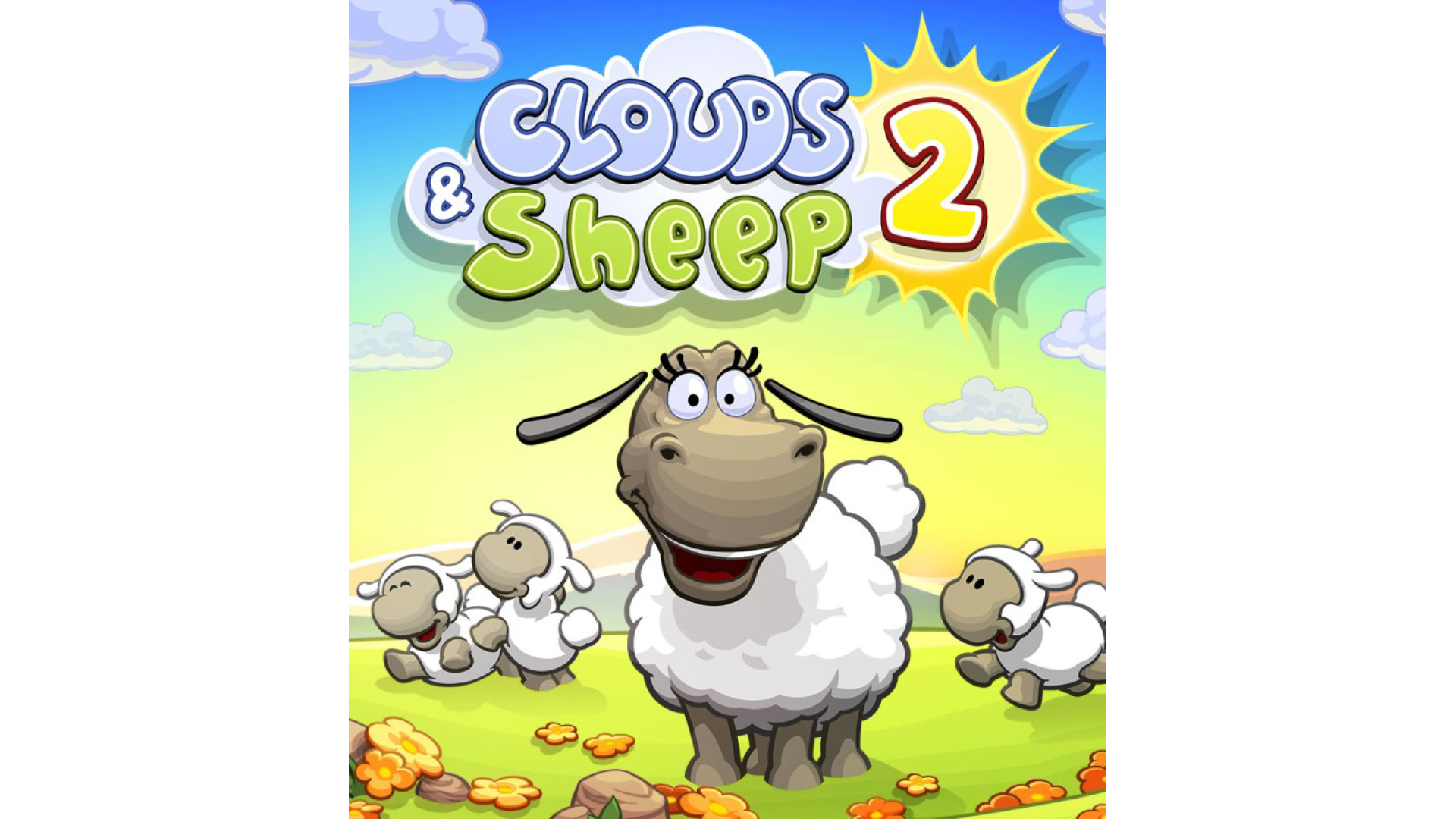
9.99€
Added to Wishlist
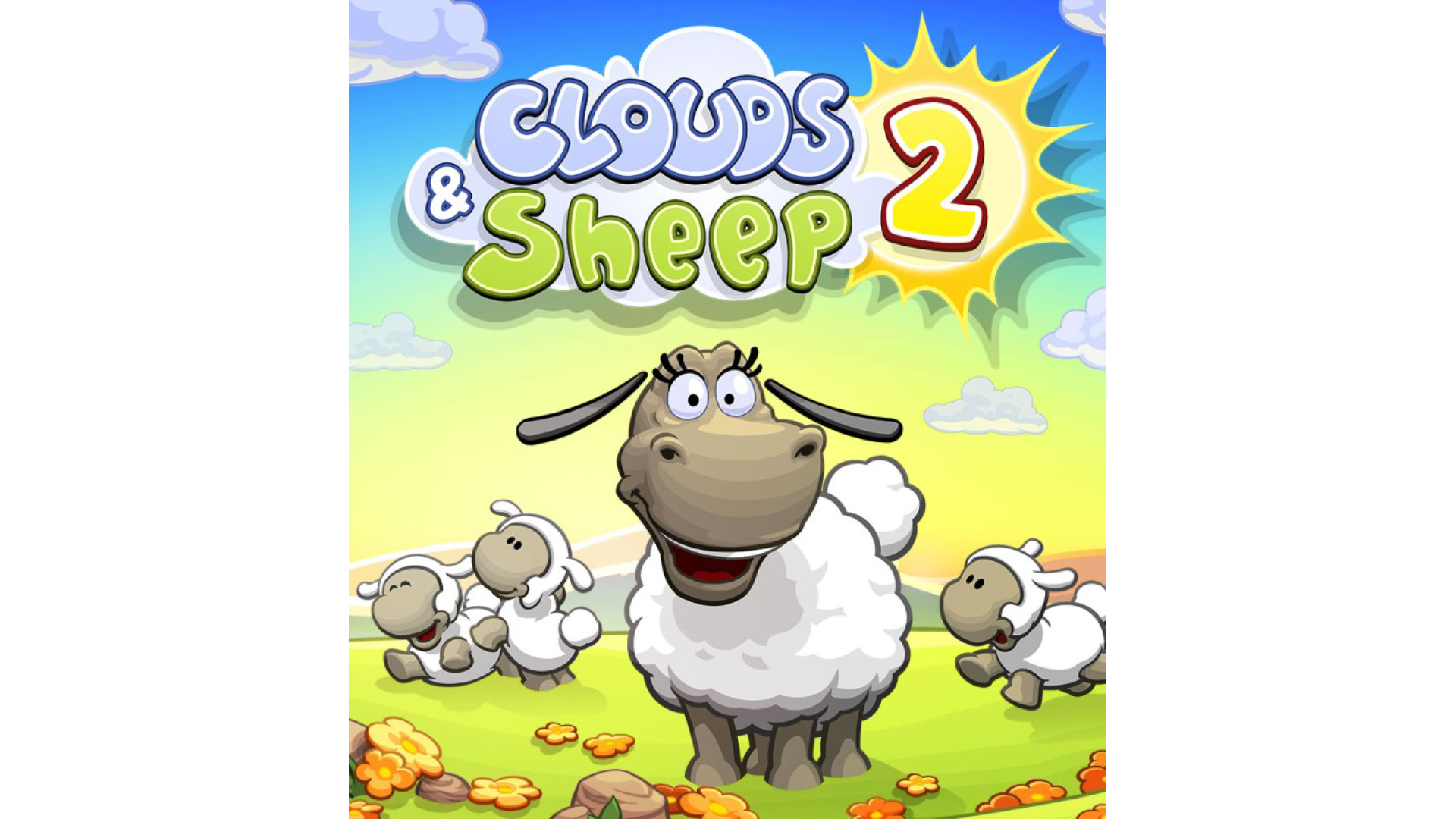
9.99€
Everyone’s favorite fluffy flock is back – and it’s livelier than ever!
In this eagerly anticipated sequel of the game “Clouds & Sheep”, the cute sheep are finally on the loose again! Solve countless quests and fulfill your wooly friends’ needs. Plant grass, flowers, trees and shear your animals’ different-colored wool to stock up your resources! Collect happy stars, harvest wood and flower petals and use them to provide your flock with food, accessories, toys and more! Control the clouds and make it rain to ensure your sheep never run out of fresh water to drink. If your sheep feel happy and content, they’ll bring tiny lambs into the world!
Every single animal is asking for your attention! The fluffy balls of wool love to be entertained. Make your sheep jump and use different toys like the trampoline, the seesaw and the swing to actively play with them! Watch your pets interact with each other and observe their reactions to the objects you give to them! Customize your flock’s pasture with fun objects and choose between different settings like the Wild West or Pirate scenery. Watch your flock run around by day and sleep by the cozy campfire at night. Do everything you can to keep your sheep happy and healthy to prevent them from becoming big, cottony clouds in the sky.
Features:
© HandyGames
How to activate your Steam key?
1. Open your Steam client. (If you don't have a Steam Client, you can install from here https://store.steampowered.com/about/)
2. Sign in to your Steam account. (If you don't have a Steam Account, you can create from here https://store.steampowered.com/join/)
3. Click “ADD A GAME” button which is at the bottom of the Steam Client.
4. Now select "Activate a product on Steam..."
5. Write or copy-paste your Steam key which you purchased from Gamesforpc.
6. Now your game is in your library.
7. Find your game in your library, select and click install to start your download.