| Release Date | 20.10.2016 | |
| Operating Systems | Linux | |
| Operating Systems | Mac OS | |
| Publisher | Paradox Interactive AB | |
| PEGI Rating | + 7 | |
| Operating Systems | Windows | |
| Genres | Strategy, simulator |
9.99€
Added to Cart
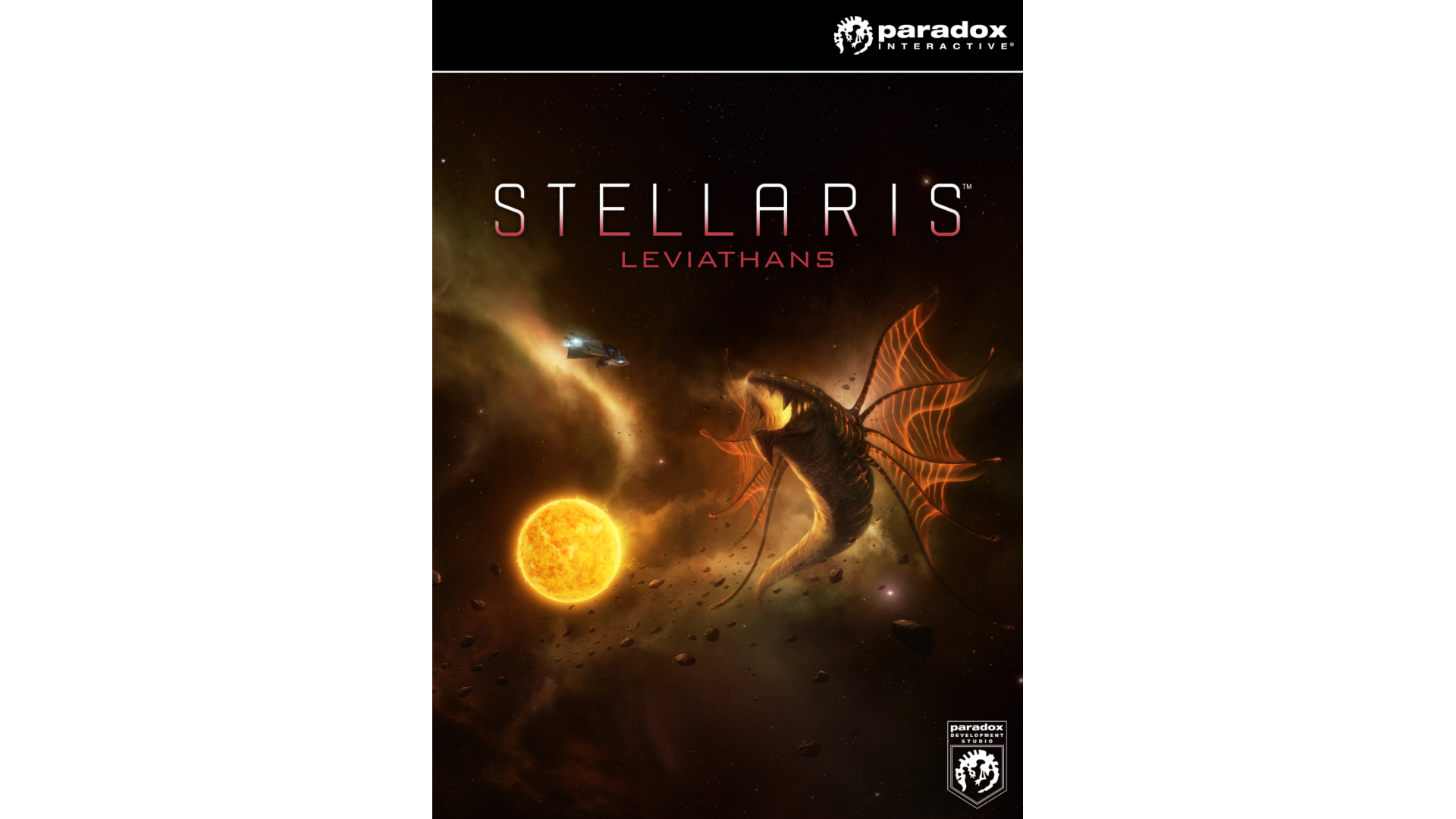
9.99€
Added to Wishlist
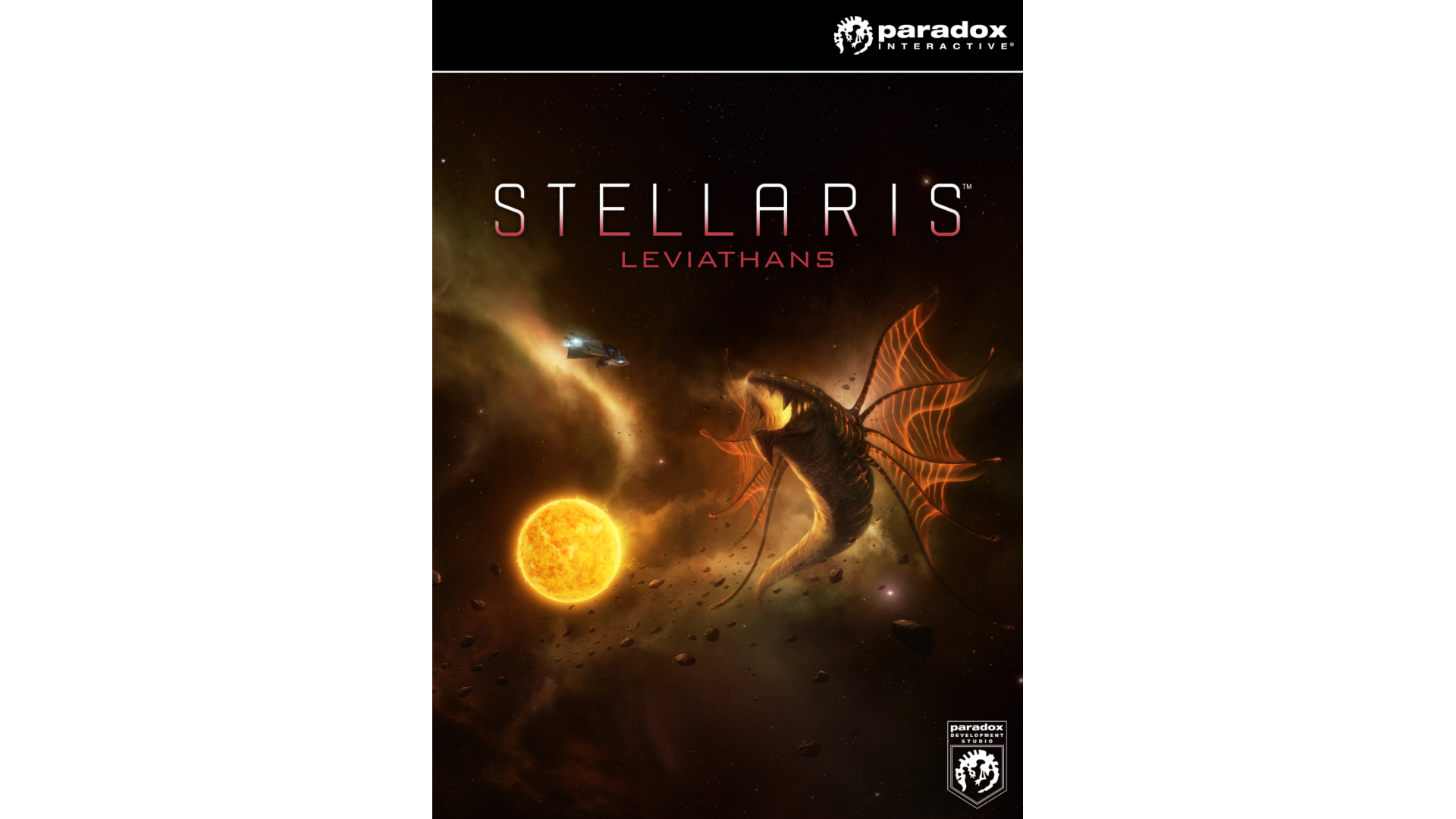
9.99€
Space is lovely, dark and deep, but it has secrets it wants to keep. Rich systems defended by fierce creatures, hostile pockets of resistance to your civilization, and the sleeping giants of the universe – the Fallen Empires who may yet be stirred from their centuries long indolence. In Stellaris: Leviathans Story Pack, the galaxy will be filled anew with adventure and challenge as your new and naïve space-faring empire comes face-to-face and ship-to-ship with a host of dangers and rewards. Main features:
© 2016 Paradox Interactive®. Trademarks belong to their respective owners. All rights reserved
How to activate your Steam key?
1. Open your Steam client. (If you don't have a Steam Client, you can install from here https://store.steampowered.com/about/)
2. Sign in to your Steam account. (If you don't have a Steam Account, you can create from here https://store.steampowered.com/join/)
3. Click “ADD A GAME” button which is at the bottom of the Steam Client.
4. Now select "Activate a product on Steam..."
5. Write or copy-paste your Steam key which you purchased from Gamesforpc.
6. Now your game is in your library.
7. Find your game in your library, select and click install to start your download.