28.99€
Added to Cart
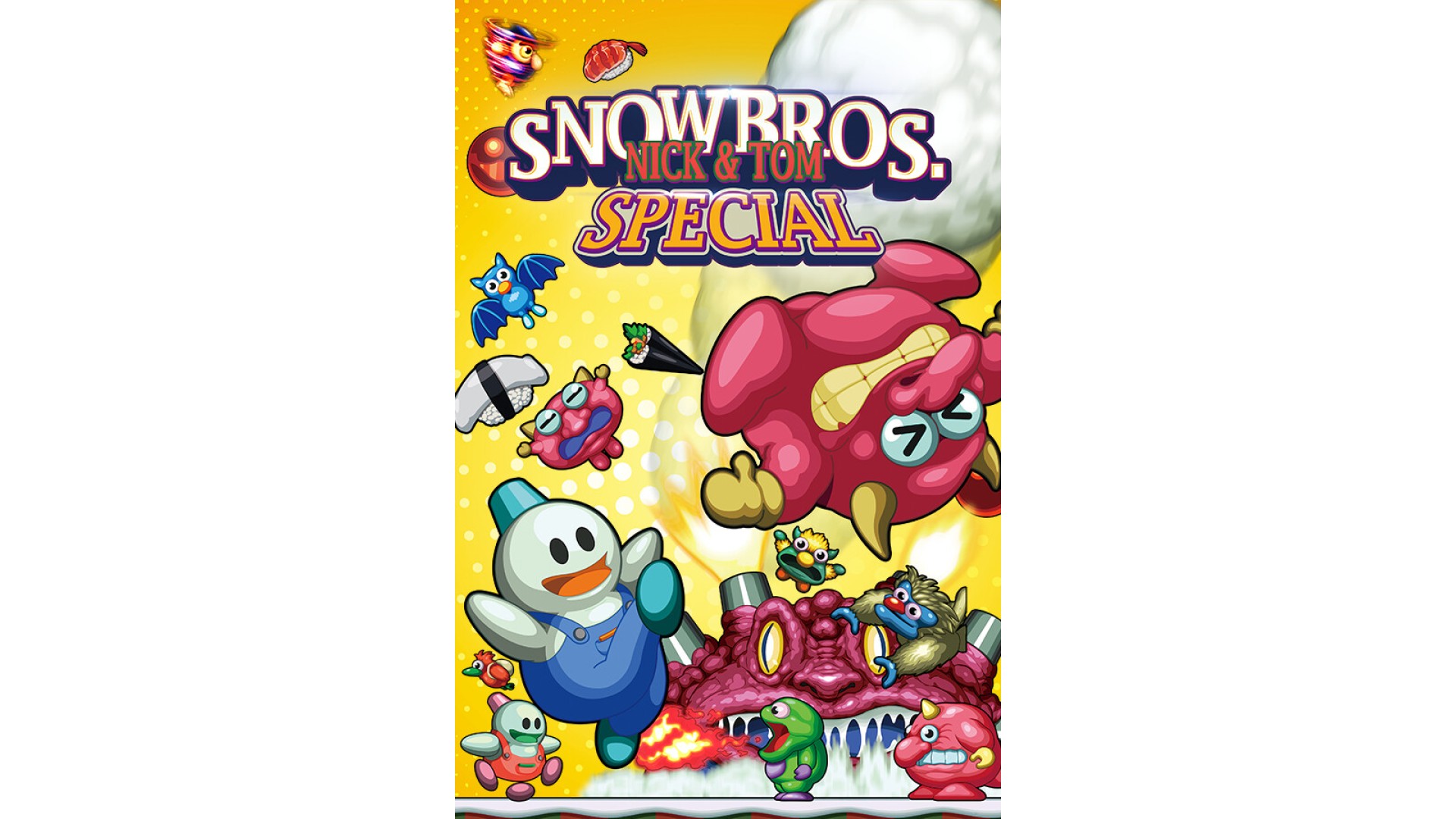
28.99€
Added to Wishlist
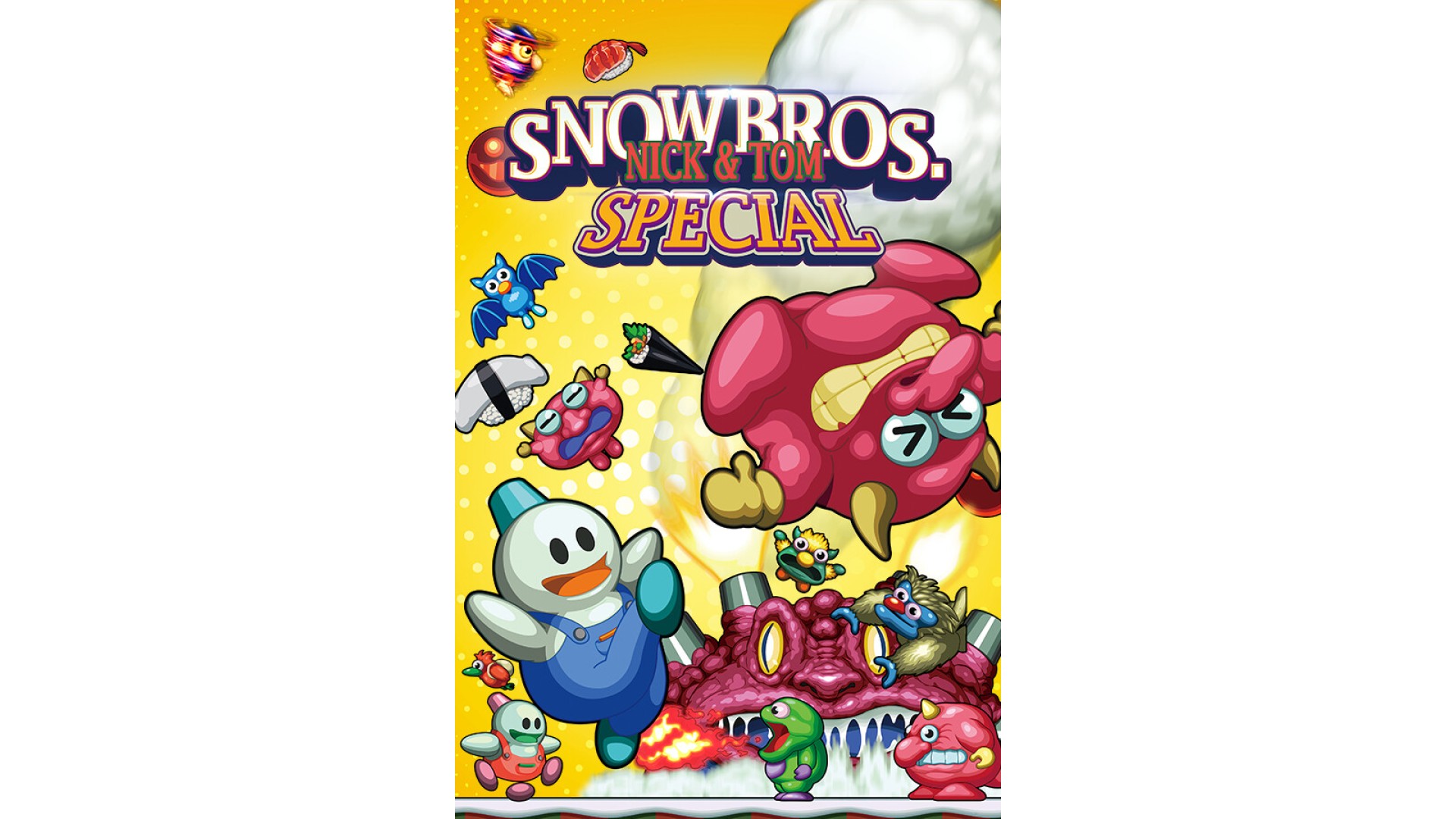
28.99€
THE CLASSIC ARCADE GAME IS BACK IN A MODERN VERSION
“SNOW BROS. is an arcade game developed in 1990 by TOAPLAN, a company renowned at the time for its expertise in shooting games.
The game features two snowman brothers who jump over and navigate platforms while throwing snowballs to defeat enemies. Its fun premise and simple controls made it very popular among couples and friends.”
「The Story」
All is well in peaceful Snowland.
Then one day, King Artich of the Hottoda Kingdom invades Snowland.
The twin princes of Snowland, Nick and Tom, try to stop him...
But King Artich curses them and turns them into snowmen.
He takes the twin princesses Puripuri and Puchipuchi captive.
In this state… all of Snowland will soon melt away.
Nick and Tom embark on a long journey to return peace to Snowland.
“We must rescue the princesses and lift the curse”
“Let’s go! SNOW BROS.!!”
© TATSUJIN Co., Ltd. All Rights Reserved.
© DAEWON MEDIA CO., LTD.
Developed by CRT GAMES.
※ The Steam version of SNOW BROS. SPECIAL: ANNIVERSARY EDITION includes all of the following content.
- SNOW BROS. SPECIAL (Remake)
- SNOW BROS. SPECIAL: Monster Challenge Mode (DLC)
- SNOW BROS. SPECIAL: Original Arcade Mode
© TATSUJIN Co., Ltd. All Rights Reserved.
© DAEWON MEDIA CO., LTD.
Developed by CRT GAMES.
How to activate your Steam key?
1. Open your Steam client. (If you don't have a Steam Client, you can install from here https://store.steampowered.com/about/)
2. Sign in to your Steam account. (If you don't have a Steam Account, you can create from here https://store.steampowered.com/join/)
3. Click “ADD A GAME” button which is at the bottom of the Steam Client.
4. Now select "Activate a product on Steam..."
5. Write or copy-paste your Steam key which you purchased from Gamesforpc.
6. Now your game is in your library.
7. Find your game in your library, select and click install to start your download.