| Release Date | 16.06.2016 |
| Publisher | Libredia |
| Operating Systems | Windows |
| Genres | Simulation, sport |
6.99€
Added to Cart
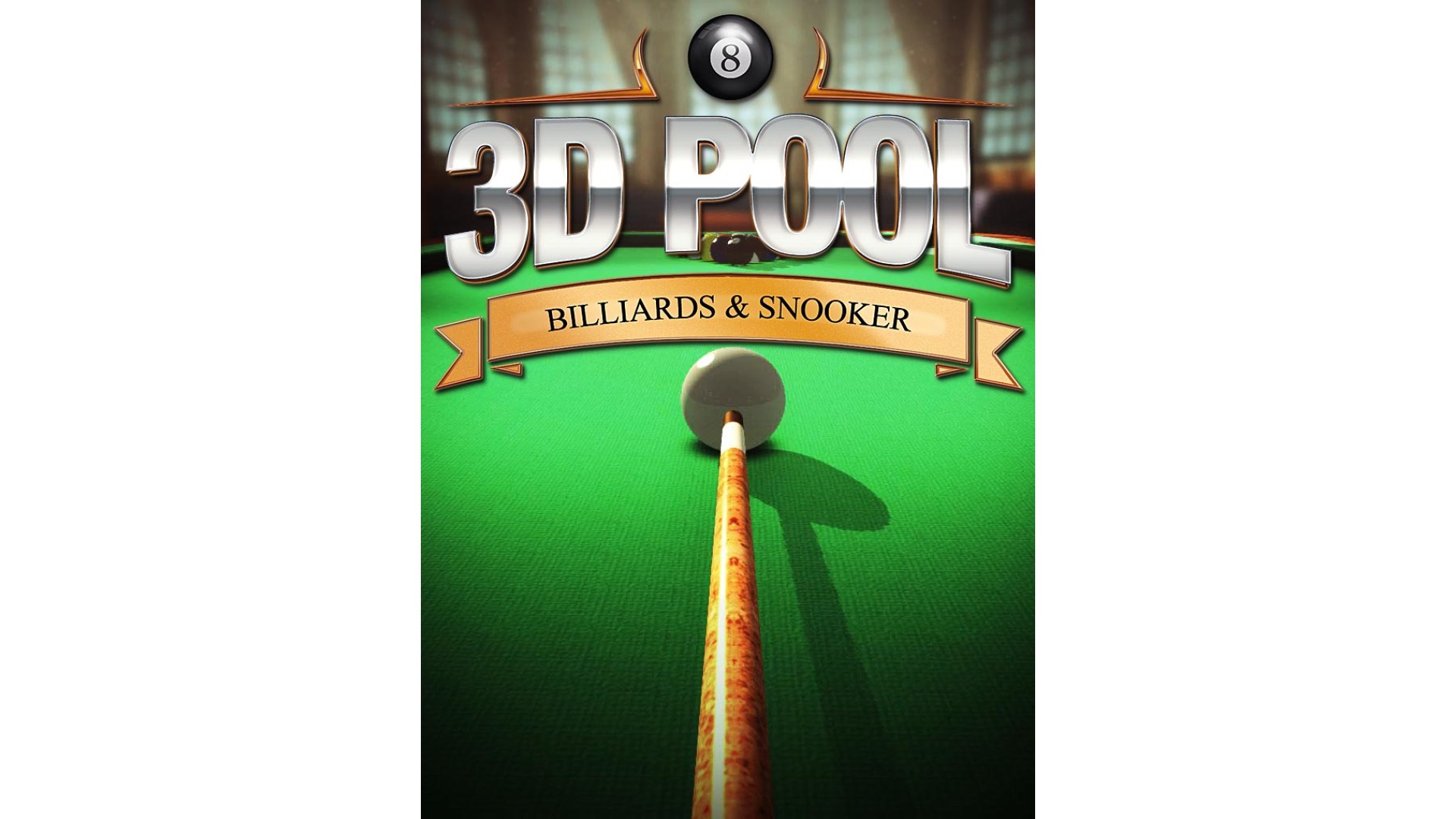
6.99€
Added to Wishlist
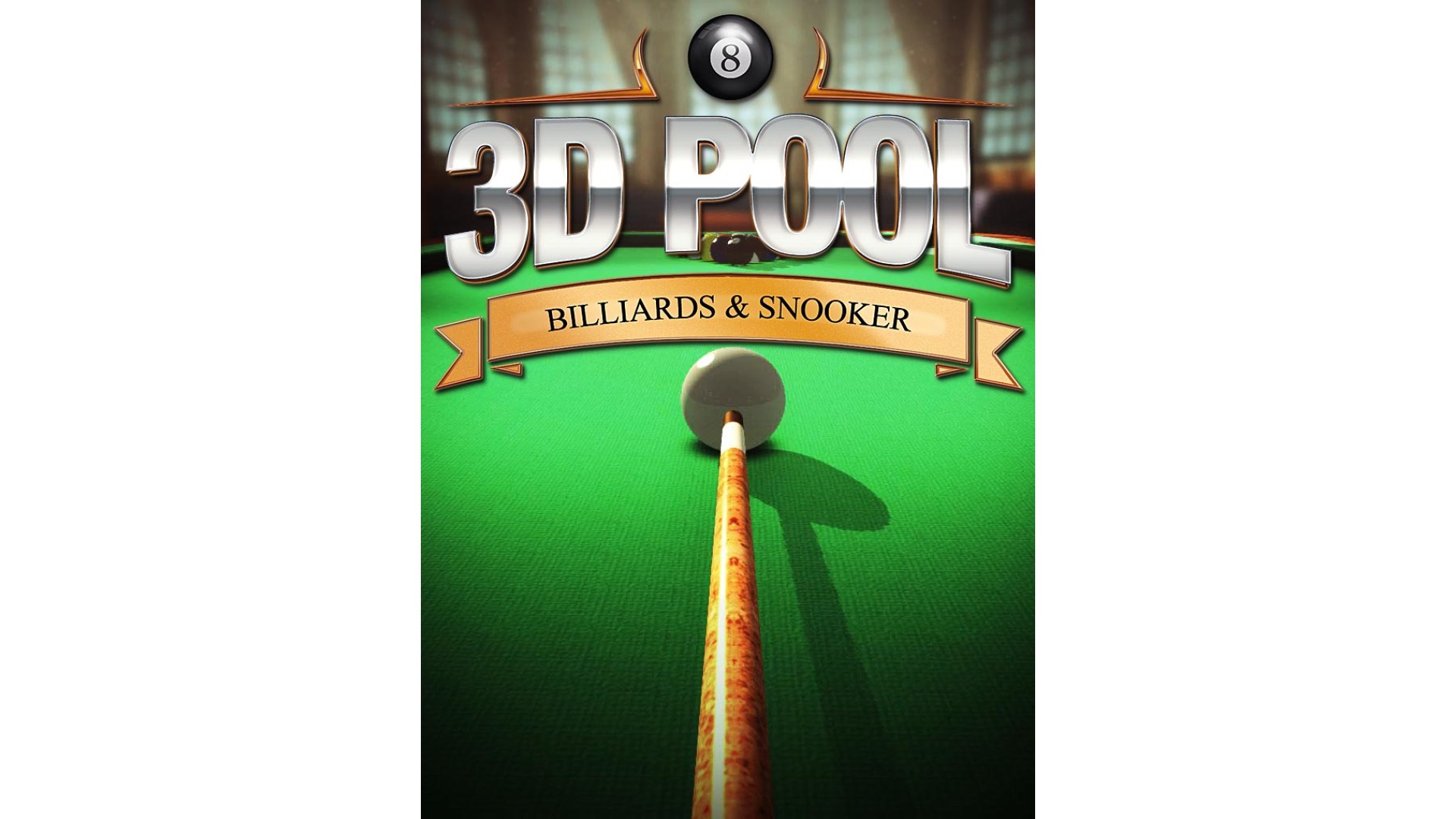
6.99€
With 3D Pool you can enjoy the ultimate billiards and pool experience in the comfort of your own home! Step up to the virtual table and show what you can do with a cue! In addition to the pool hall classic eight-ball, you can also play nine-ball, ten-ball and even snooker! Whether alone against the computer or in a duel against a real player on the same computer, you'll send balls careening across the table in four selectable, highly-detailed rooms as you work your way up the local high score list.
Game Features:
How to activate your Steam key?
1. Open your Steam client. (If you don't have a Steam Client, you can install from here https://store.steampowered.com/about/)
2. Sign in to your Steam account. (If you don't have a Steam Account, you can create from here https://store.steampowered.com/join/)
3. Click “ADD A GAME” button which is at the bottom of the Steam Client.
4. Now select "Activate a product on Steam..."
5. Write or copy-paste your Steam key which you purchased from Gamesforpc.
6. Now your game is in your library.
7. Find your game in your library, select and click install to start your download.