| Release Date | 04.09.2020 |
| Publisher | Ziggurat |
| Operating Systems | Windows |
| Genres | Action, Simulation, sport |
8.19€
Added to Cart
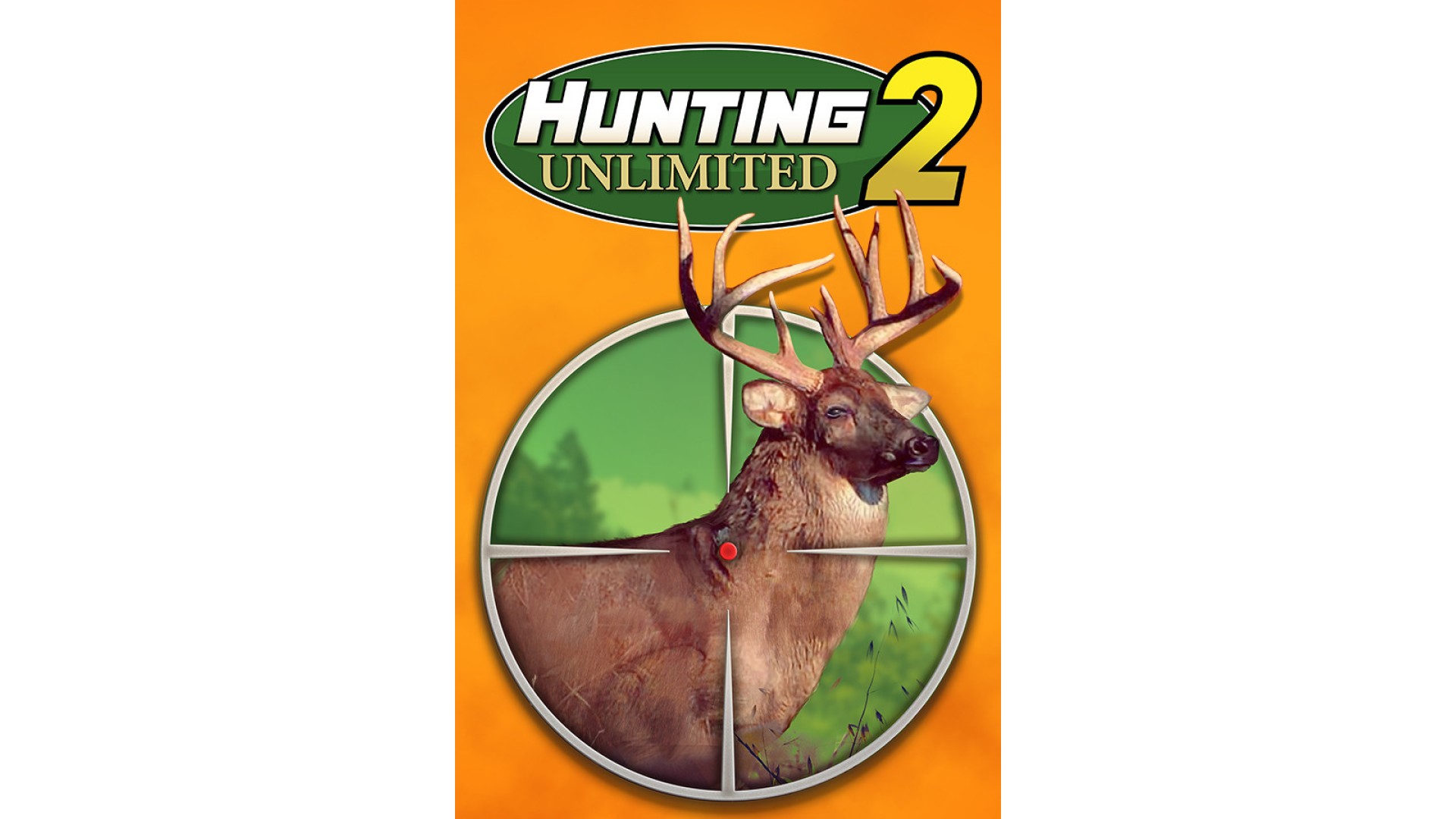
8.19€
Added to Wishlist
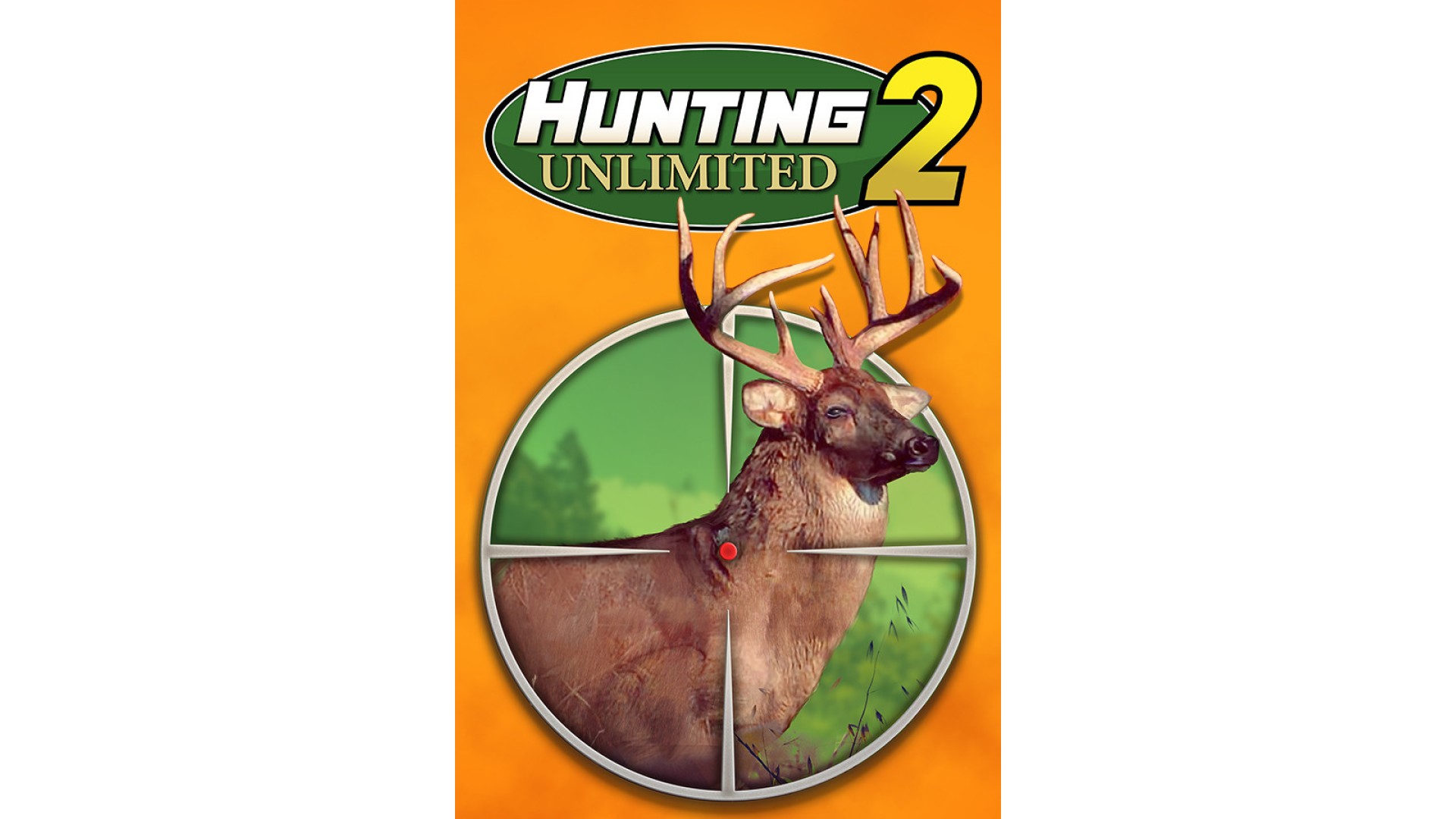
8.19€
Jump right into the action with Hunting Unlimited 2. The unique gameplay promises to put you up close and personal to the big game you seek. Put an end to frustrating hunting simulations that promise action but waste your precious gaming time. Lush environments and action-filled missions deliver the thrill of the hunt when you want it.
Hunting Unlimited 2 combines the successful features of its predecessor with features most requested by its fans: free hunt mode with enhanced AI, improved graphics, more detailed scoring, user-created missions, new bulletcam mode, more types of animals to hunt and a bigger variety of sporting arms to hunt them with.
2020 © Ziggurat Interactive, Inc.
How to activate your Steam key?
1. Open your Steam client. (If you don't have a Steam Client, you can install from here https://store.steampowered.com/about/)
2. Sign in to your Steam account. (If you don't have a Steam Account, you can create from here https://store.steampowered.com/join/)
3. Click “ADD A GAME” button which is at the bottom of the Steam Client.
4. Now select "Activate a product on Steam..."
5. Write or copy-paste your Steam key which you purchased from Gamesforpc.
6. Now your game is in your library.
7. Find your game in your library, select and click install to start your download.