| Release Date | 01.01.1970 | |
| Publisher | 505 Games | |
| PEGI Rating | + 3 | |
| Operating Systems | Windows | |
| Genres | Simulation, Strategy, sport |
9.99€
Added to Cart
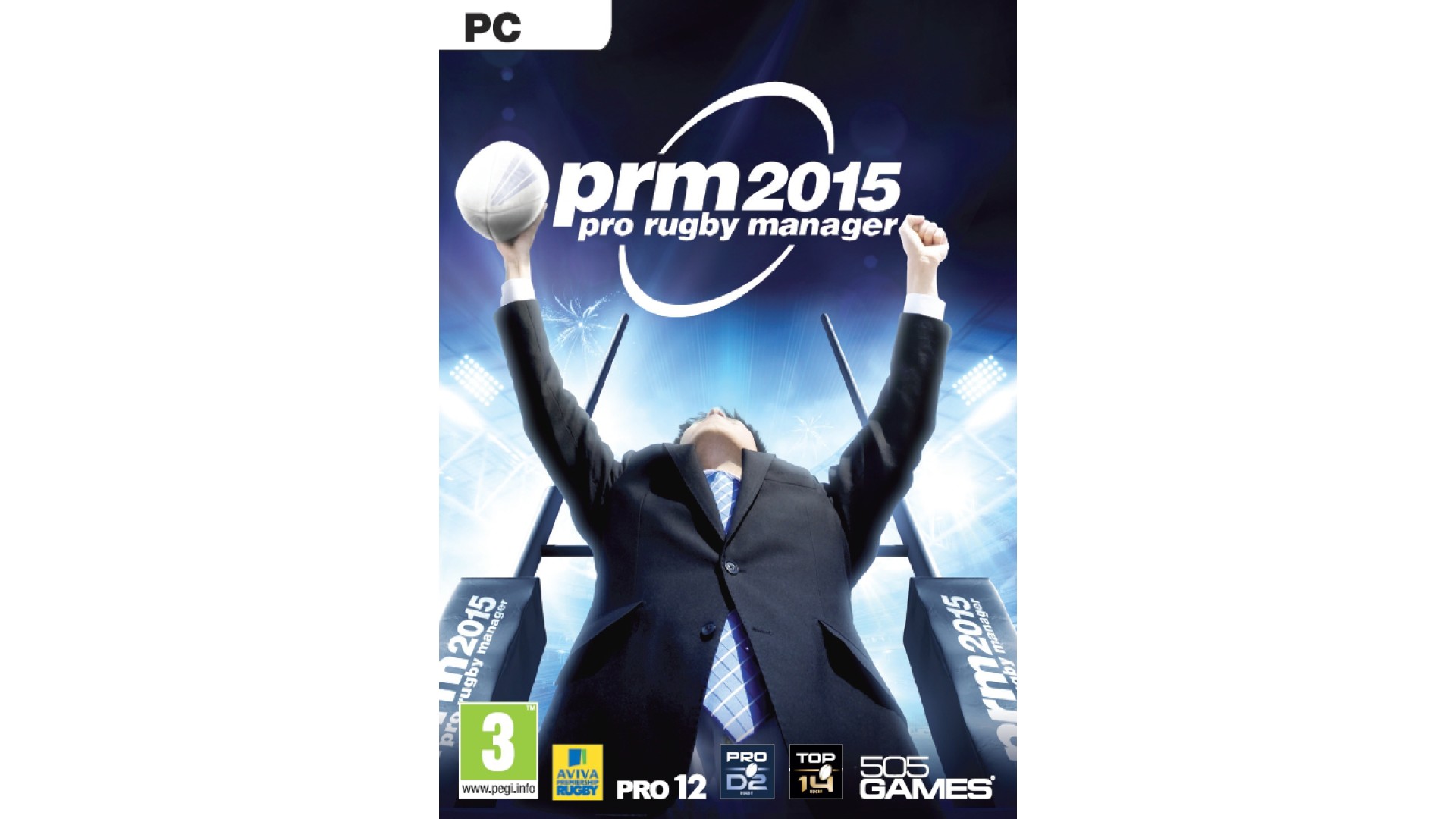
9.99€
Added to Wishlist
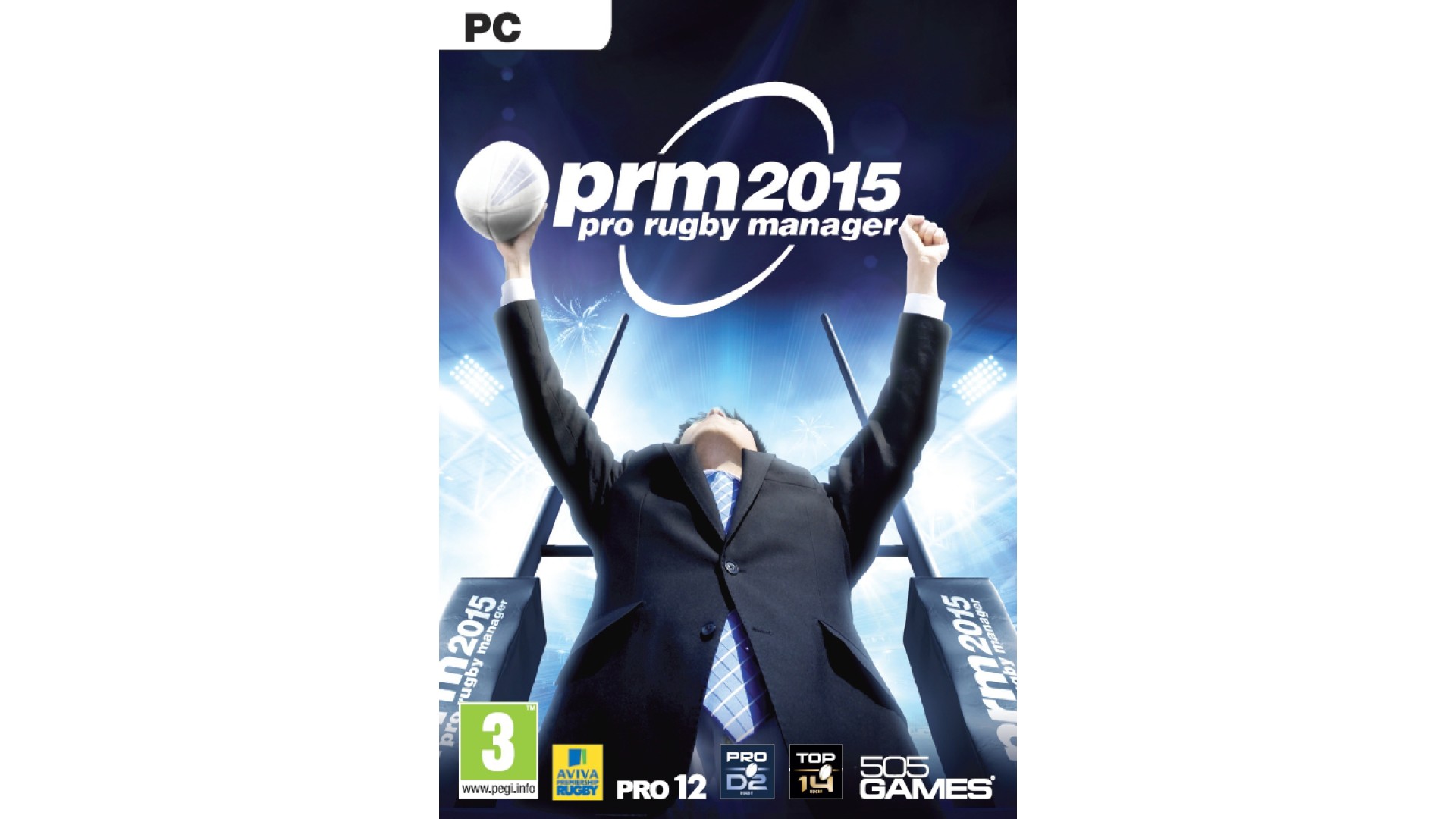
9.99€
Take the lead of your favourite rugby union team.
Pro Rugby Manager 2015 covers all aspects of the challenges of a real rugby union manager: guarantee sporting success on the field and financial success off it and be the next Champion!
Developed under license from the biggest rugby union leagues in the world: Aviva Premiership Rugby, PRO12 and Ligue Nationale de Rugby, Pro Rugby Manager 2015 will give you the opportunity to manage any of the 54 official teams from these leagues.
• Club Management: facilities, staff, finance, scouting, sponsors, contracts..
Choose the key members of your staff, develop your facilities to reach pro level
• Team Management: Training, roster, physio, tactics and more!
Choose the best training, the starting XV and coach your roster to avoid fatigue: injuries can happen!
• Match Day: in 2D or 3D, set your tactics and calls, change play style and intensity
• 54 official teams of the best Championships in the world under license:
o TOP 14 and PRO D2
o Aviva Premiership Rugby
o Pro12
Copyright 2014, 505 Games and Cyanide. Published by 505 Games. The developer name and logo and the Pro Rugby Manager name and logo are trademarks of 505 Games Srl and Cyanide SA and may be registered trade marks in certain countries. All Rights Reserved.
Aviva Premiership Rugby and Premiership Rugby logos and the names, logos and club shirts of the Premiership Rugby Clubs are the copyright of Premiership Rugby and its clubs.
The PRO12 logo device is a protected mark. Unauthorised use is prohibited.
LNR is a trademark owned by the Ligue Nationale de Rugby. The TOP 14 and PRO D2 logos and the names, logos and club jerseys of the TOP 14 and PRO D2 are protected trademarks of the Ligue Nationale de Rugby.
How to activate your Steam key?
1. Open your Steam client. (If you don't have a Steam Client, you can install from here https://store.steampowered.com/about/)
2. Sign in to your Steam account. (If you don't have a Steam Account, you can create from here https://store.steampowered.com/join/)
3. Click “ADD A GAME” button which is at the bottom of the Steam Client.
4. Now select "Activate a product on Steam..."
5. Write or copy-paste your Steam key which you purchased from Gamesforpc.
6. Now your game is in your library.
7. Find your game in your library, select and click install to start your download.