| Release Date | 04.04.2005 | |
| Publisher | 1C Online Games Ltd. | |
| PEGI Rating | + 12 | |
| Operating Systems | Windows | |
| Genres | Strategy |
4.99€
Added to Cart
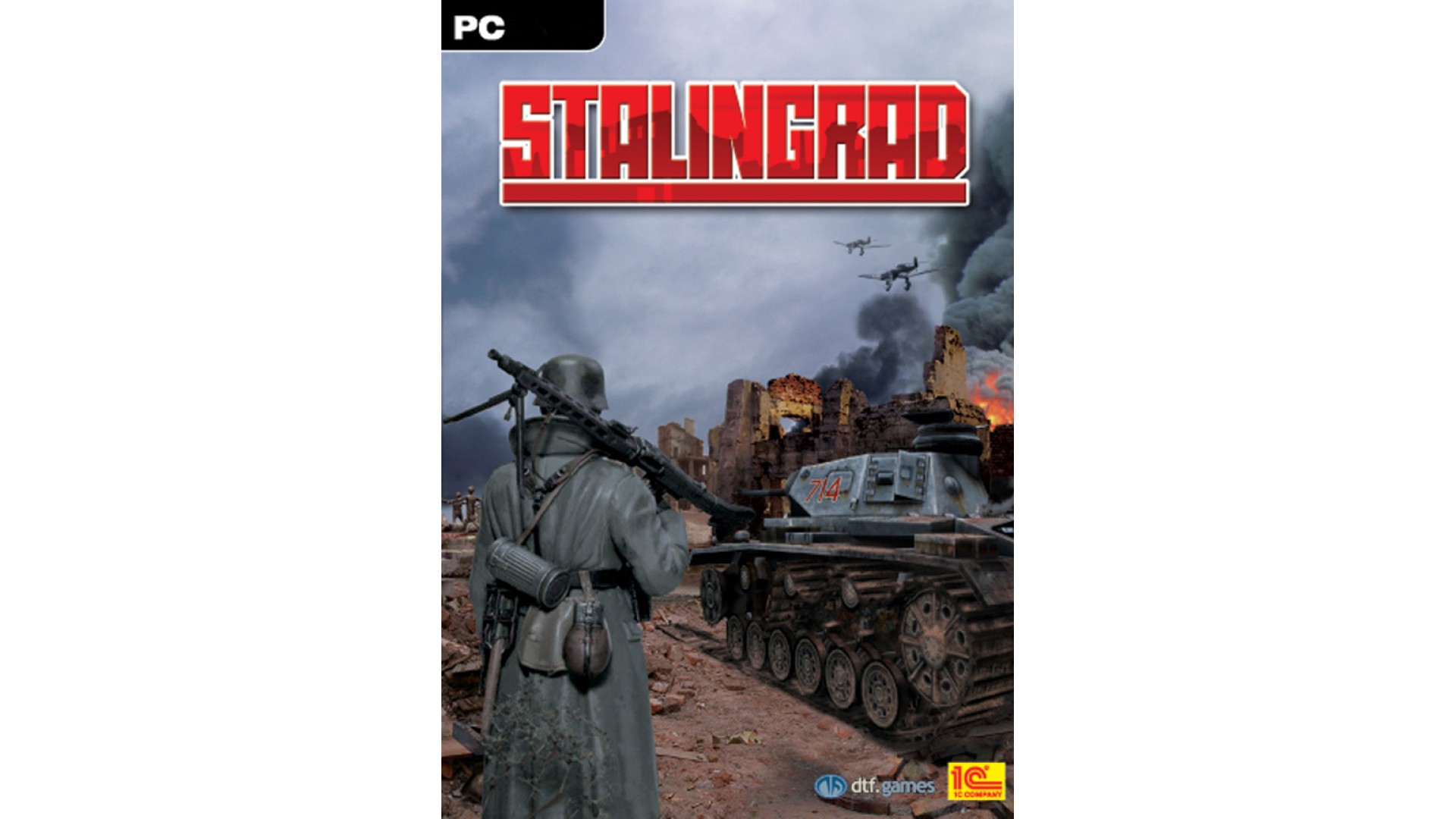
4.99€
Added to Wishlist
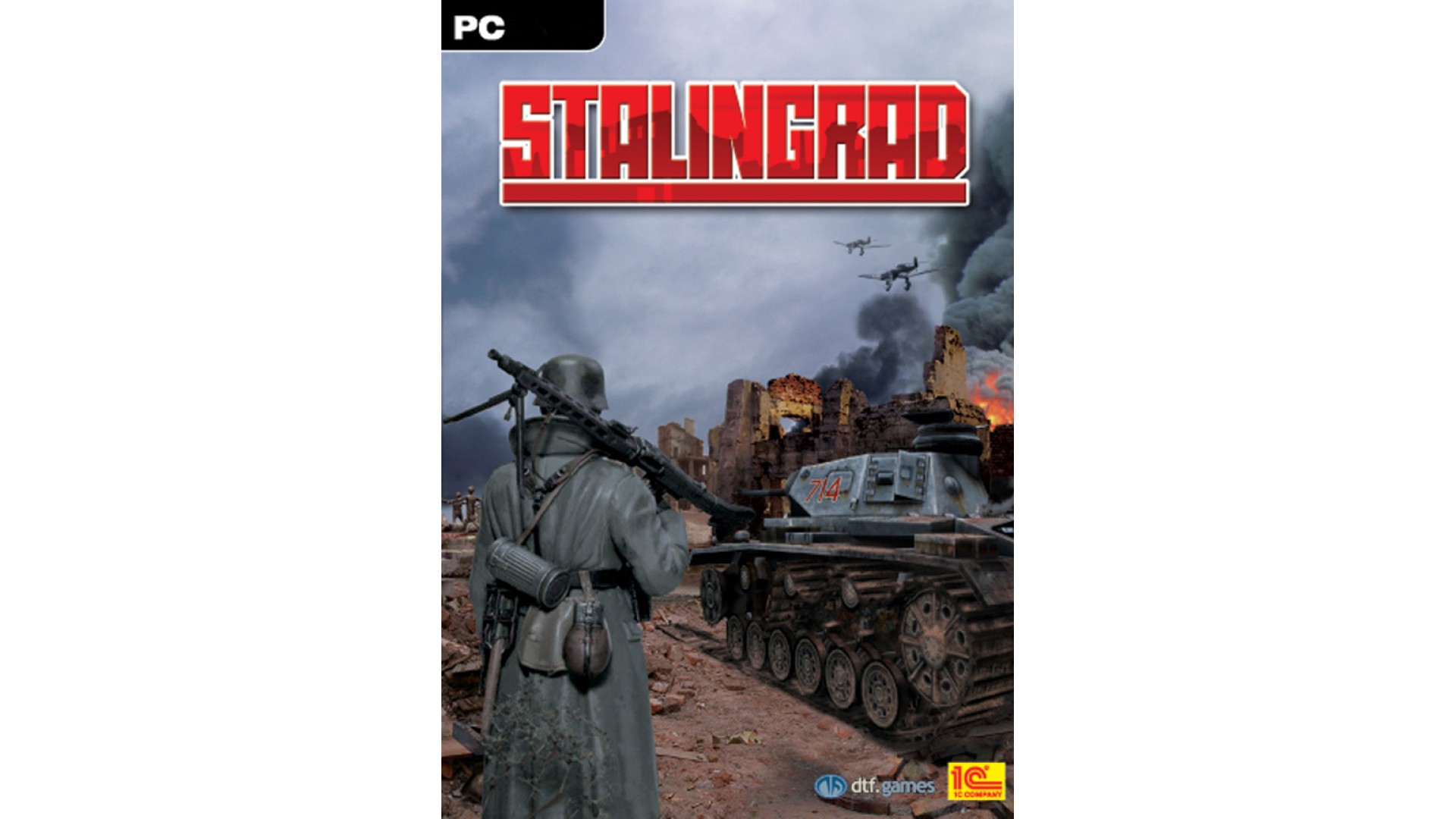
4.99€
Stalingrad is a real-time strategy title that covers one of the deadliest and most dramatic events of the World War II – the Siege and Battle of Stalingrad. Created using the enhanced Enigma Engine, the game offers accurate historical recreation of the Stalingrad area, vast tactical options and more than 150 unit types to command.
During Stalingrad's two thrilling campaigns you can choose to take command of either the Wehrmacht forces or the Red Army, your choices will decide the outcome of the Stalingrad events.
How to activate your Steam key?
1. Open your Steam client. (If you don't have a Steam Client, you can install from here https://store.steampowered.com/about/)
2. Sign in to your Steam account. (If you don't have a Steam Account, you can create from here https://store.steampowered.com/join/)
3. Click “ADD A GAME” button which is at the bottom of the Steam Client.
4. Now select "Activate a product on Steam..."
5. Write or copy-paste your Steam key which you purchased from Gamesforpc.
6. Now your game is in your library.
7. Find your game in your library, select and click install to start your download.