| Release Date | 16.11.2023 |
| Operating Systems | Linux |
| Operating Systems | Mac OS |
| Publisher | Paradox Interactive |
| Operating Systems | Windows |
| Genres | Simulation, Strategy |
19.99€
Added to Cart
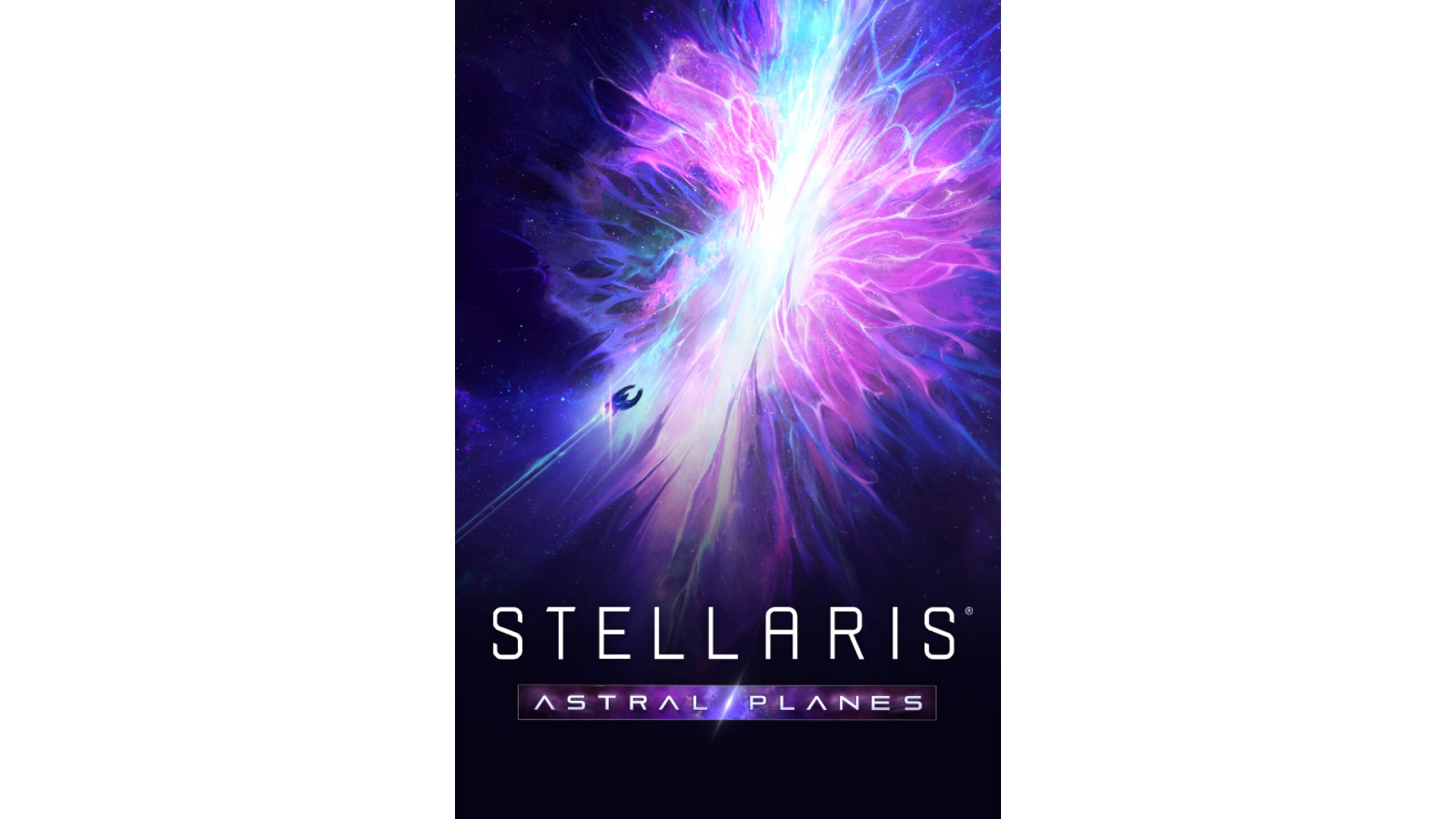
19.99€
Added to Wishlist
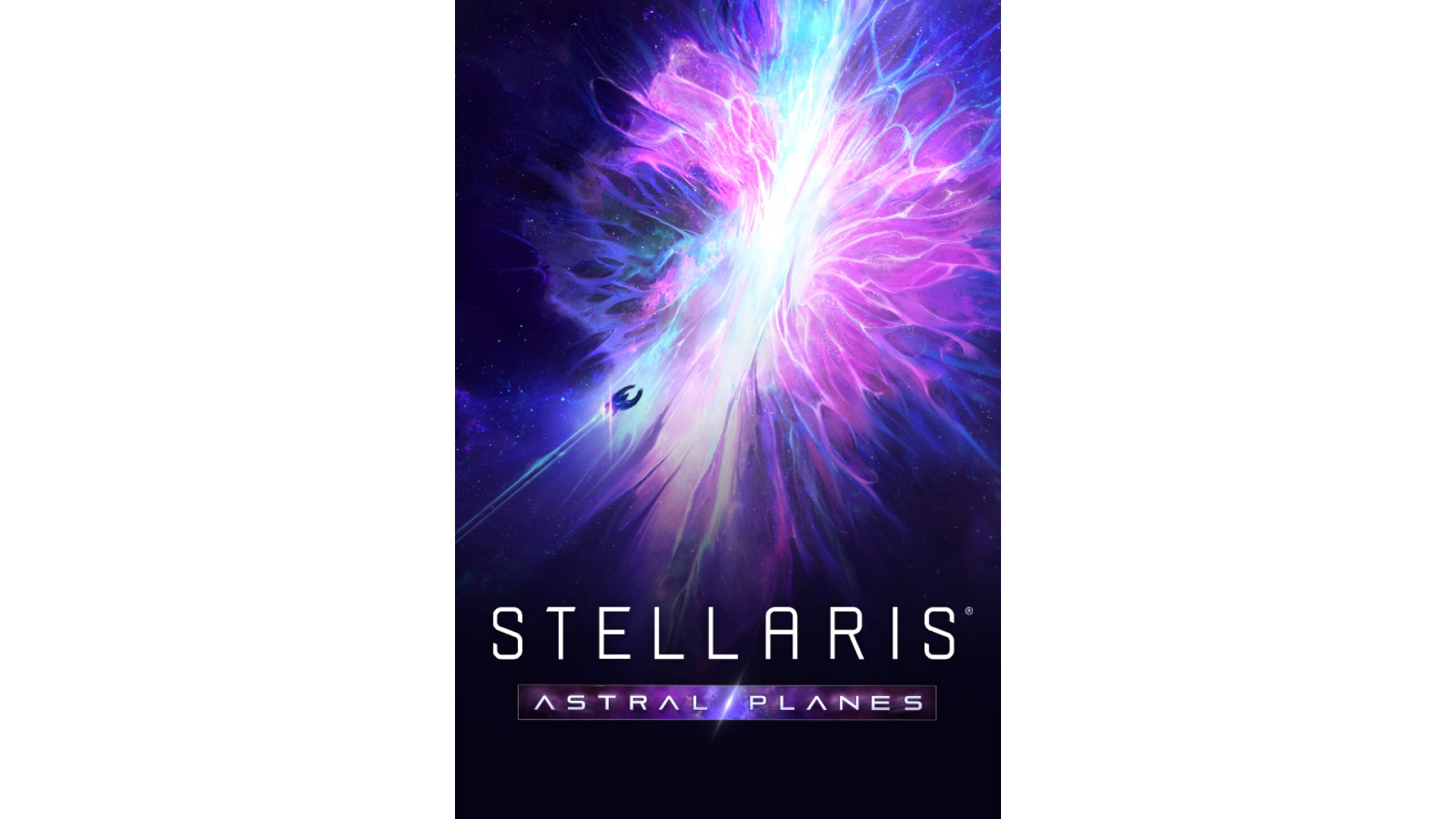
19.99€
Every adventure requires a step into the unknown…
Astral Planes offers you the chance to chart your own path, navigating an array of wonders and dangers alike. Travel through Rifts in space and time for a glimpse of strange, new realities. What will you discover, in a universe beyond limits?
NEW CORE SYSTEMS AND TECHNOLOGIES.
Unlock new Technologies, Actions, and Relics to manipulate space and interact with the galaxy in unexpected ways. Explore new realms filled with mysteries and opportunities.
NEW PLANES TO EXPLORE.
Traverse the Astral Planes to discover a wide variety of unique sites, each with properties and phenomena beyond the mundane. Come face to face with fascinating and terrifying creatures, uncover long buried secrets, or choose to explore the true nature of your past with the Riftworld Origin.
NEW BRANCHING NARRATIVES.
Encounter story events with more branching narratives than ever before! The Astral Planes are full of surprises, and hard choices will be necessary to reach your desired outcome. Make the right decision for your empire and chart a course that fits your play style.
© 2023 and published by Paradox Interactive AB, STELLARIS and PARADOX INTERACTIVE are trademarks and/or registered trademarks of Paradox Interactive AB in Europe, the U.S., and other countries.
How to activate your Steam key?
1. Open your Steam client. (If you don't have a Steam Client, you can install from here https://store.steampowered.com/about/)
2. Sign in to your Steam account. (If you don't have a Steam Account, you can create from here https://store.steampowered.com/join/)
3. Click “ADD A GAME” button which is at the bottom of the Steam Client.
4. Now select "Activate a product on Steam..."
5. Write or copy-paste your Steam key which you purchased from Gamesforpc.
6. Now your game is in your library.
7. Find your game in your library, select and click install to start your download.