| Release Date | 07.12.2017 | |
| Operating Systems | Linux | |
| Operating Systems | Mac OS | |
| Publisher | Paradox Interactive AB | |
| PEGI Rating | + 7 | |
| Operating Systems | Windows | |
| Genres | Strategy, simulator, add on |
9.99€
Added to Cart
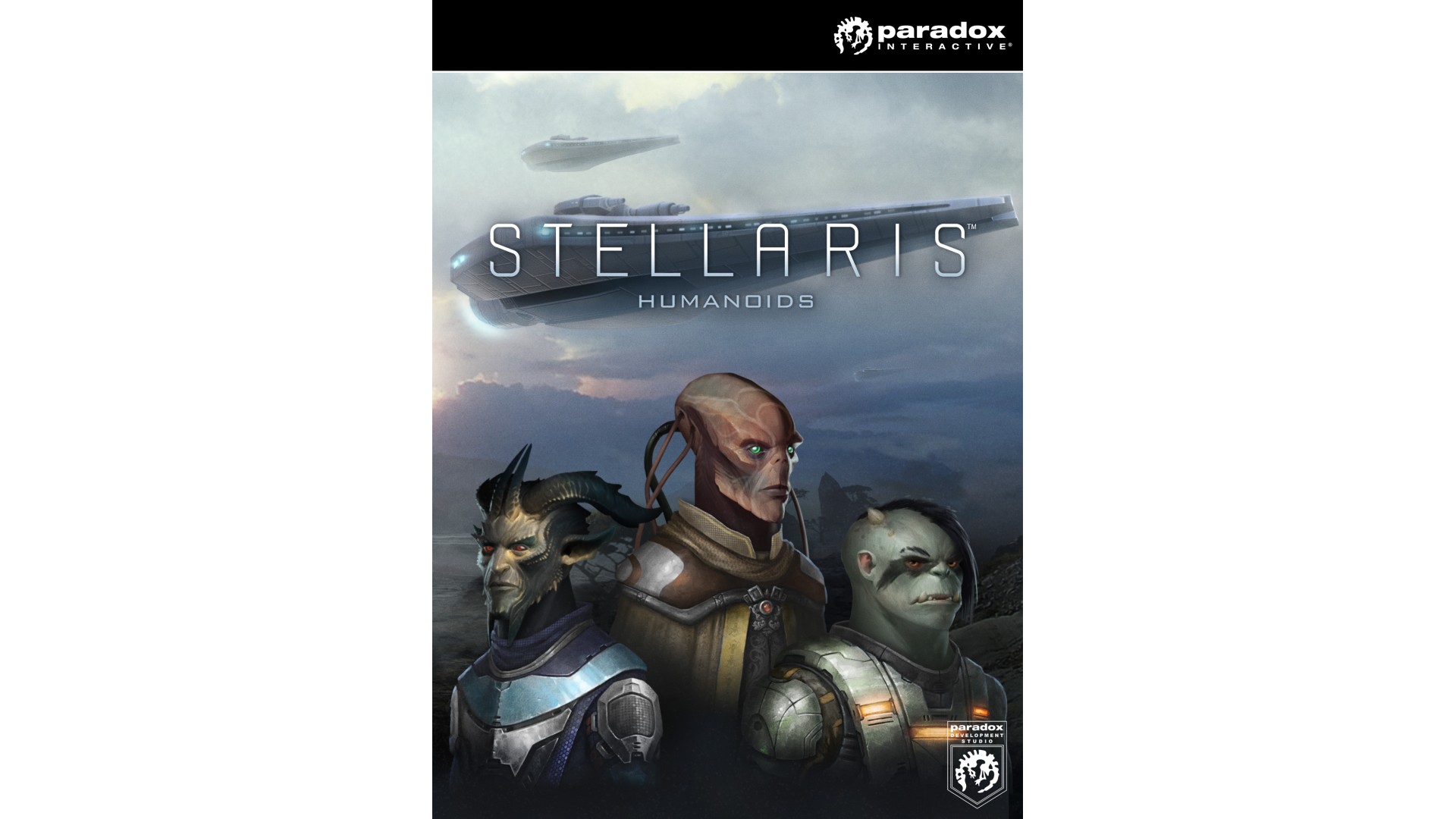
9.99€
Added to Wishlist
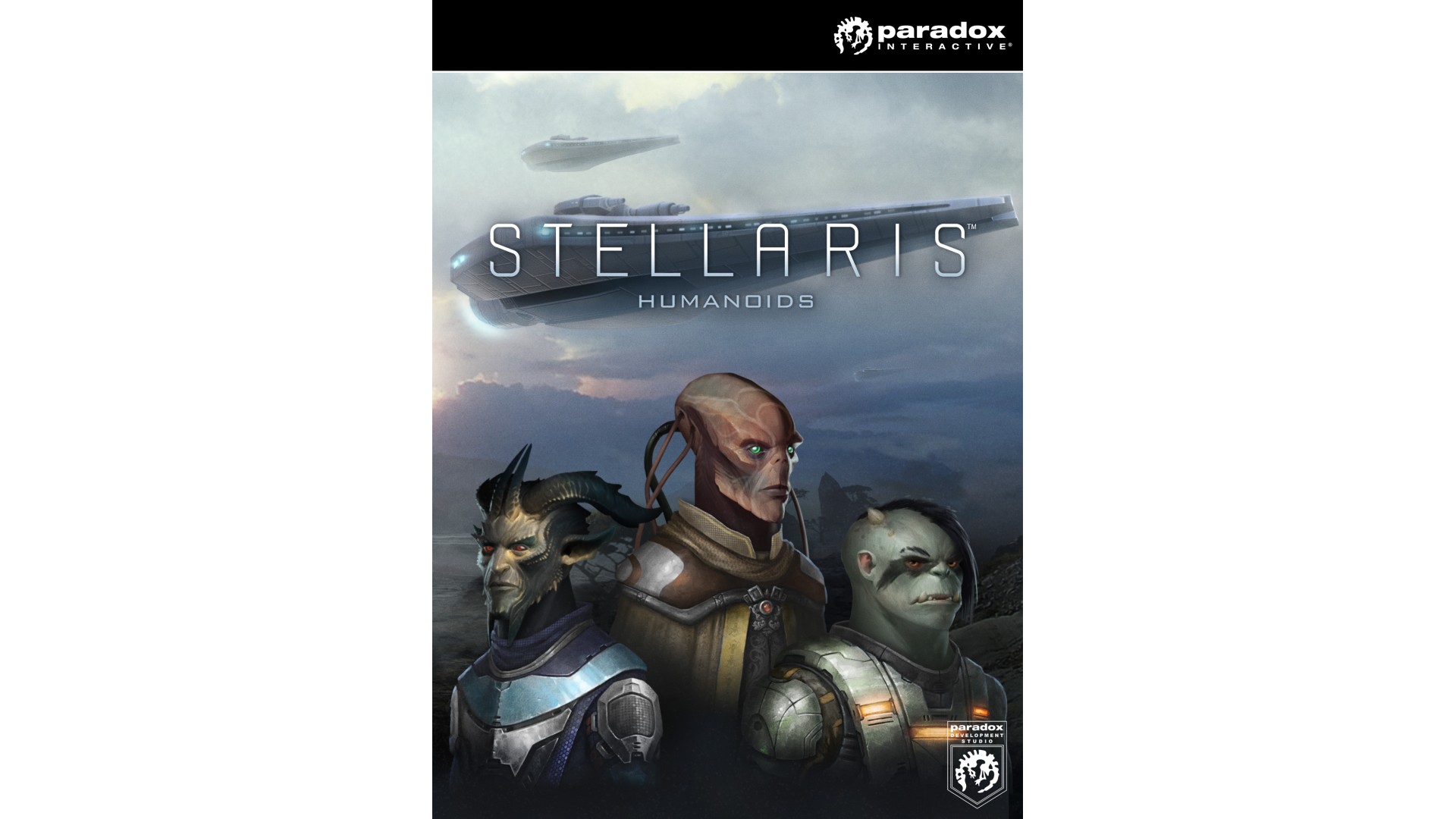
9.99€
Humanoids Species Pack will feature a selection of new portraits and ship models for players who wish to forge their path among the stars as the irrepressible human race – or at least as a species that resembles humans to some degree. Humanoids, the most-played phenotype, now gain more variety and will finally get their own unique ship class, inspired by the classics of Western science fiction. The pack will also include three music tracks, remixed by at least one human, and will also add three new voiceover sets for digital advisor VIR that will hopefully humanize him at last. Stellaris: Humanoids Species Pack adds new cosmetic options to Paradox’s empire-building sci-fi strategy title, giving players new choices for their species that are closer to home – or at least closer to our home galaxy. The pack will include:
© 2017 Paradox Interactive®. Trademarks belong to their respective owners. All rights reserved
How to activate your Steam key?
1. Open your Steam client. (If you don't have a Steam Client, you can install from here https://store.steampowered.com/about/)
2. Sign in to your Steam account. (If you don't have a Steam Account, you can create from here https://store.steampowered.com/join/)
3. Click “ADD A GAME” button which is at the bottom of the Steam Client.
4. Now select "Activate a product on Steam..."
5. Write or copy-paste your Steam key which you purchased from Gamesforpc.
6. Now your game is in your library.
7. Find your game in your library, select and click install to start your download.