| Release Date | 26.09.2024 |
| Operating Systems | Linux |
| Operating Systems | Mac OS |
| Publisher | Paradox Interactive AB |
| Operating Systems | Windows |
| Genres | Simulation, Strategy |
49.99€
Added to Cart
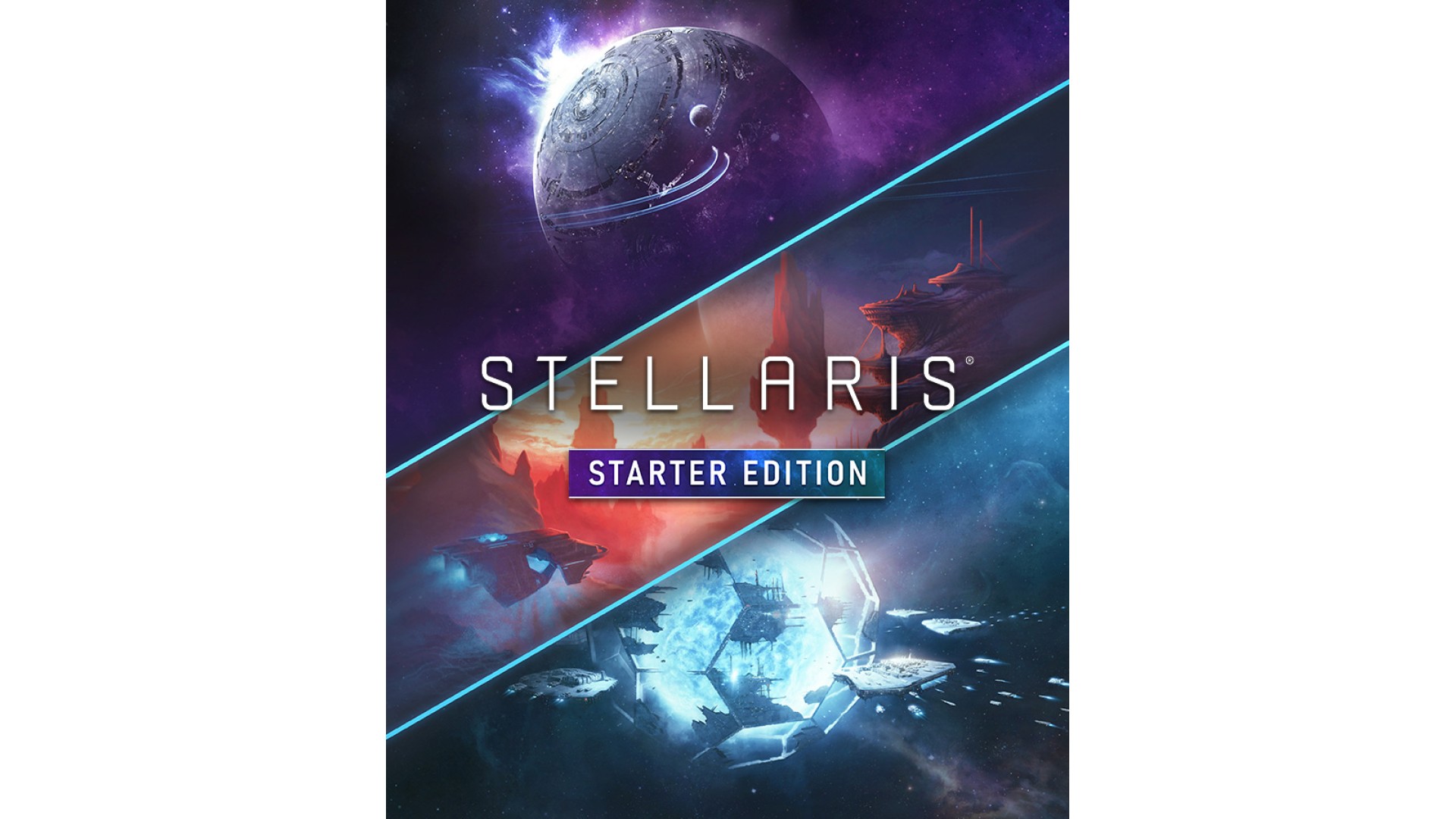
49.99€
Added to Wishlist
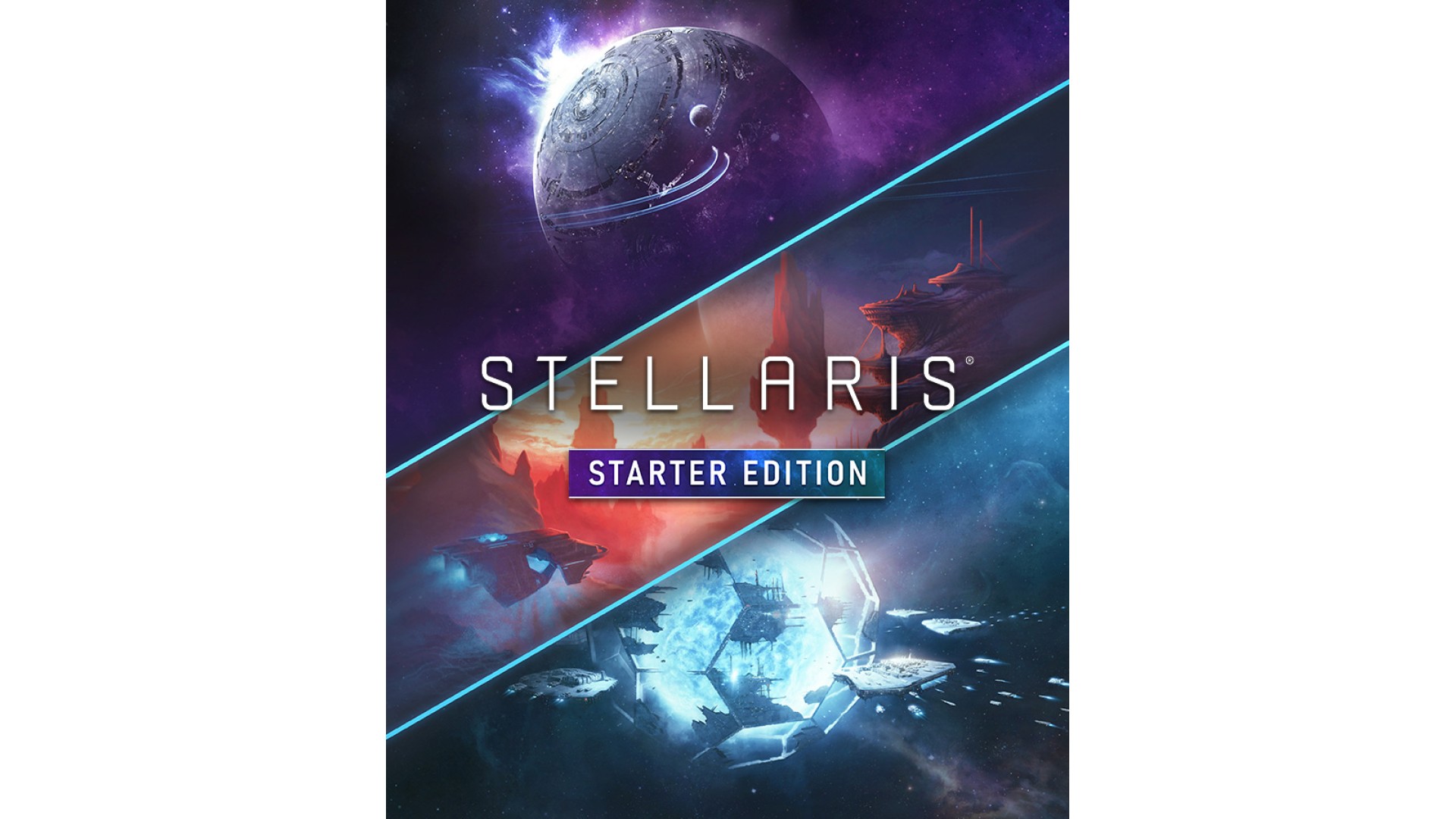
49.99€
Embark on Your Galactic Adventure with the Stellaris: Starter Edition
Set course for the stars and begin your journey into the vast unknown! The Stellaris: Starter Edition is crafted to guide you through your first steps in the Stellaris universe, giving you the tools to explore, expand, and conquer as you build your interstellar empire. Whether aiming for peaceful exploration or galactic domination, this pack equips you with the best DLCs to ensure success across the stars.
What’s Included:
Stellaris: Utopia
Unlock the full potential of your empire with this expansion focused on the evolution of society. Whether you're building mega-structures or ascending to a higher plane of existence, Utopia helps you create a future that’s as bright as the stars themselves.
Stellaris: Synthetic Dawn Story Pack
Take command of a Machine Empire and reshape the galaxy in your own image. Will you lead your mechanical creations to peaceful coexistence, or will the rise of synthetic life spell the end for organics?
Stellaris: Galaxy Edition Upgrade Pack
Enhance your base game experience with exclusive extras, from stunning digital artwork to behind-the-scenes content. This upgrade adds a treasure trove of content, both in and out of the game.
The Stellaris: Starter Edition is your gateway to a universe filled with endless possibilities. Whether you're a first-time player or a seasoned strategist, these expansions will help you navigate the cosmos, evolve your empire, and perhaps even conquer the galaxy.
©2016-2024 and published by Paradox Interactive AB. STELLARIS and PARADOX INTERACTIVE are trademarks and/or registered trademarks of Paradox Interactive AB in Europe, the U.S., and other countries. Other trademarks, logos, and copyrights are the property of their respective owners.
How to activate your Steam key?
1. Open your Steam client. (If you don't have a Steam Client, you can install from here https://store.steampowered.com/about/)
2. Sign in to your Steam account. (If you don't have a Steam Account, you can create from here https://store.steampowered.com/join/)
3. Click “ADD A GAME” button which is at the bottom of the Steam Client.
4. Now select "Activate a product on Steam..."
5. Write or copy-paste your Steam key which you purchased from Gamesforpc.
6. Now your game is in your library.
7. Find your game in your library, select and click install to start your download.