| Release Date | 06.02.2025 |
| Publisher | Yogscast Games |
| Operating Systems | Windows |
| Genres | Strategy, Adventure, casual, indie |
14.79€
Added to Cart

14.79€
Added to Wishlist

14.79€
Stray Path is a roguelike card game brimming with endless possibilities. Each run, select from a variety of adventurers and take on the challenges of a randomly generated stray world. Optimize every choice: whether to keep or discard skill cards and item cards is entirely up to you. Drag cards like you would in FreeCell, and even store two cards in your inventory. Come along on a thrilling journey of card-flipping that will keep you engaged until you reach the end of this stray world!
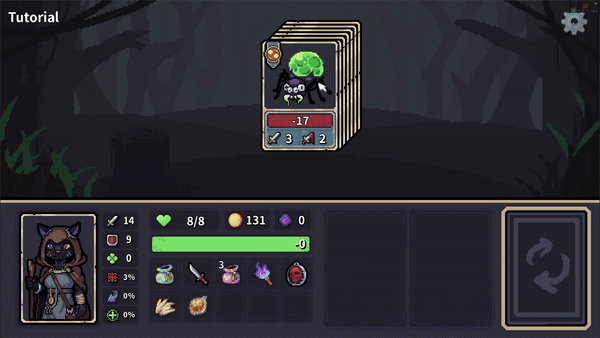

In this enthralling adventure, you'll face various kinds of enemies. Will you bravely engage in combat or wisely avoid fights? Collect equipment and items from chests, or discard them? Your decisions shape your fate - to win or to perish, it's all in your hands.


Exploring this unknown world means never knowing what the next card will reveal. It could be an elite enemy, a life-saving item, or a prize chest filled with fancy equipment. Every flip brings a new challenge or opportunity!
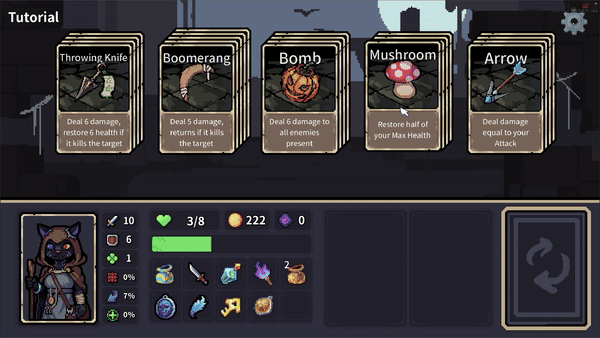

Build your loadout from over 100 pieces of equipment and items across different characters. Experience a wide range of playstyles in this endless adventure: become an impenetrable wall with ultra-high defense, or a one-hit wonder glass cannon with devastating attacks. Conquer increasingly powerful enemies on your path to victory!
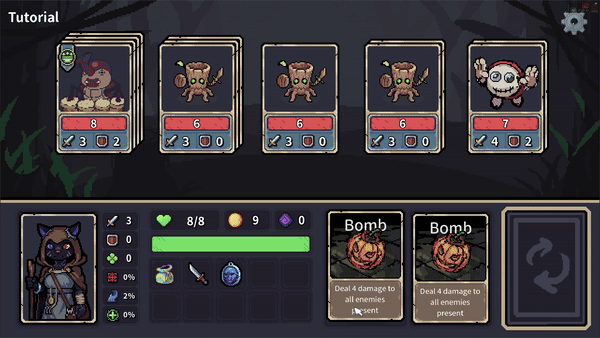

No two adventures are alike. Face randomly generated enemies, events, and prizes. Different paths lead to different challenges and surprises. Make your choices wisely and discover what lies at the end of the Stray Path!

How to activate your Steam key?
1. Open your Steam client. (If you don't have a Steam Client, you can install from here https://store.steampowered.com/about/)
2. Sign in to your Steam account. (If you don't have a Steam Account, you can create from here https://store.steampowered.com/join/)
3. Click “ADD A GAME” button which is at the bottom of the Steam Client.
4. Now select "Activate a product on Steam..."
5. Write or copy-paste your Steam key which you purchased from Gamesforpc.
6. Now your game is in your library.
7. Find your game in your library, select and click install to start your download.