| Release Date | 14.11.2005 |
| Publisher | Aspyr Media Inc |
| Operating Systems | Windows |
| Genres | Action |
19.50€
Added to Cart
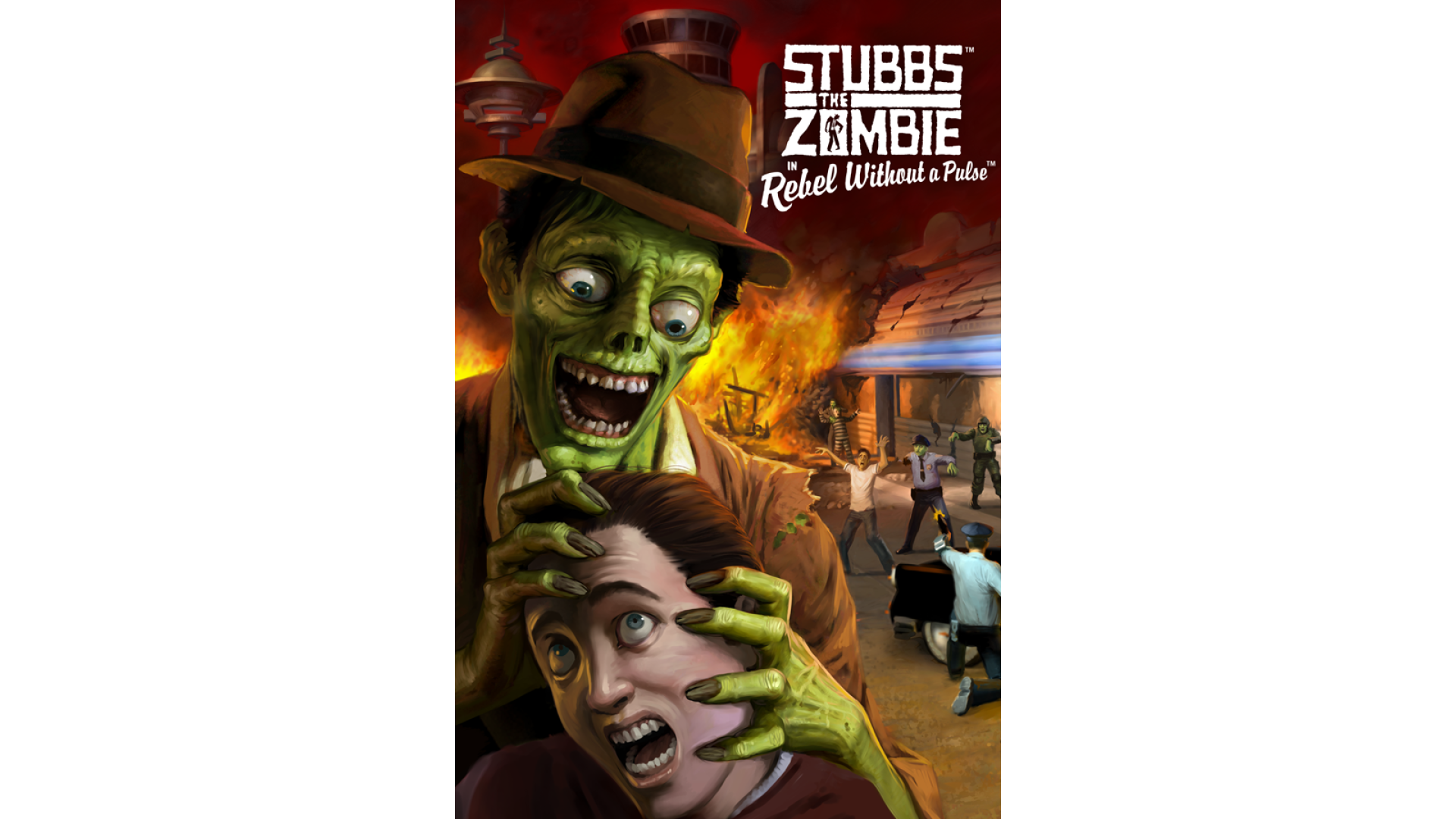
19.50€
Added to Wishlist
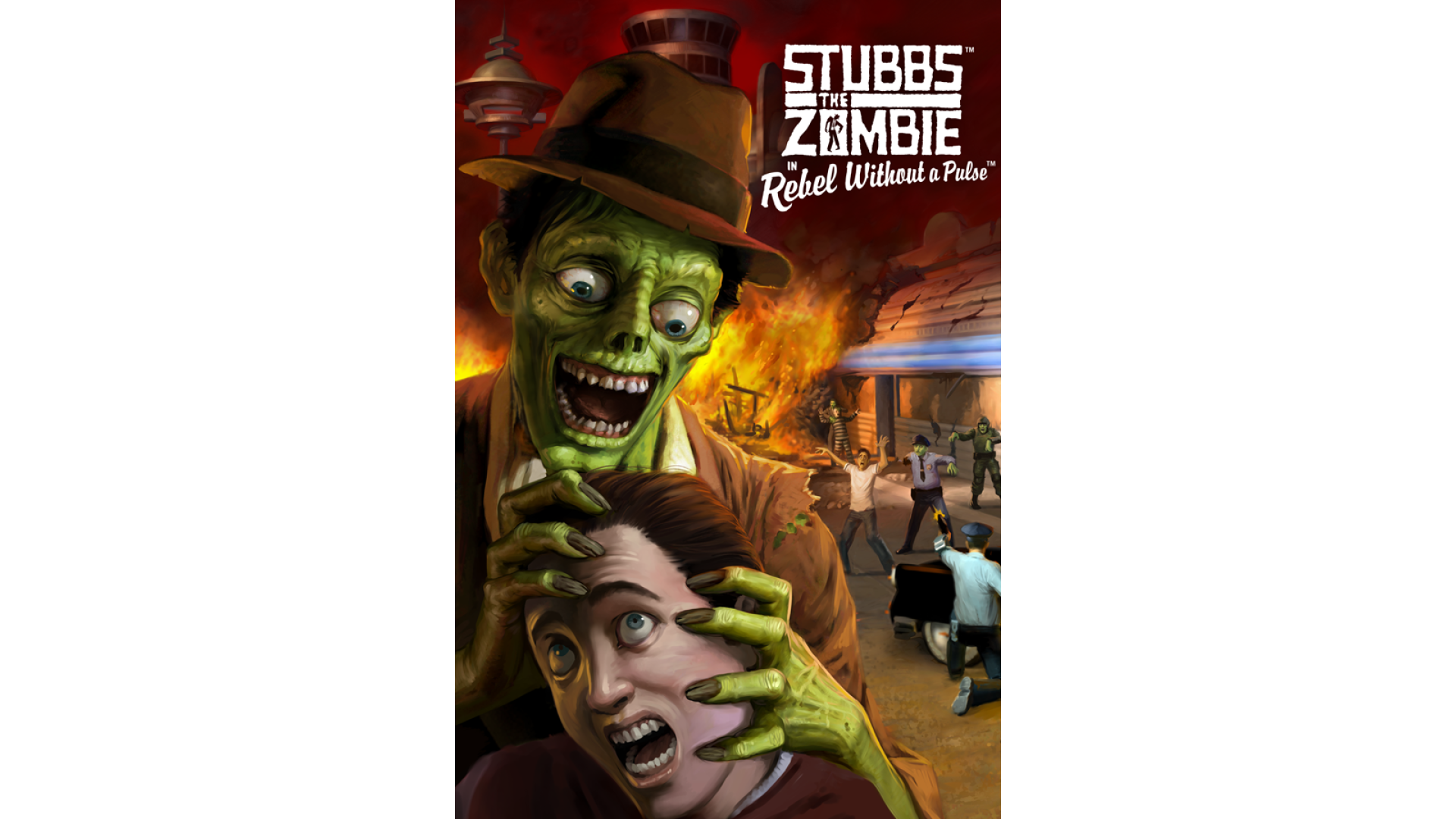
19.50€
Be the Zombie. Kick A** and Take Brains.
It’s 1959 and the city of Punchbowl, PA, is a beacon of progress and ideal living. Show the living that law and order are no match for a dead man on a mission. Your boyfriend’s back Maggie, and Punchbowl is gonna be in trouble!
© 2021 Aspyr Media, Inc. Aspyr is a registered trademark of Aspyr Media, Inc., and the Aspyr star logo is a trademark of Aspyr Media. All other marks and logos are the property of their respective owners. All rights reserved.
How to activate your Steam key?
1. Open your Steam client. (If you don't have a Steam Client, you can install from here https://store.steampowered.com/about/)
2. Sign in to your Steam account. (If you don't have a Steam Account, you can create from here https://store.steampowered.com/join/)
3. Click “ADD A GAME” button which is at the bottom of the Steam Client.
4. Now select "Activate a product on Steam..."
5. Write or copy-paste your Steam key which you purchased from Gamesforpc.
6. Now your game is in your library.
7. Find your game in your library, select and click install to start your download.