| Release Date | 06.12.2007 |
| Publisher | Kalypso Media UK. Ltd |
| Operating Systems | Windows |
| Genres | Strategy |
5.99€
3.00€
Added to Cart
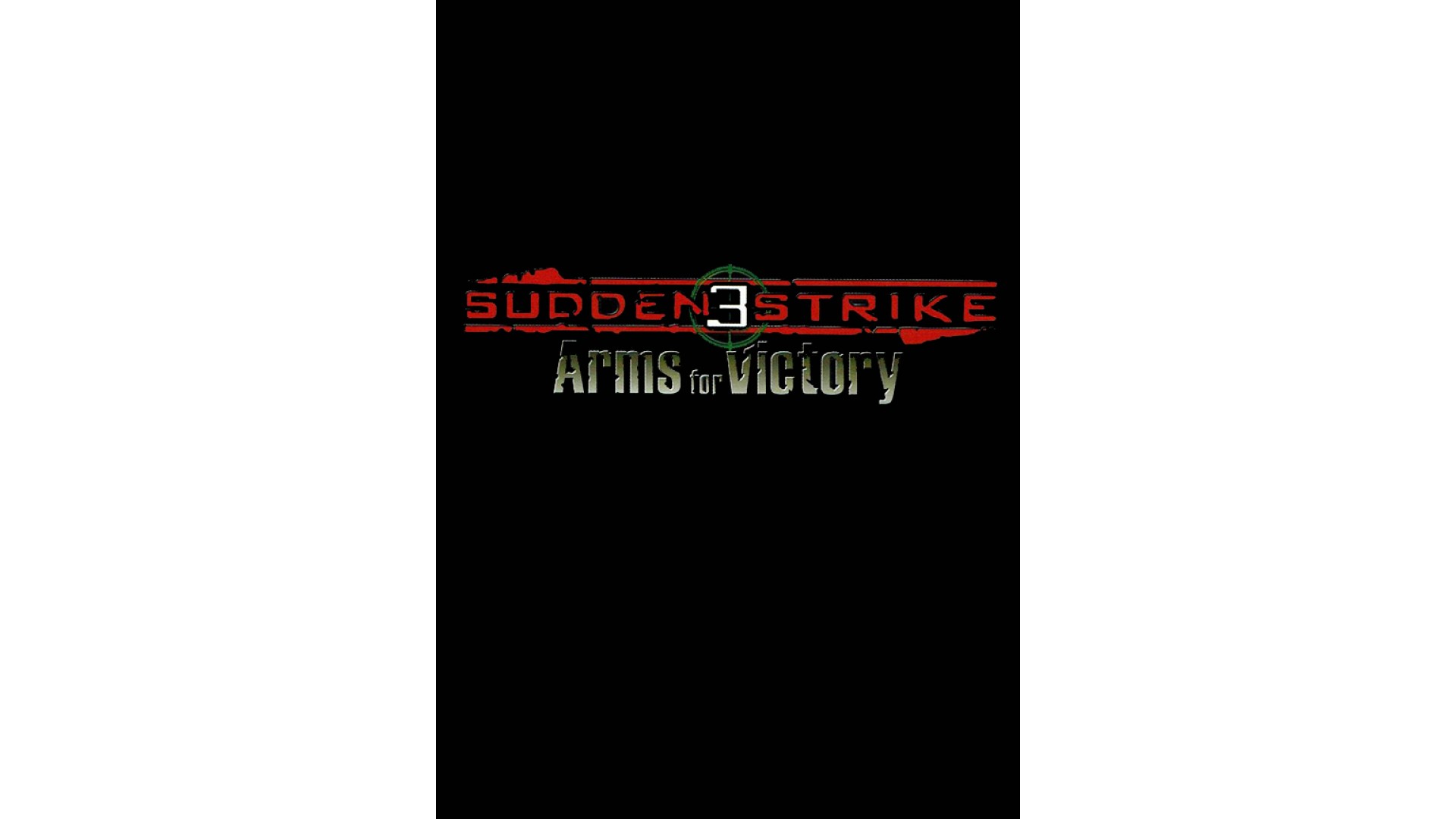
5.99€
3.00€
Added to Wishlist
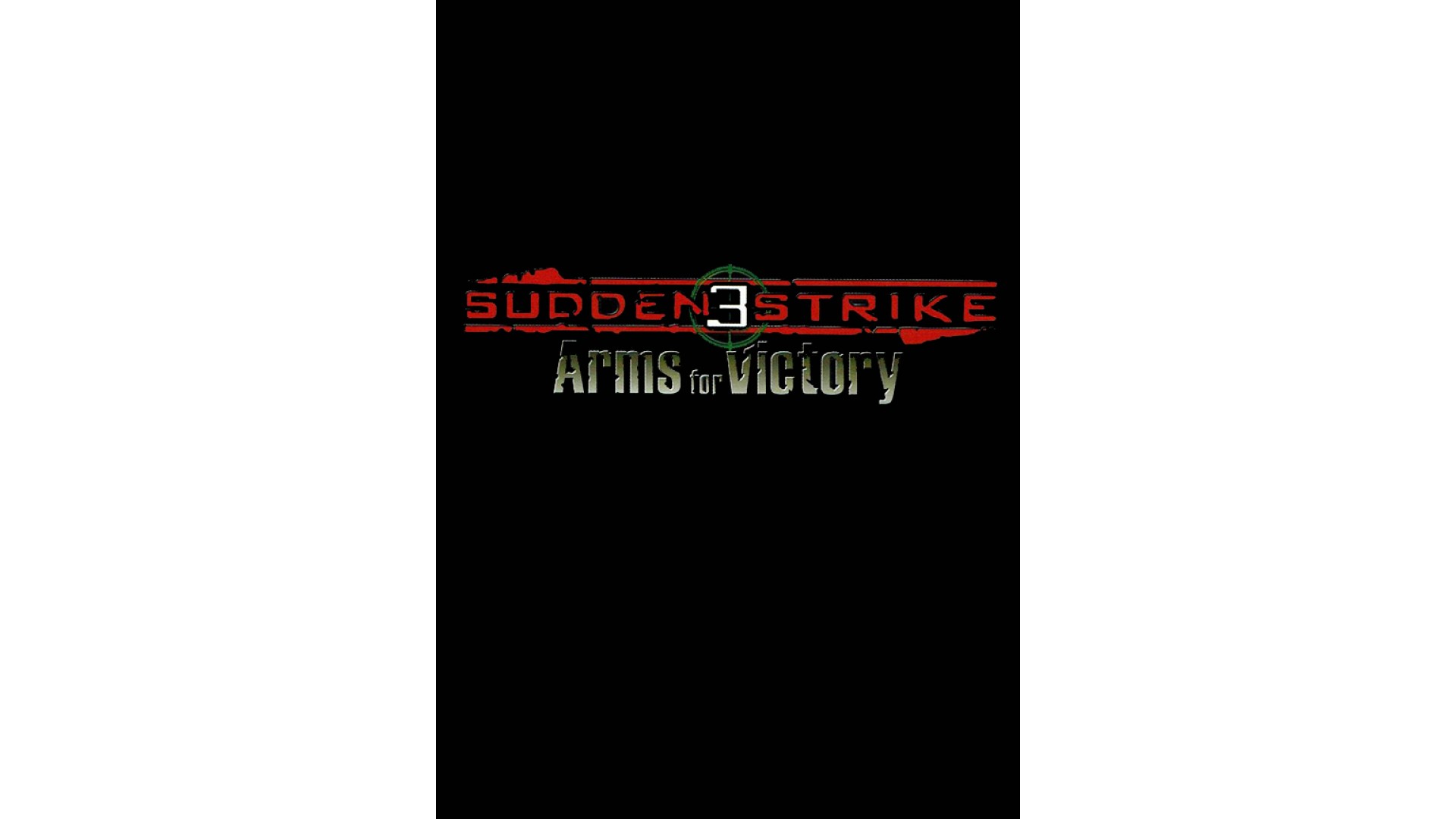
5.99€
3.00€
This is a re-release of a classic game. Even though it was tested on a variety of modern Windows PC configurations, unwanted side effects such as video/audio glitches and crashes may occur. If you are encountering technical issues with this game, please visit the community forums for assistance and support.
Experience the hit World War 2 real-time strategy game for the first time in full 3D glory, expanding on all strategic and tactical options. Command joint operations of naval, land-based and airborne units on the largest maps in the series. Newcomers and veterans alike will be right at home with an innovative user interface and improved AI.
Game Features:
How to activate your Steam key?
1. Open your Steam client. (If you don't have a Steam Client, you can install from here https://store.steampowered.com/about/)
2. Sign in to your Steam account. (If you don't have a Steam Account, you can create from here https://store.steampowered.com/join/)
3. Click “ADD A GAME” button which is at the bottom of the Steam Client.
4. Now select "Activate a product on Steam..."
5. Write or copy-paste your Steam key which you purchased from Gamesforpc.
6. Now your game is in your library.
7. Find your game in your library, select and click install to start your download.