| Release Date | 01.02.2024 |
| Publisher | Warner Bros. Games Inc. |
| Operating Systems | Windows |
| Genres | Action |
69.99€
Added to Cart
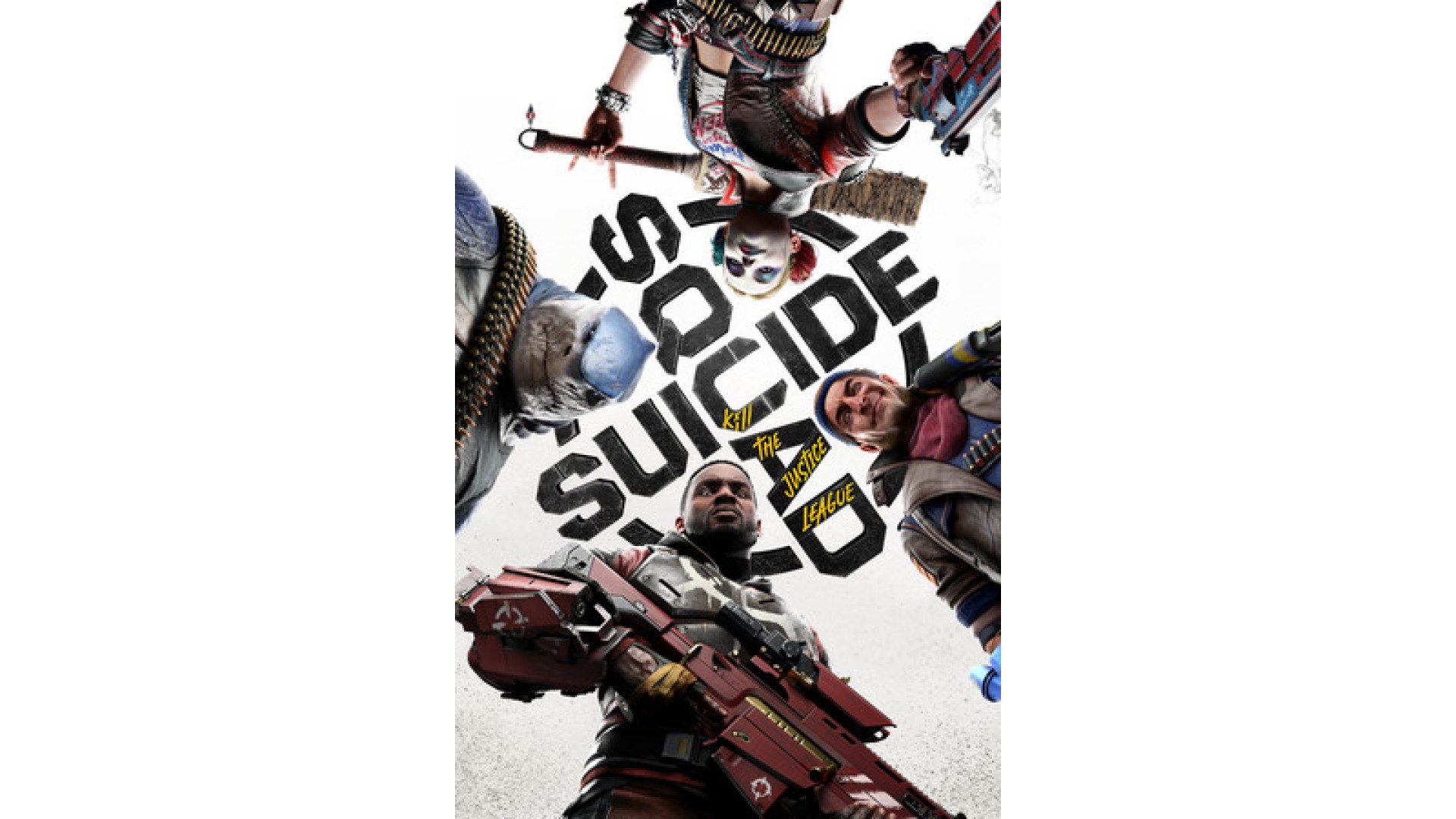
69.99€
Added to Wishlist
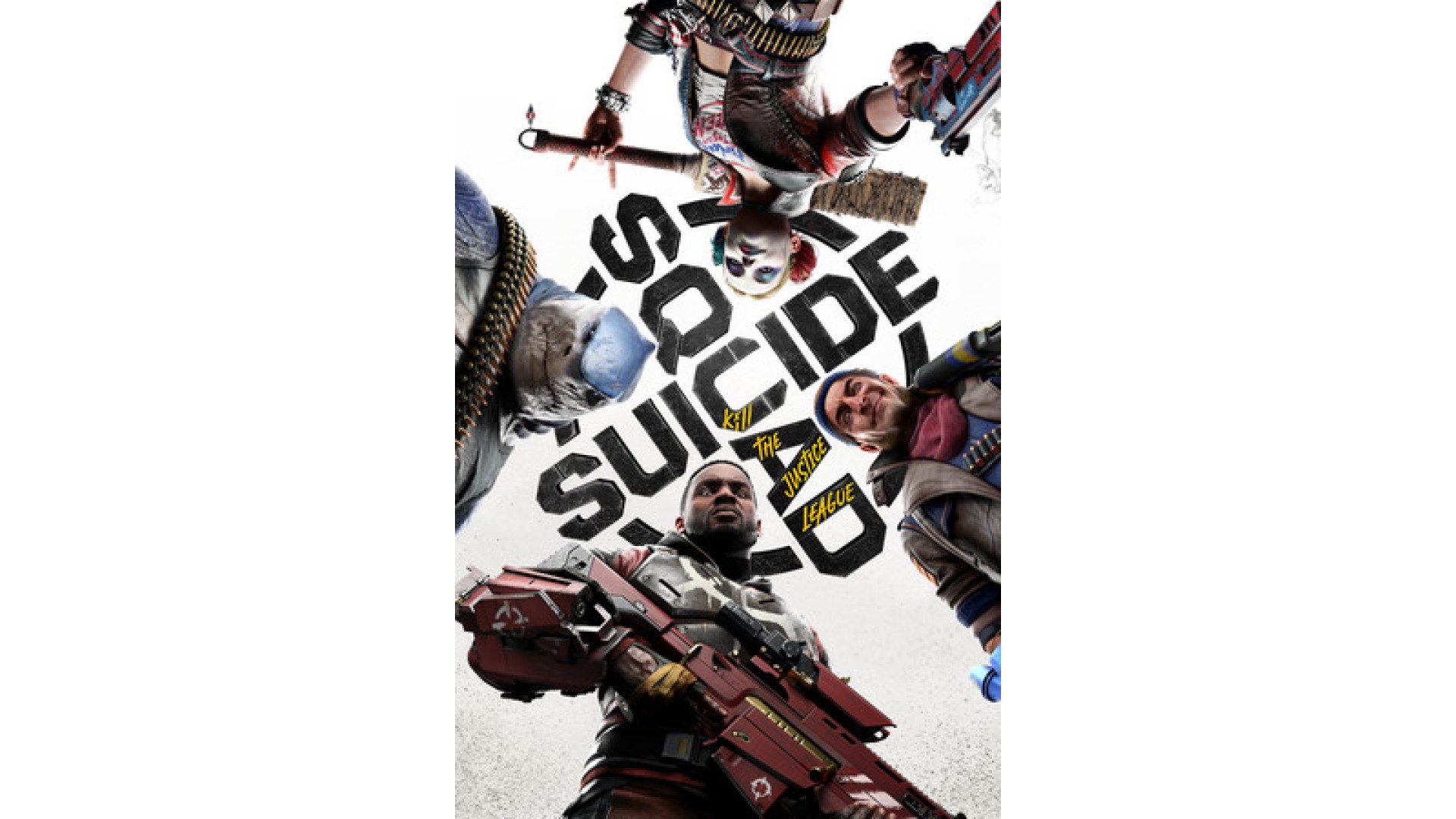
69.99€
Preorder and get Classic Outfits.
From Rocksteady Studios, the creators of the Batman: Arkham series, Suicide Squad: Kill the Justice League is a genre-defying third-person action shooter where the ultimate band of misfits must do the impossible to save the world: Kill the Justice League.
Join the newly “recruited” members of Amanda Waller’s infamous Task Force X (aka the Suicide Squad), Harley Quinn, Deadshot, Captain Boomerang and King Shark, as they set out on an impossible mission to Kill the Justice League. Drop into an expansive and dynamic open-world Metropolis ravaged by Brainiac’s invasion and terrorized by the heroes who once protected it.
Each Squad member brings their own traversal mechanics to help them navigate a sprawling and battle-torn Metropolis, combining free-roaming exploration and combat verticality for an unforgettable experience. Players are free to experiment with a variety of different play styles to unleash maximum damage on their enemies. Whether in single player or online with up to three of your friends, players can take on this suicide mission their own way.
Post-launch, players can expect a continuously evolving Metropolis with free new playable villains, environments, weapons, in-game events, and more, all included with purchase of the base game.
SUICIDE SQUAD KILL THE JUSTICE LEAGUE SOFTWARE © 2023 WARNER BROS. ENTERTAINMENT INC. DEVELOPED BY ROCKSTEADY STUDIOS.
DC LOGO, SUICIDE SQUAD, JUSTICE LEAGUE AND ALL RELATED CHARACTERS AND ELEMENTS ™ & © DC AND WARNER BROS. ENTERTAINMENT INC.
How to activate your Steam key?
1. Open your Steam client. (If you don't have a Steam Client, you can install from here https://store.steampowered.com/about/)
2. Sign in to your Steam account. (If you don't have a Steam Account, you can create from here https://store.steampowered.com/join/)
3. Click “ADD A GAME” button which is at the bottom of the Steam Client.
4. Now select "Activate a product on Steam..."
5. Write or copy-paste your Steam key which you purchased from Gamesforpc.
6. Now your game is in your library.
7. Find your game in your library, select and click install to start your download.