| Release Date | 07.09.2021 |
| Publisher | Paradox Interactive AB |
| Operating Systems | Windows |
| Genres | Strategy, simulator, add on |
19.99€
Added to Cart
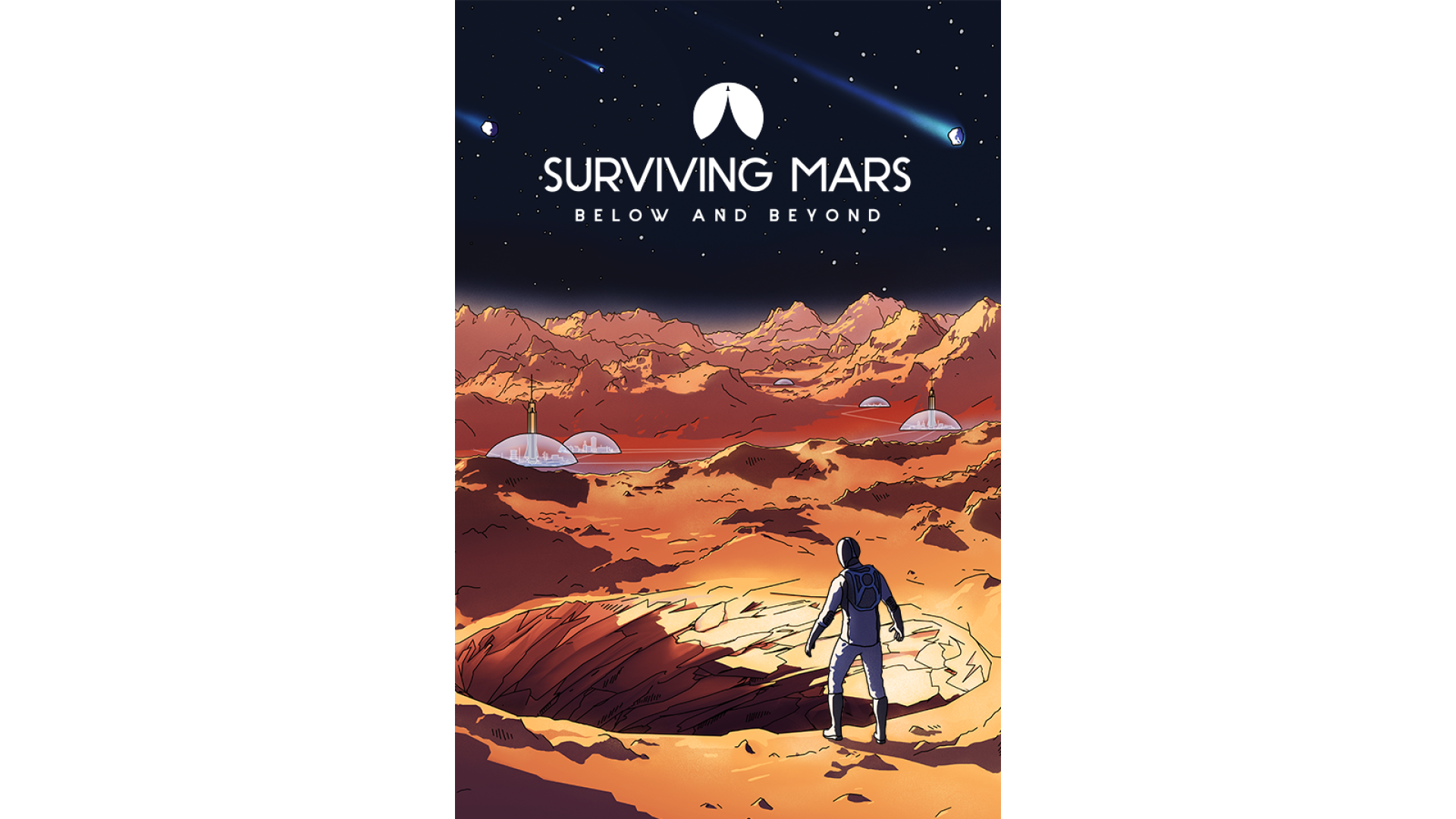
19.99€
Added to Wishlist
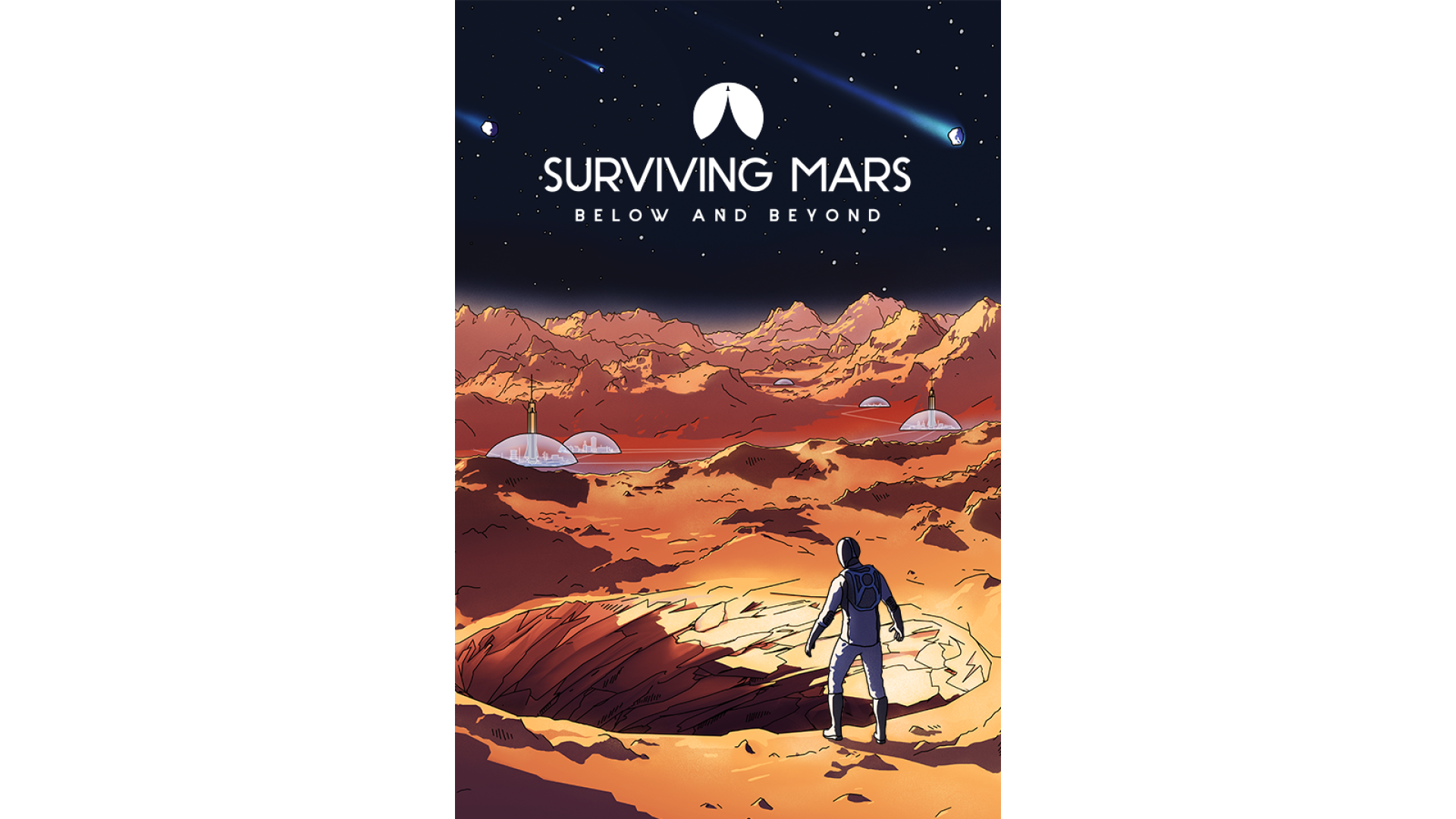
19.99€
The era of colonization is over and a new age of exploration has begun. You’ve just scratched the surface of Mars, now get ready to go below and beyond!
Key Features
Back to the Bases - Expand your colony into caves and lava tubes under the surface. Players can use existing structures, or underground-specific buildings to build a base for exploration. Expand with caution, potential cave-ins can destroy everything.
Mine Your Own Business - Players can now go below the surface and beyond the red planet for resource mining. Construct special rocket-propelled buildings to mine resources, including exotic minerals and Data Samples, on passing asteroids. Don’t stick around too long or else the Asteroid will drift away with your stuff!
Branching Paths - The Recon and Expansion research trees unlock additional buildings, vehicles, upgrades, and locales. They will also unlock asteroid mining and tunnel colonization.
© 2021 Paradox Interactive AB, SURVIVING MARS, and PARADOX INTERACTIVE are trademarks and/or registered trademarks of Paradox Interactive AB in Europe, the U.S., and other countries. Developed by Haemimont Games. All other trademarks, logos, and copyrights are property of their respective owners.
How to activate your Steam key?
1. Open your Steam client. (If you don't have a Steam Client, you can install from here https://store.steampowered.com/about/)
2. Sign in to your Steam account. (If you don't have a Steam Account, you can create from here https://store.steampowered.com/join/)
3. Click “ADD A GAME” button which is at the bottom of the Steam Client.
4. Now select "Activate a product on Steam..."
5. Write or copy-paste your Steam key which you purchased from Gamesforpc.
6. Now your game is in your library.
7. Find your game in your library, select and click install to start your download.