| Release Date | 28.04.2022 |
| Operating Systems | Linux |
| Operating Systems | Mac OS |
| Publisher | Paradox Interactive AB |
| Operating Systems | Windows |
| Genres | Simulation, Strategy |
6.99€
Added to Cart
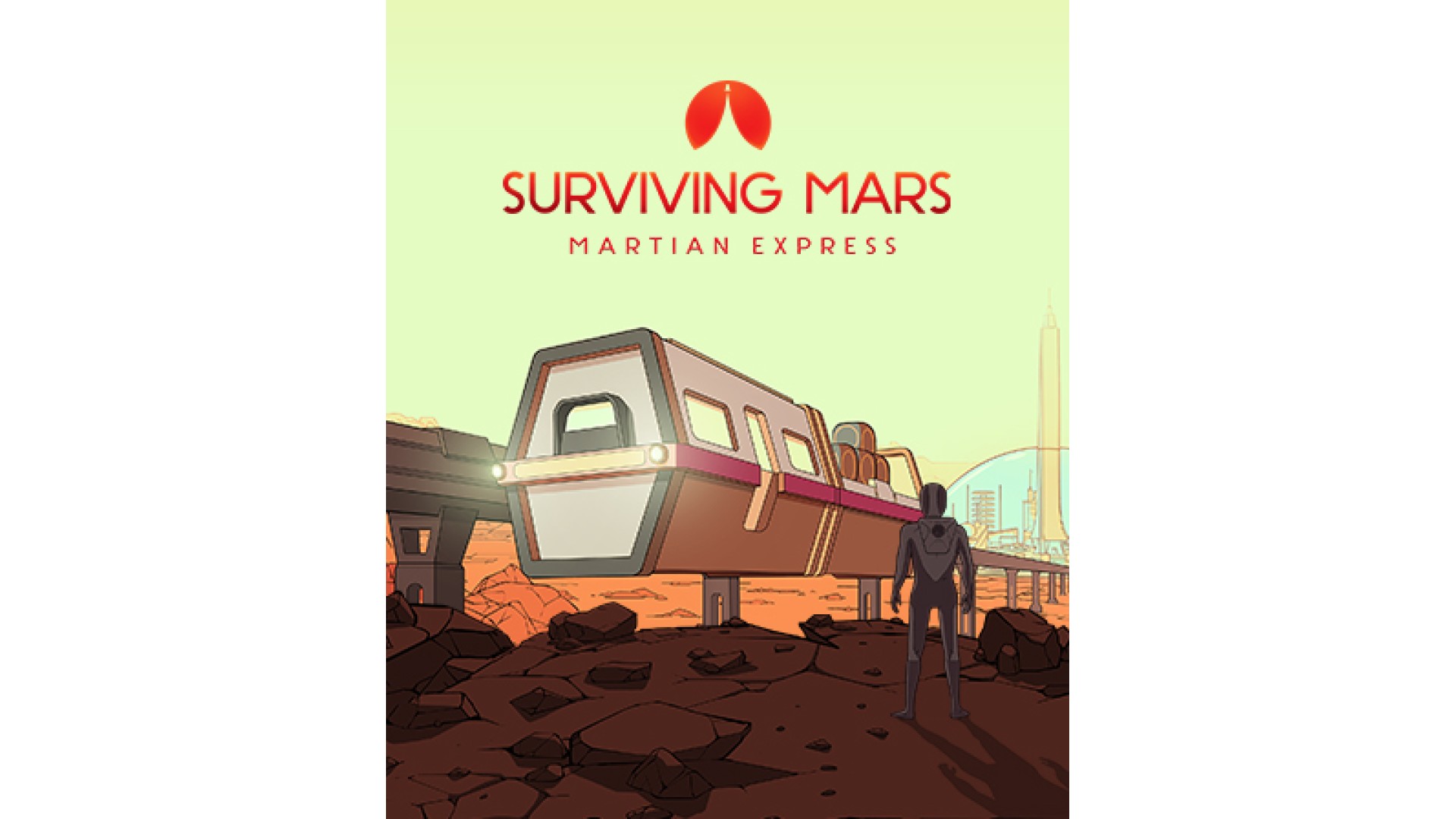
6.99€
Added to Wishlist
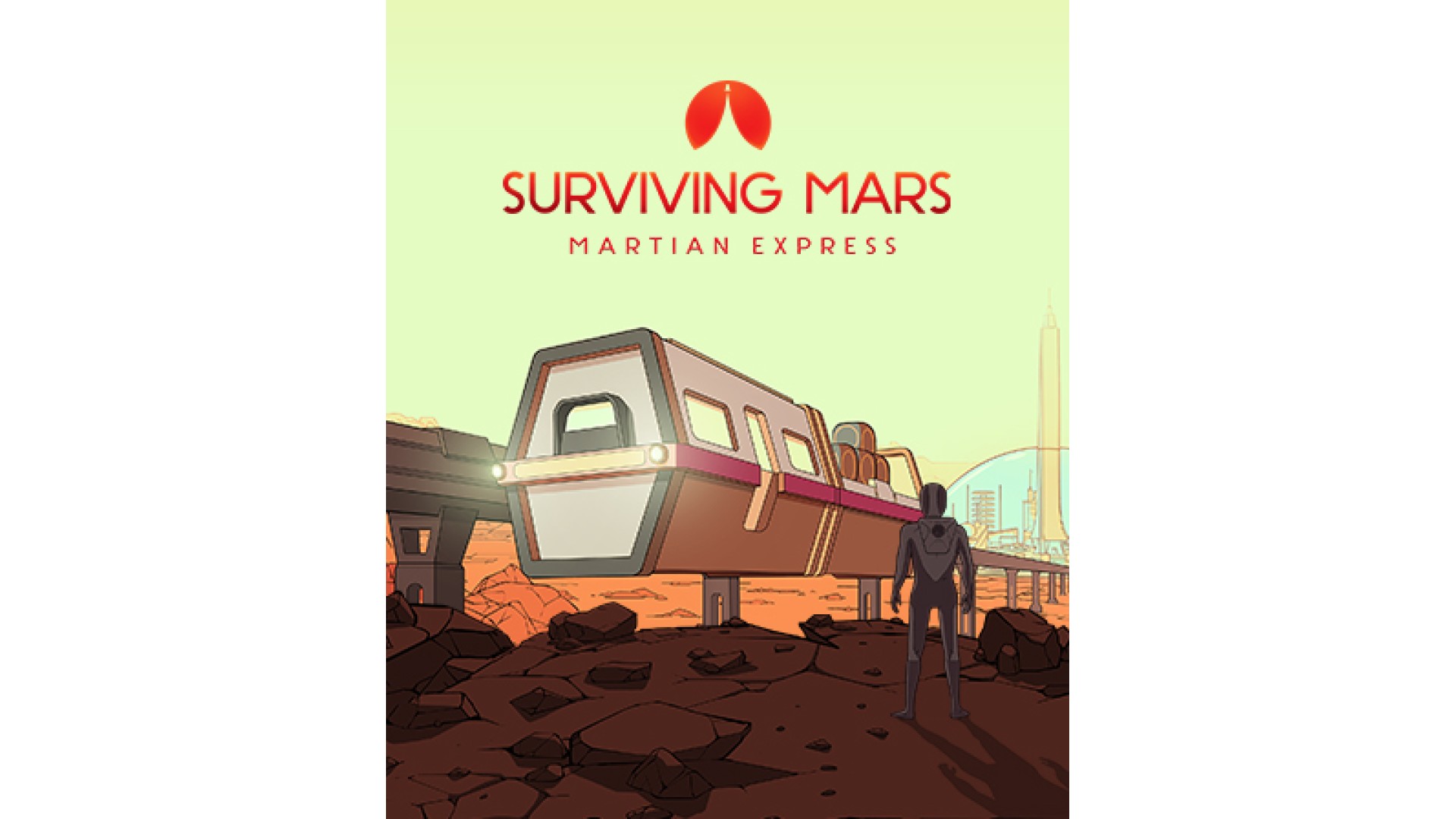
6.99€
Trains are here! With the Martian Express pack by modders Lucian and Sylvain, you’ll finally be able to move your colonists and resources between stations facilitating access to far away domes and remote resource deposits. Other outside manned buildings will also be buildable near stations without needing a dome.
Key features
Welcome commuters! - Build your stations anywhere on the map and help your colonists get to work and back. Click on the info panel to see their reason for traveling and make sure that everyone gets their seat. otherwise, they’ll have to wait for the next train (and be frustrated, nobody likes to miss the train).
New tracks - Click and drag to create tracks that connect your stations. Tracks will be elevated allowing your rovers and drones to pass underneath together with power cables, while pipes can cross over them.
Same train, different cargo - Traveling on the red planet has never been safer (and efficient!). Trains will have 2 wagons to transport colonists and resources at the same time. Don't worry: they'll travel on the same track with no risk of collision. Build your trains in the stations, assign them to the connected tracks and watch them go.
© 2022 Paradox Interactive AB, SURVIVING MARS, and PARADOX INTERACTIVE are trademarks and/or registered trademarks of Paradox Interactive AB in Europe, the U.S., and other countries. Developed by Haemimont Games. All other trademarks, logos, and copyrights are property of their respective owners.
How to activate your Steam key?
1. Open your Steam client. (If you don't have a Steam Client, you can install from here https://store.steampowered.com/about/)
2. Sign in to your Steam account. (If you don't have a Steam Account, you can create from here https://store.steampowered.com/join/)
3. Click “ADD A GAME” button which is at the bottom of the Steam Client.
4. Now select "Activate a product on Steam..."
5. Write or copy-paste your Steam key which you purchased from Gamesforpc.
6. Now your game is in your library.
7. Find your game in your library, select and click install to start your download.