| Release Date | 03.11.2022 | |
| Publisher | Paradox Interactive | |
| PEGI Rating | + 7 | |
| Operating Systems | Windows | |
| Genres | Simulation, Strategy |
9.99€
Added to Cart
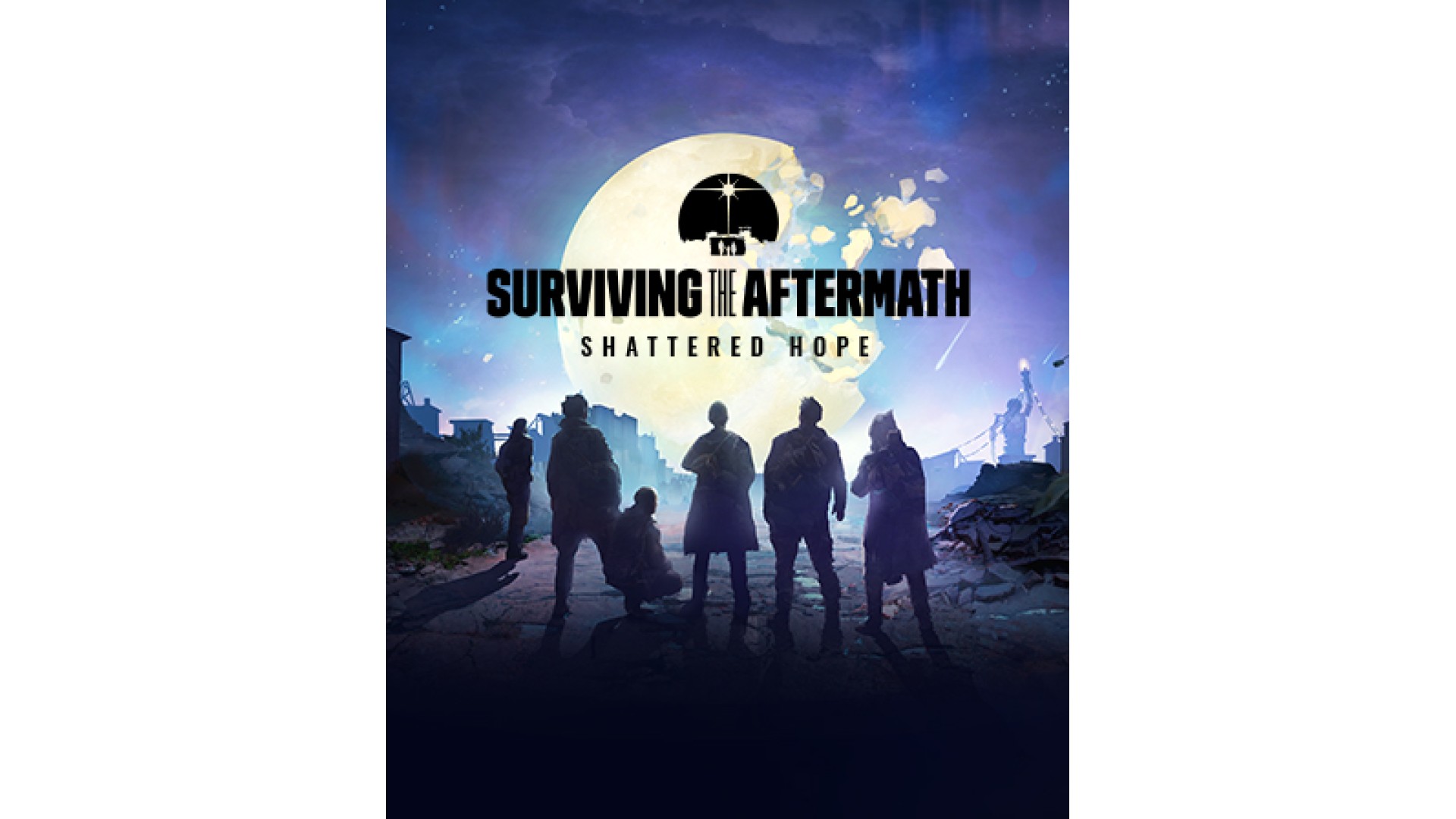
9.99€
Added to Wishlist
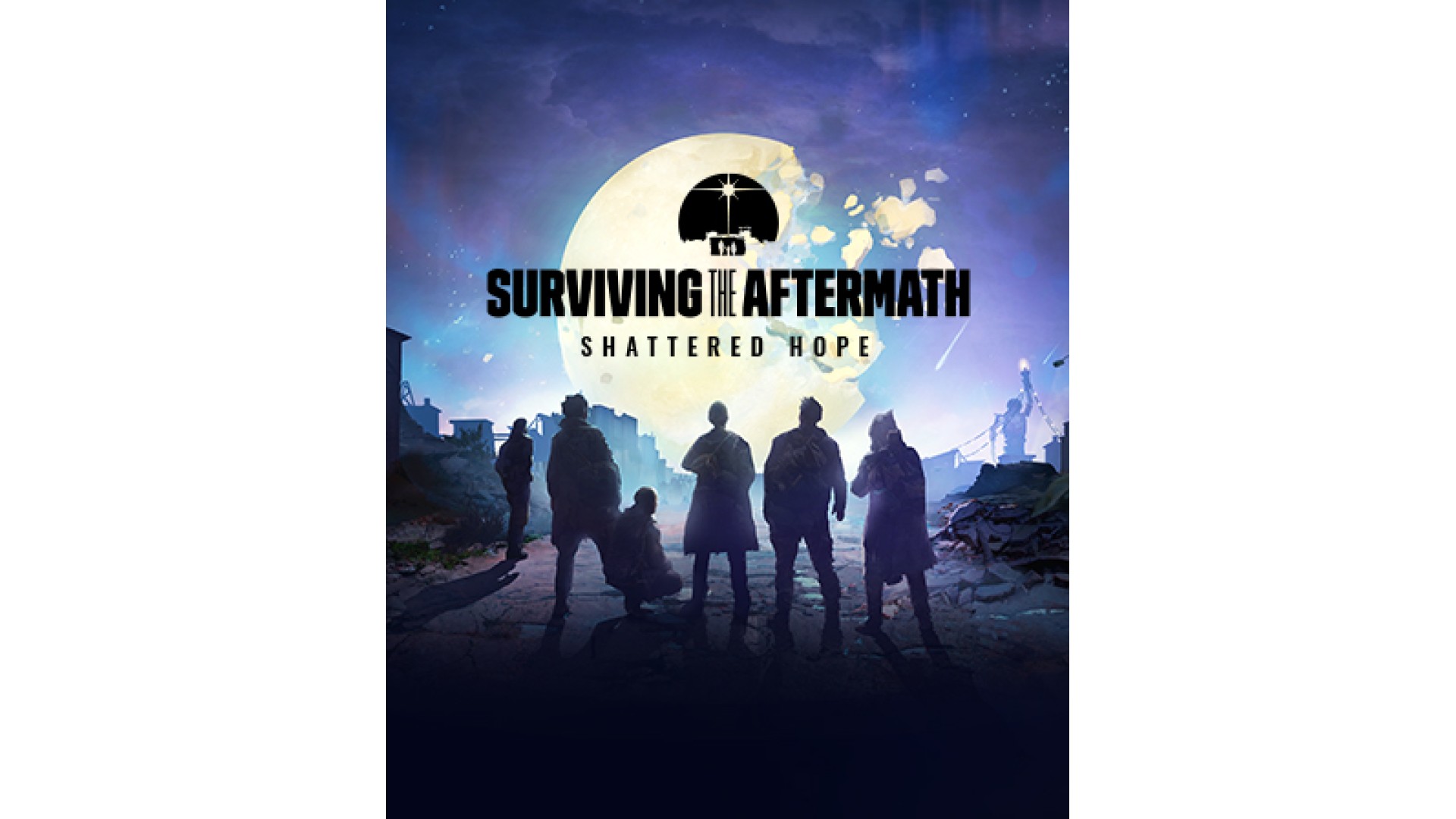
9.99€
The Moon is shattered. Broken. Lost in the vast space above planet Earth. What was once a beacon of hope in the sky has now left survivors to deal with a new, catastrophic void in “Shattered Hope”, the new Expansion for Surviving the Aftermath. Use the Moon’s fragments to your advantage and make sure to keep your hopes up (literally!) to survive.
The Moon is shattered in the sky and its fragments are crushing down on Earth leaving behind them devastation - but also moon rock deposits. You can refine lunar fragments and obtain lunar dust which will be used to increase the production of your buildings for a limited time. This new building boost mechanic is called overtime.
Hope is a new global value that decreases over time and when catastrophes happen in the game. If kept too low for too long, it will trigger a new condition called anguish that, if left untreated, may turn your colonists hostile. So, keep your hope as high as possible by holding feasts at the new colony square building!
When colonists experience anguish, you can help them by building a trauma center where they will heal. They will recover faster thanks to a brand new medicine called antistress. To make it, you’ll have to grow raw resources on the mushroom farm, then refine them into the actual medicine in the med hut building.
© 2020-2022 Paradox Interactive AB, SURVIVING THE AFTERMATH, and PARADOX INTERACTIVE are trademarks and/or registered trademarks of Paradox Interactive AB in Europe, the U.S., and other countries. Developed by ICEFLAKE STUDIOS. All other trademarks, logos, and copyrights are property of their respective owners.
How to activate your Steam key?
1. Open your Steam client. (If you don't have a Steam Client, you can install from here https://store.steampowered.com/about/)
2. Sign in to your Steam account. (If you don't have a Steam Account, you can create from here https://store.steampowered.com/join/)
3. Click “ADD A GAME” button which is at the bottom of the Steam Client.
4. Now select "Activate a product on Steam..."
5. Write or copy-paste your Steam key which you purchased from Gamesforpc.
6. Now your game is in your library.
7. Find your game in your library, select and click install to start your download.