| Release Date | 26.10.2017 | |
| Publisher | Bandai Namco Entertainment Inc. | |
| PEGI Rating | + 16 | |
| Operating Systems | Windows | |
| Genres | roleplaying |
49.99€
Added to Cart
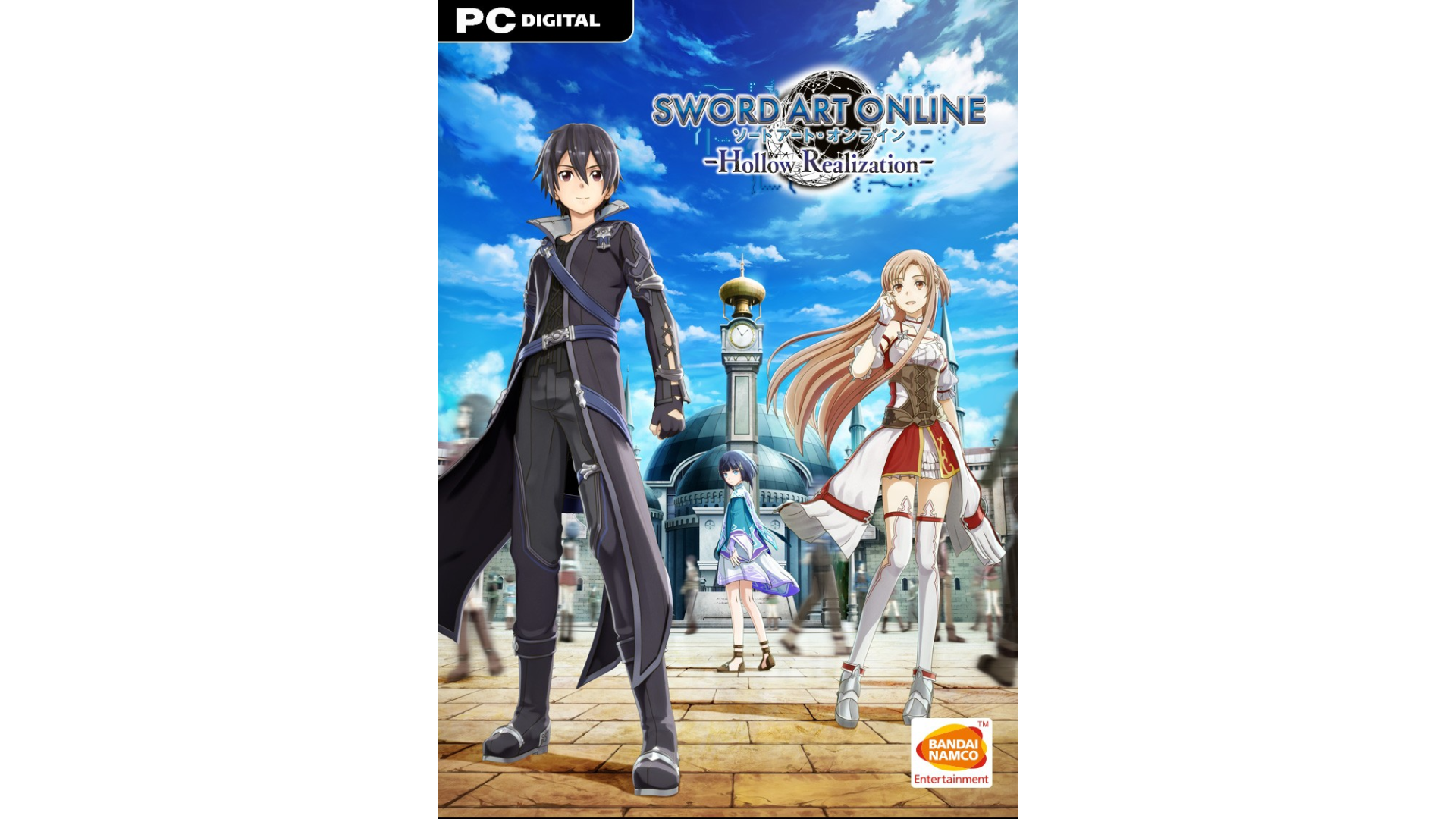
49.99€
Added to Wishlist
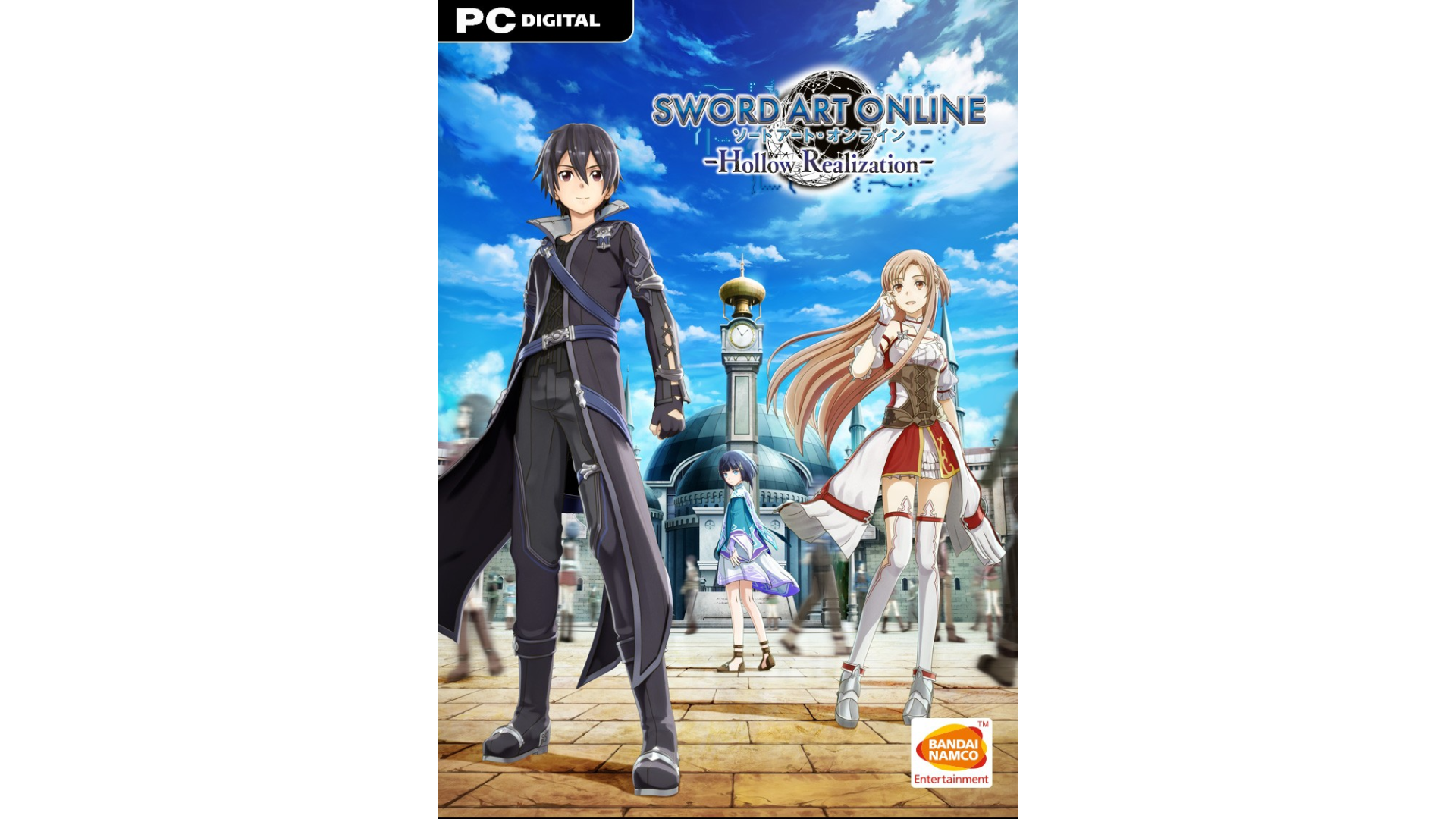
49.99€
In addition to the game, get the season pass and its bonuses (3 special costumes including a wedding dress)!
2026, Sword Art: Origin, a new VRMMORPG has emerged. Kirito meets a mysterious NPC and receives a cryptic message. This game, though familiar to him, is not the same as the one he escaped years ago…
ORIGINAL STORYTELLING supervised by Reki Kawahara, creator of Sword Art Online.
MASSIVE EXPANSIVE WORLD with a stronger sense of adventure.
MULTIPLAYER MODE to enjoy the game with 3 other players.
FEELS LIKE ITS MMORPG ORIGINS thanks to MMORPG-like interface, 16-character teams and fierce raid Boss battles.
For EMEA:
©2015 REKI KAWAHARA/PUBLISHED BY KADOKAWA CORPORATION ASCII MEDIA WORKS/AWIB Project
©2016 REKI KAWAHARA/PUBLISHED BY KADOKAWA CORPORATION ASCII MEDIA WORKS/SAO MOVIE Project
Game ©2017 BANDAI NAMCO Entertainment Inc.For the Americas:
©2015 REKI KAWAHARA/PUBLISHED BY KADOKAWA CORPORATION ASCII MEDIA WORKS/AWIB Project
©2016 REKI KAWAHARA/PUBLISHED BY KADOKAWA CORPORATION ASCII MEDIA WORKS/SAO MOVIE Project
©BANDAI NAMCO Entertainment Inc. For Asia
©2015 REKI KAWAHARA/PUBLISHED BY KADOKAWA CORPORATION ASCII MEDIA WORKS/AWIB Project
©2016 REKI KAWAHARA/PUBLISHED BY KADOKAWA CORPORATION ASCII MEDIA WORKS/SAO MOVIE Project
©BANDAI NAMCO Entertainment Inc
How to activate your Steam key?
1. Open your Steam client. (If you don't have a Steam Client, you can install from here https://store.steampowered.com/about/)
2. Sign in to your Steam account. (If you don't have a Steam Account, you can create from here https://store.steampowered.com/join/)
3. Click “ADD A GAME” button which is at the bottom of the Steam Client.
4. Now select "Activate a product on Steam..."
5. Write or copy-paste your Steam key which you purchased from Gamesforpc.
6. Now your game is in your library.
7. Find your game in your library, select and click install to start your download.