24.99€
Added to Cart

24.99€
Added to Wishlist

24.99€
![]()
Early Access Game
Get instant access and start playing; get involved with this game as it develops.
SWORN is a 1-4 player co-op action rogue-like. Explore and reclaim a fallen Camelot from the reign of a corrupted Arthur and his Knights of the Round Table.


Play solo or unite with friends to stand off against the Knights of the Round Table. Combine the strengths of your characters in surprising ways and master abilities to become knights worthy of standing off against Arthur himself.
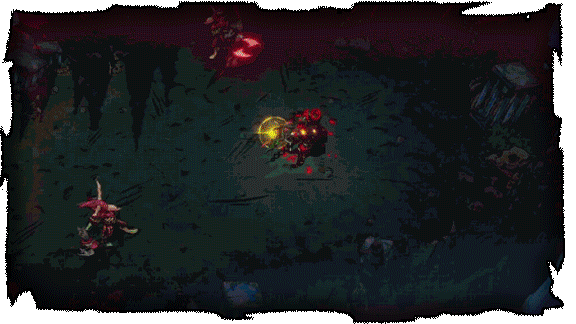

Meet familiar friends and foes from Arthurian legend.
Discover the source of spreading darkness over Avalon.
Befriend and learn from powerful figures such as Merlin and Nimue.
Take up your sword as a Soulforged knight.


Swear fealty to the Fae Lords, and choose from over 200 unique blessings to unleash your full potential. Will you wield the cleansing fires of Titania or take the blessings of Oberon to strike with the fury of the wind?
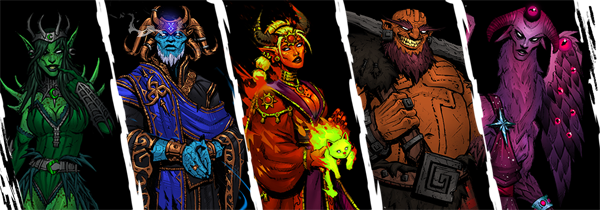

Versatility thrives in the ever-changing battlegrounds of Camelot. Combine your blessings with unique character, weapon, and ability selections. Test thousands of unique builds as you become a seasoned knight.


Upgrades from the Beacon of Avalore will forge your squire into a worthy champion over time. However, if you believe you are already worthy of facing Arthur, get ready for a challenge that will put your skills to the test.

Delve into a beautifully crafted comic world, inspired by the work of American artist Mike Mignola. Fully experience the awesome art and original sound that brings the world of SWORN to life.
SWORN © Windwalk Games, published under licence by TEAM17 Digital Limited
How to activate your Steam key?
1. Open your Steam client. (If you don't have a Steam Client, you can install from here https://store.steampowered.com/about/)
2. Sign in to your Steam account. (If you don't have a Steam Account, you can create from here https://store.steampowered.com/join/)
3. Click “ADD A GAME” button which is at the bottom of the Steam Client.
4. Now select "Activate a product on Steam..."
5. Write or copy-paste your Steam key which you purchased from Gamesforpc.
6. Now your game is in your library.
7. Find your game in your library, select and click install to start your download.