| Release Date | 01.01.1970 |
| Operating Systems | Linux |
| Operating Systems | Mac OS |
| Publisher | Libredia |
| Operating Systems | Windows |
| Genres | Adventure, casual |
9.99€
Added to Cart
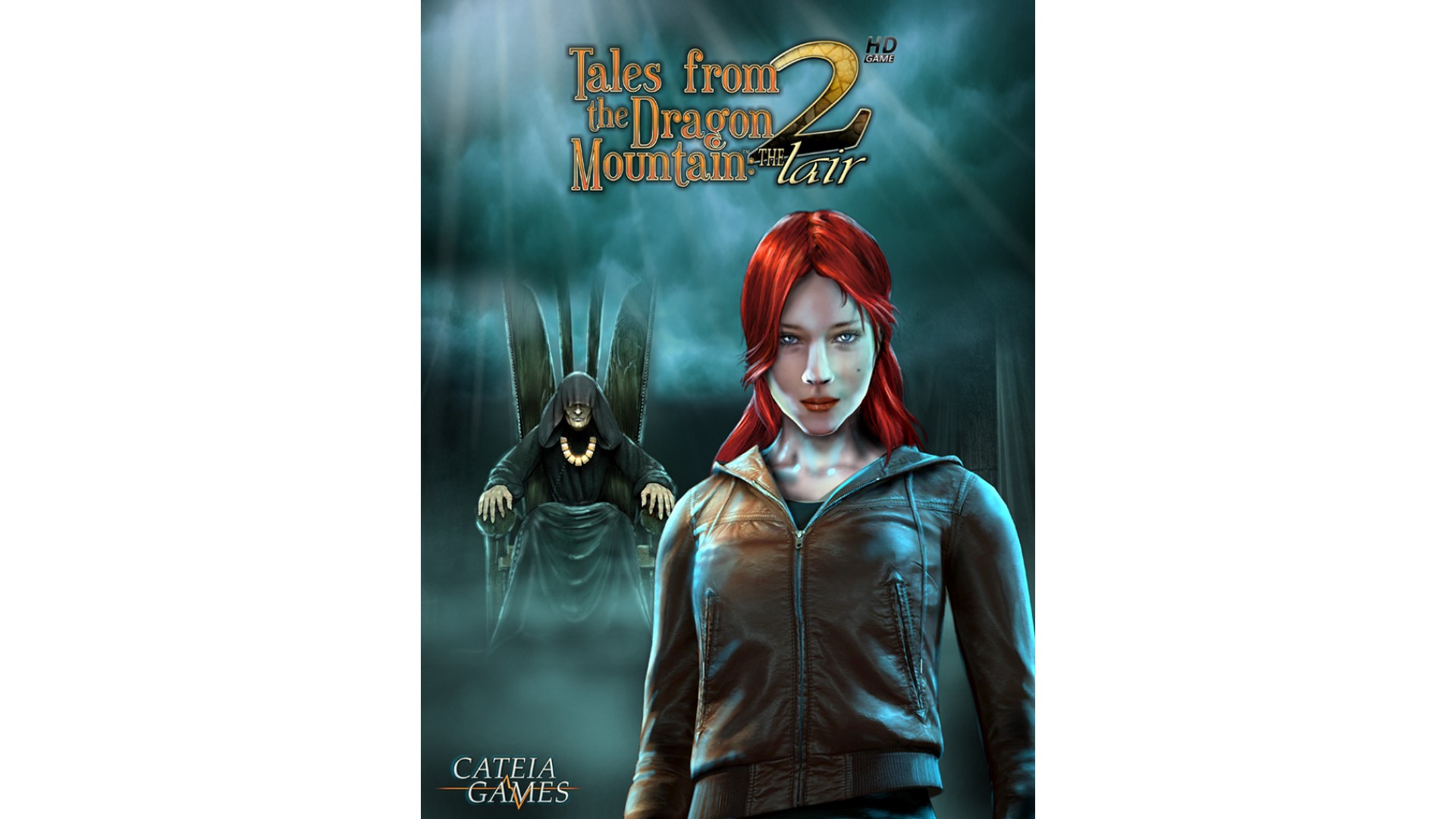
9.99€
Added to Wishlist
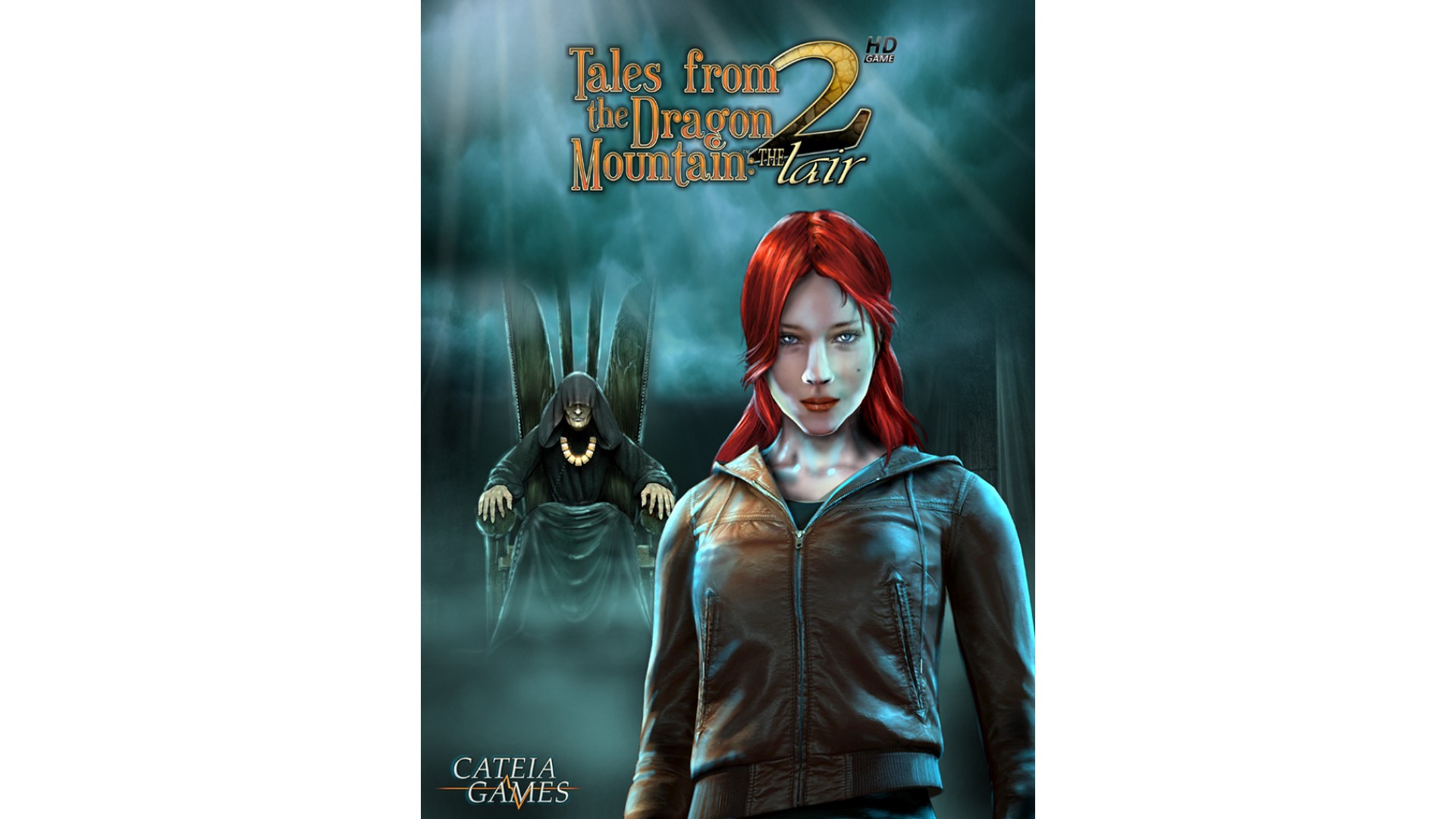
9.99€
It has been years since brave Mina Lockheart defeated Lord Strix. But dark shadows are rising once again! Spirits are restless! For he has awaken! Evil Lord Strix is breeding a new army to enslave all creatures from the Dragon Mountains!
It is once again up to Mina and her best friend spirit Malik to travel to distant parts of the world and find clues how to open the passage to a hidden wasteland - Lord Strix's lair. Meet different characters along your journey, help them and have them help you. Search and discover new places, but hurry! Lord Strix gets stronger by the minute!
How to activate your Steam key?
1. Open your Steam client. (If you don't have a Steam Client, you can install from here https://store.steampowered.com/about/)
2. Sign in to your Steam account. (If you don't have a Steam Account, you can create from here https://store.steampowered.com/join/)
3. Click “ADD A GAME” button which is at the bottom of the Steam Client.
4. Now select "Activate a product on Steam..."
5. Write or copy-paste your Steam key which you purchased from Gamesforpc.
6. Now your game is in your library.
7. Find your game in your library, select and click install to start your download.