Description
With the Supporter Edition, start your company off with a wide range of exclusive items to customise your taxi, stand out from the competition and catch the eye of potential fares!
Included in this edition:
- The game Taxi Life: A City Driving Simulator
- 6 “Barcelona Mosaic” skins – In a tribute to the incredible works of Antoni Gaudí, clad your taxis in the shimmering colours of the sublime Barcelona mosaics and take your clients on a cultural ride through the city.
- 6 “Street Art” skins – Customise your taxis with colourful graffiti and embrace the urban culture of Barcelona, one of the European capitals of street art!
- 6 “Opalescence” skins – Catch the eye of potential fares with brightly coloured taxis that change colour with the light.
- 5 additional items for your dashboard – Customise the taxi interiors with exclusive accessories so your vehicle feels even more welcoming: a small taxi figurine, a Hawaiian dancer, a pair of sunglasses and two bobbleheads.
- Exclusive car parts to spruce up your taxis – Make your taxis stand out from the competition with a wide range of customization items: an extra gearstick, three additional rims, a new Taxi sign and a yellow paint job with a terrific checkerboard pattern!
© 2024 Simteract S.A. All Rights Reserved. ©2024 Nacon. ©2024 Developed by Simteract® and published Nacon.
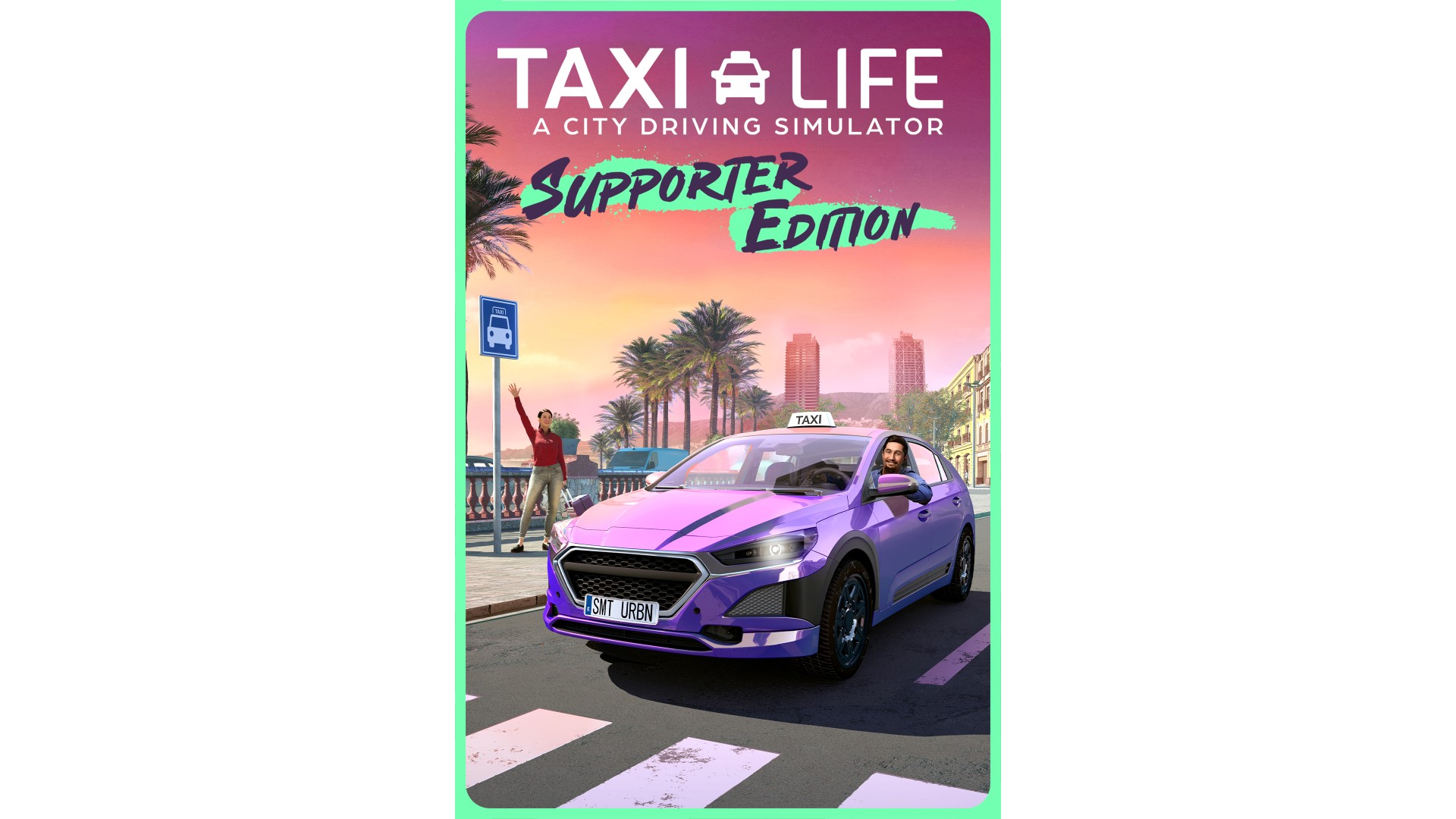
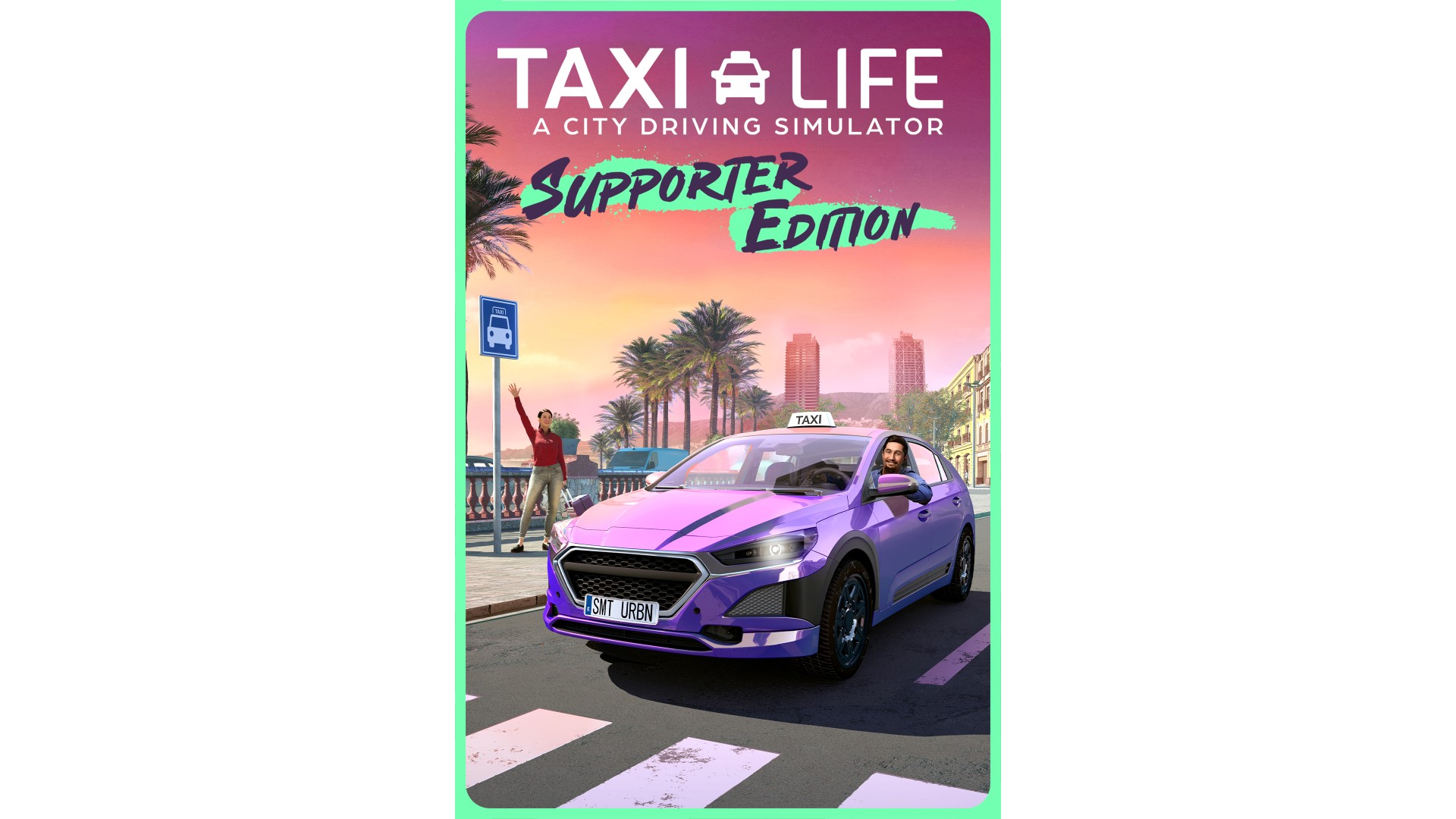
How to activate your Steam key?
1. Open your Steam client. (If you don't have a Steam Client, you can install from here https://store.steampowered.com/about/)
2. Sign in to your Steam account. (If you don't have a Steam Account, you can create from here https://store.steampowered.com/join/)
3. Click “ADD A GAME” button which is at the bottom of the Steam Client.
4. Now select "Activate a product on Steam..."
5. Write or copy-paste your Steam key which you purchased from Gamesforpc.
6. Now your game is in your library.
7. Find your game in your library, select and click install to start your download.