| Release Date | 19.04.2023 |
| Operating Systems | Linux |
| Publisher | Maximum Entertainment |
| Operating Systems | Windows |
| Genres | Action, Adventure, indie |
19.50€
Added to Cart

19.50€
Added to Wishlist

19.50€

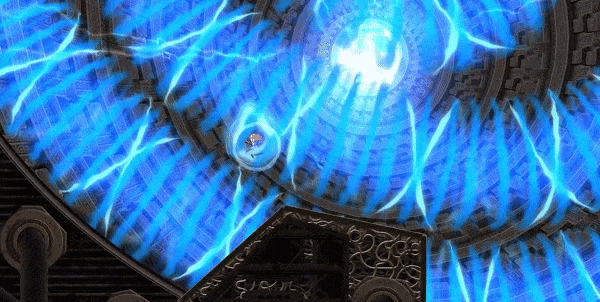
Lumina, a young Teslamancer, finds herself stranded after her airship crashes in Wyrmheim, a remote and treacherous land to the North. Embark on a dangerous adventure, exploring a gigantic, abandoned tower looming over a fjordside valley, on a quest to get Lumina home and back to her family. Use electromagnetic powers to survive the dangers of a wild and untamed land. Defend yourself against Viking raiders, face gruesome beasts inspired by Nordic mythology, and triumph against epic bosses! As your journey progresses, you’ll discover new skills and equipment needed to uncover the secrets of the land and delve into the dark past of Lumina’s ancestors. 
Teslagrad 2 is the follow-up to the hugely popular physics-based game where electromagnetic powers are at the heart of survival. With improved visuals, a bigger world, and new puzzle-solving tools, Teslagrad 2 delivers a fresh and immersive puzzle-platform experience! 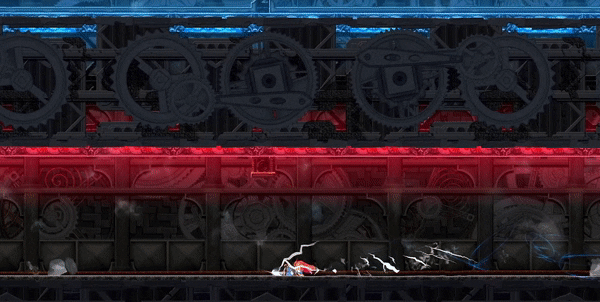
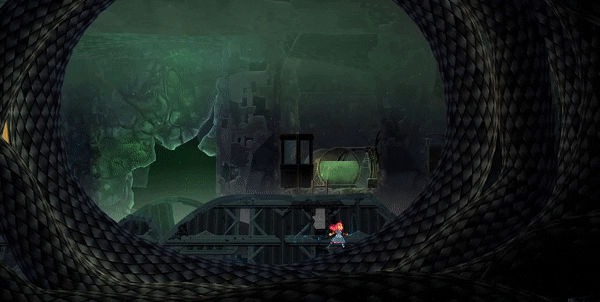
© 2022 Rain Games AS. All rights reserved. Published by Maximum Entertainment™. Maximum Entertainment™ is a registered trademark of Maximum Entertainment, LLC. All rights reserved. All other trademarks or registered trademarks belong to their respective owners.
How to activate your Steam key?
1. Open your Steam client. (If you don't have a Steam Client, you can install from here https://store.steampowered.com/about/)
2. Sign in to your Steam account. (If you don't have a Steam Account, you can create from here https://store.steampowered.com/join/)
3. Click “ADD A GAME” button which is at the bottom of the Steam Client.
4. Now select "Activate a product on Steam..."
5. Write or copy-paste your Steam key which you purchased from Gamesforpc.
6. Now your game is in your library.
7. Find your game in your library, select and click install to start your download.