| Release Date | 29.10.2020 |
| Publisher | Bandai Namco Entertainment Inc. |
| Operating Systems | Windows |
| Genres | Action, Adventure |
19.99€
Added to Cart
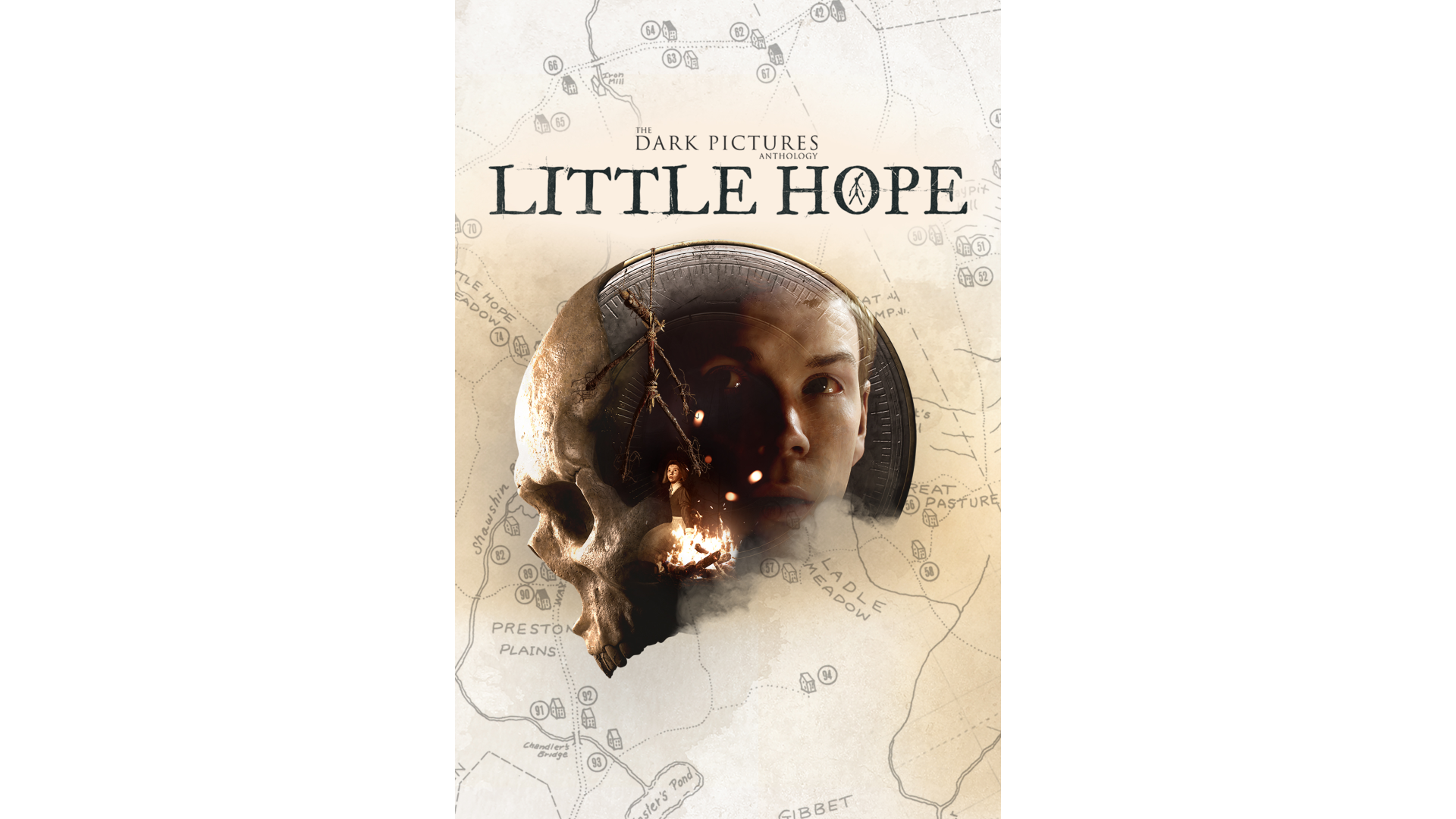
19.99€
Added to Wishlist
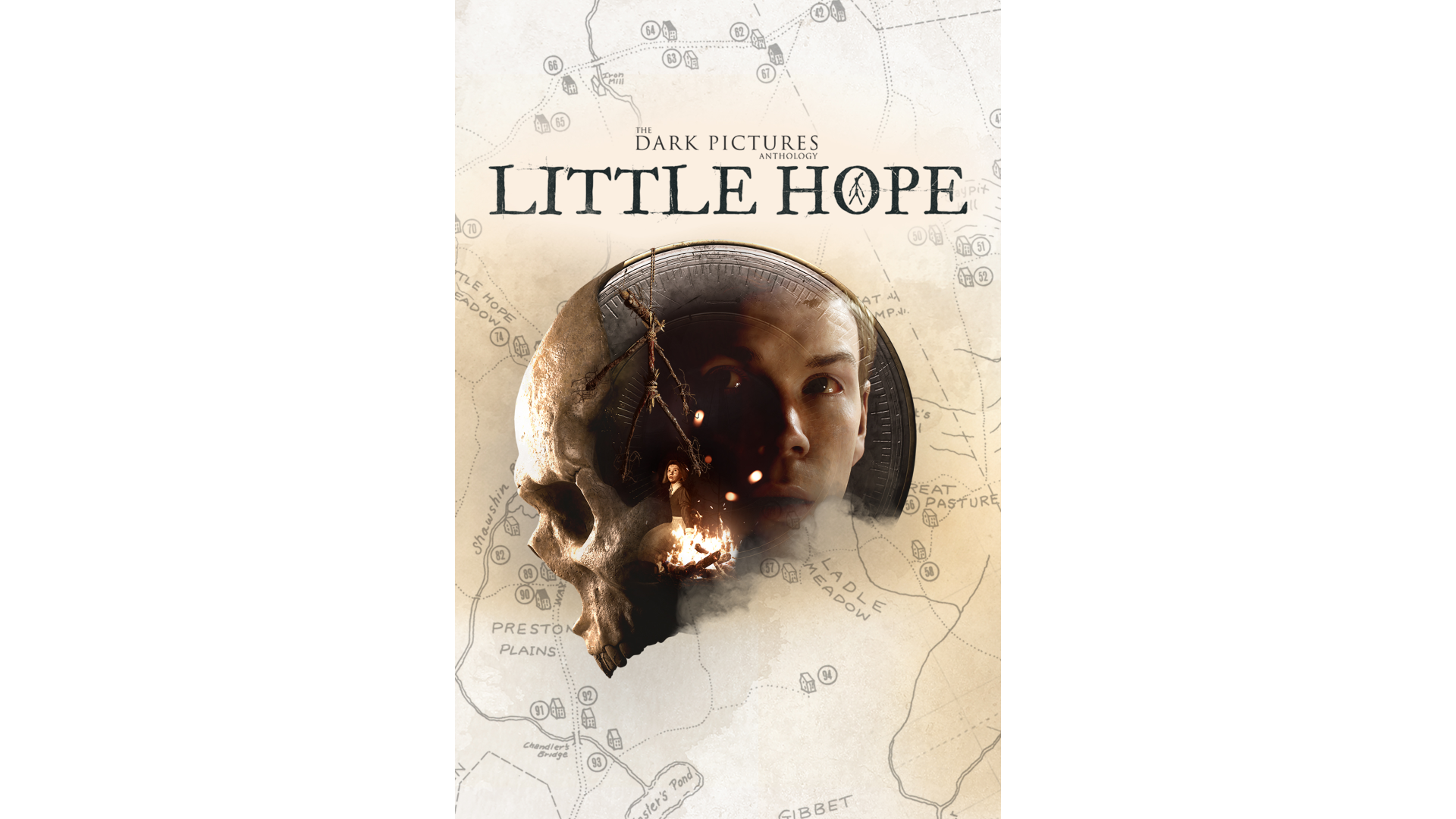
19.99€
The Dark Pictures Anthology is a series of intense, standalone, branching cinematic horror games featuring single and multiplayer modes.
4 college students and their professor become stranded in the abandoned town of Little Hope. Trapped by an impenetrable fog they try desperately to escape whilst witnessing terrifying visions from the past. They must figure out the motivation of these apparitions before the evil forces at work drags each of their souls to hell.
Witness terrifying visions of the past, haunted by the events of the XVIIth century Andover Witch Trials
Escape the hideous apparitions that relentlessly pursue them through the fog!
Play online with a friend or up to 5 friends offline,
Abandon Hope...all who enter here!
©2020 SUPERMASSIVE GAMES Limited. “The Dark Pictures” “LITTLE HOPE” and “SUPERMASSIVE GAMES” are trademarks or registered trade mark of SUPERMASSIVE GAMES Limited. All rights reserved.
The BANDAI NAMCO Entertainment logo is a trademark of BANDAI NAMCO Holdings Inc.
Published by BANDAI NAMCO Entertainment Europe S.A.S. and its affiliates.
Developed by SUPERMASSIVE GAMES Limited.
How to activate your Steam key?
1. Open your Steam client. (If you don't have a Steam Client, you can install from here https://store.steampowered.com/about/)
2. Sign in to your Steam account. (If you don't have a Steam Account, you can create from here https://store.steampowered.com/join/)
3. Click “ADD A GAME” button which is at the bottom of the Steam Client.
4. Now select "Activate a product on Steam..."
5. Write or copy-paste your Steam key which you purchased from Gamesforpc.
6. Now your game is in your library.
7. Find your game in your library, select and click install to start your download.