| Release Date | 11.05.2011 | |
| Publisher | Kalypso Media UK. Ltd | |
| PEGI Rating | + 16 | |
| Operating Systems | Windows | |
| Genres | Action, Adventure |
9.99€
3.00€
Added to Cart
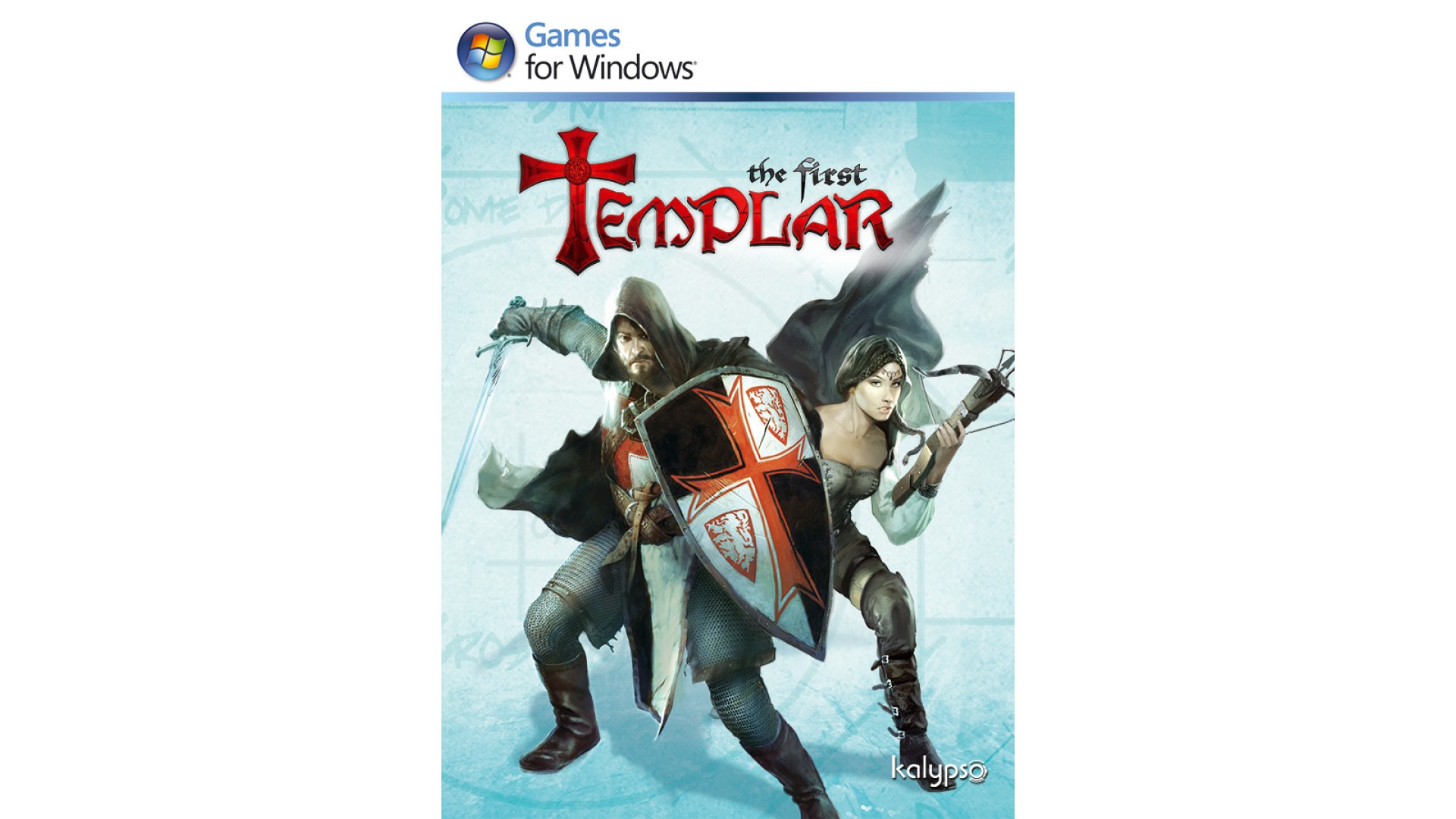
9.99€
3.00€
Added to Wishlist
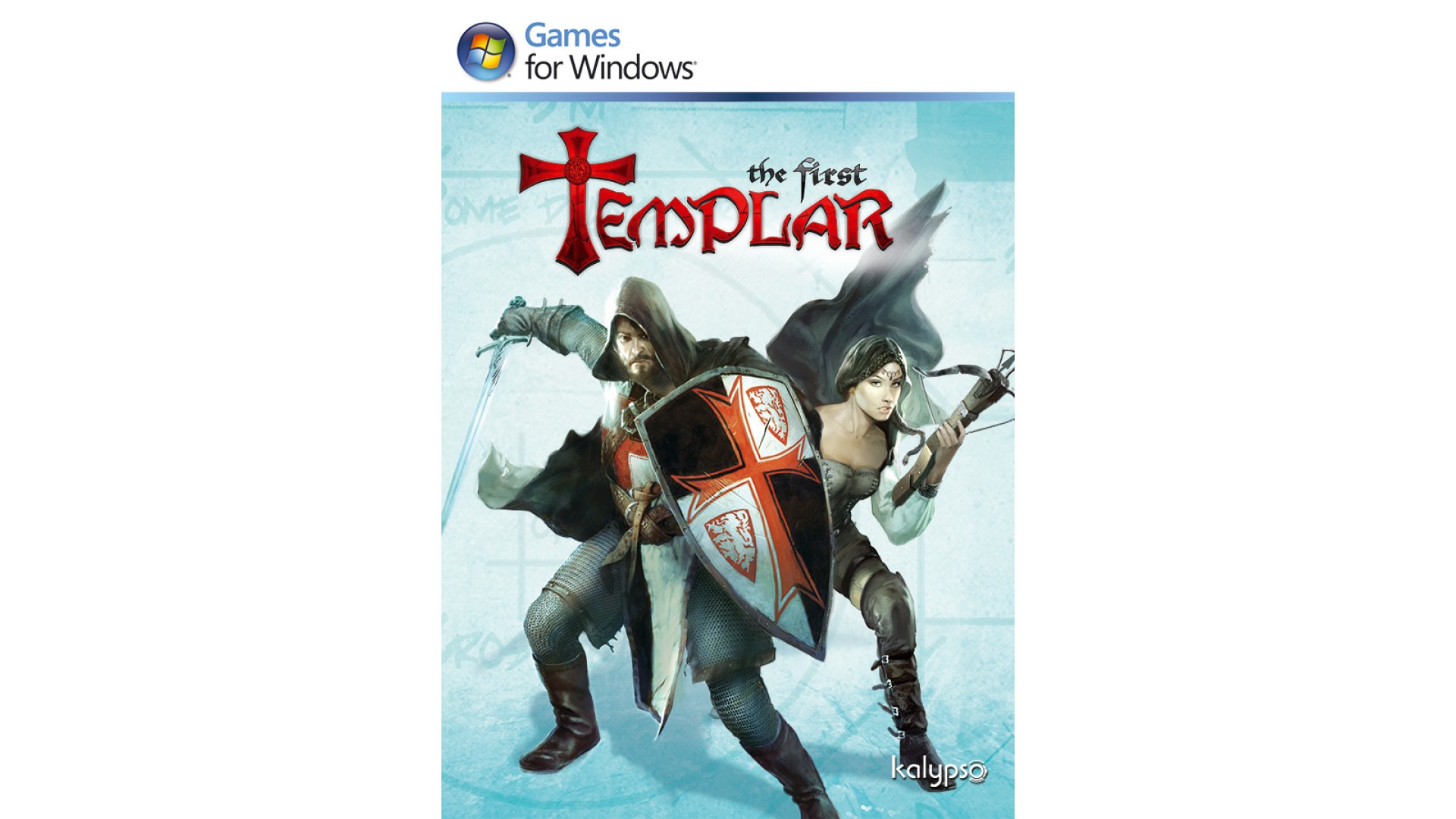
9.99€
3.00€
The First Templar follows the story of two main characters – a French Templar, and his companion, a noble lady who has been proclaimed a heretic. Taking control over these two unlikely allies, the player must uncover the mysteries behind the Templar Order, play a role in a grand conspiracy, and discover the secret of the Holy Grail. The heroes face powerful opponents at every turn, including Sacracen, King Philip the IV of France and the Inquisition.
The First Templar features both single player and co-op modes. When playing solo, the player can switch between the two characters, leaving the control of the second hero to the game’s AI. At any moment a second player can join in and take control of the AI-controlled hero.
Game Features:
How to activate your Steam key?
1. Open your Steam client. (If you don't have a Steam Client, you can install from here https://store.steampowered.com/about/)
2. Sign in to your Steam account. (If you don't have a Steam Account, you can create from here https://store.steampowered.com/join/)
3. Click “ADD A GAME” button which is at the bottom of the Steam Client.
4. Now select "Activate a product on Steam..."
5. Write or copy-paste your Steam key which you purchased from Gamesforpc.
6. Now your game is in your library.
7. Find your game in your library, select and click install to start your download.