| Release Date | 24.09.2024 |
| Publisher | Fun Dog Studios |
| Operating Systems | Windows |
| Genres | Action |
28.99€
Added to Cart
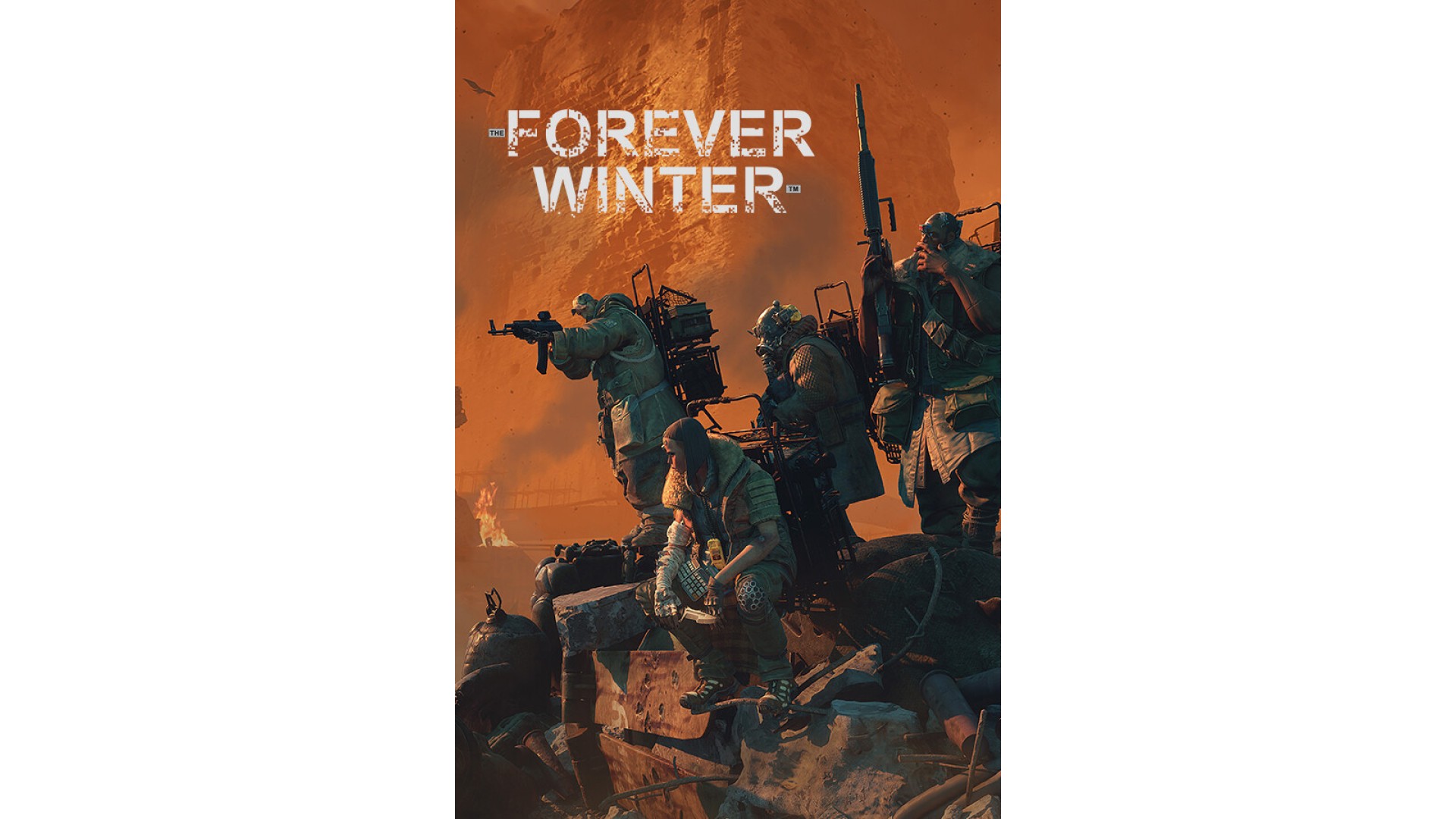
28.99€
Added to Wishlist
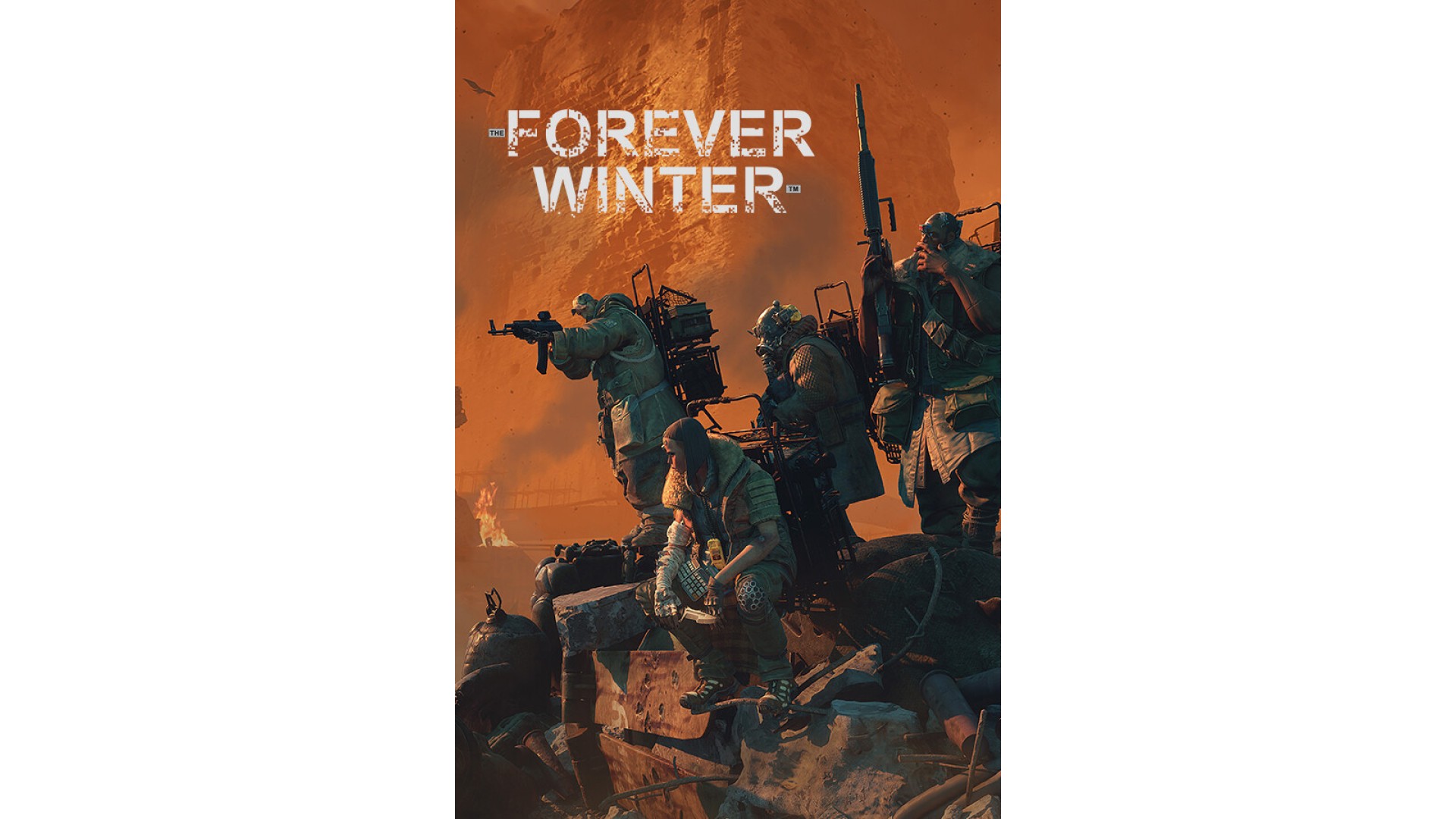
28.99€
![]()
Early Access Game
Get instant access and start playing; get involved with this game as it develops.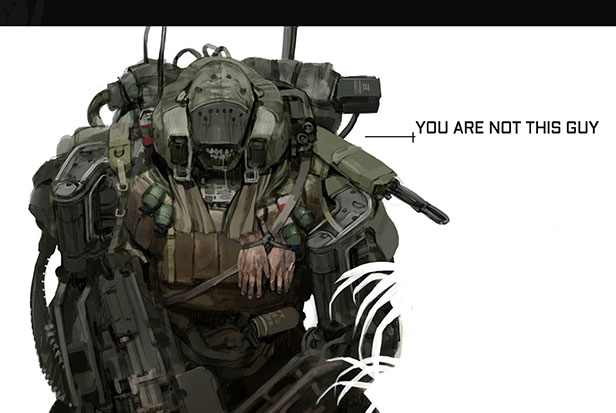
Scavenge and fight for your next day alive under the shadow of gargantuan war machines. Enemies in the game can literally tower over the battlefield. To put it another way:
The battlefield is unpredictable thanks to The Forever Winter’s Dynamic Encounter system: enemies have their own goals and agendas, operating in coordinated groups, undertaking full-scale battles — and they’ll intelligently react to your actions. The battlefield you leave won’t be the same one you return to.
Use your wits, stealth, and skilled gunplay to make it out alive. Choose your path in the shadow of the two great superpowers, loot the dead, and make it out alive. While the warring factions may ignore you at first, the more disruptive you become to their goals, the more they'll seek to remove you from the equation.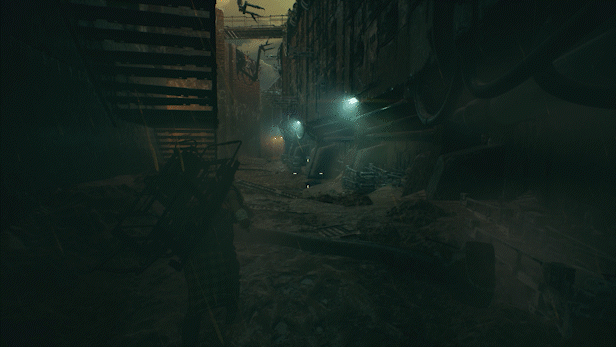
Ecological collapse compounded by runaway technological advancement brought us here: a world choked by 40 years of industrial-scale violence between two military superpowers, unmerciful mass killing by AI automata, human-machine hybrids, and the bleak truth of human nature. There’s two sides to this war, and you’re not on either.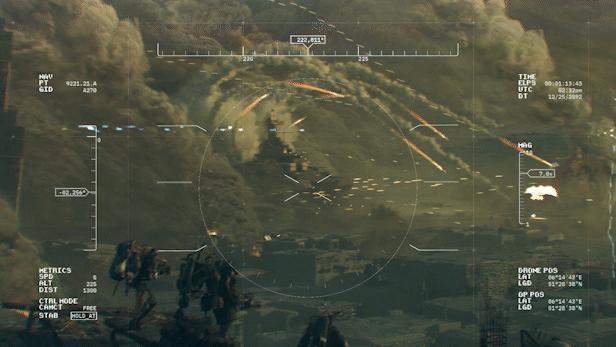
How to activate your Steam key?
1. Open your Steam client. (If you don't have a Steam Client, you can install from here https://store.steampowered.com/about/)
2. Sign in to your Steam account. (If you don't have a Steam Account, you can create from here https://store.steampowered.com/join/)
3. Click “ADD A GAME” button which is at the bottom of the Steam Client.
4. Now select "Activate a product on Steam..."
5. Write or copy-paste your Steam key which you purchased from Gamesforpc.
6. Now your game is in your library.
7. Find your game in your library, select and click install to start your download.