| Release Date | 26.09.2024 |
| Publisher | Yogscast Games |
| Operating Systems | Windows |
| Genres | Adventure |
19.50€
Added to Cart

19.50€
Added to Wishlist

19.50€

Rewind time and save the future in this hilarious time-travelling adventure game.
In six hours, Heaven will be destroyed. Unless you can save it. Use your powers of time
travel to jump freely between the past and present across Heaven, Hell, Earth and Helheim.
Uncover information in one timeline to alter things in another in a bid to stop heaven
from going bang. Again.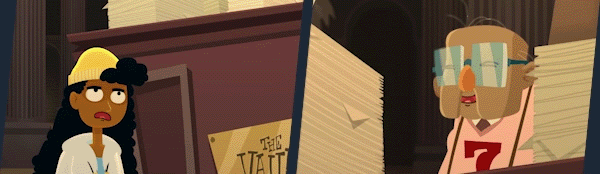
The Holy Gosh Darn is a narrative adventure with a time-travelling twist. You play the angel
Cassiel, who must prevent an army of Phantoms from overrunning Heaven, which is really
annoying because that’s where you live. Discovering the existence of the Holy Gosh Darn, a
mysterious artefact created by God thousands of years ago, you must strap on your time-
travelling watch and set about hopping between the past, present and future meeting a cast
of ridiculous characters across dynamically changing locations in a bid to uncover the secret
to life, universe and… well, everything.
It's a laugh-out-loud action adventure spanning multiple time periods and genres, which will
answer all of life’s most enduring questions, such as why time travel makes you barf; why
only angels get to swear and why skipping dialogue is totally fine when you’ve only six hours
to save Heaven.
Expect outrageous humour, inventive puzzles and laugh-out-loud set pieces with
Metroidvania-style progression – all expertly crafted by Perfectly Paranormal, the team
behind Manual Samuel and Helheim Hassle.
Features:
©2024, Perfectly Paranormal. Licensed by Yogscast Games
How to activate your Steam key?
1. Open your Steam client. (If you don't have a Steam Client, you can install from here https://store.steampowered.com/about/)
2. Sign in to your Steam account. (If you don't have a Steam Account, you can create from here https://store.steampowered.com/join/)
3. Click “ADD A GAME” button which is at the bottom of the Steam Client.
4. Now select "Activate a product on Steam..."
5. Write or copy-paste your Steam key which you purchased from Gamesforpc.
6. Now your game is in your library.
7. Find your game in your library, select and click install to start your download.