| Release Date | 07.10.2010 | |
| Publisher | Paradox Interactive AB | |
| PEGI Rating | + 16 | |
| Operating Systems | Windows | |
| Genres | Strategy |
9.99€
Added to Cart
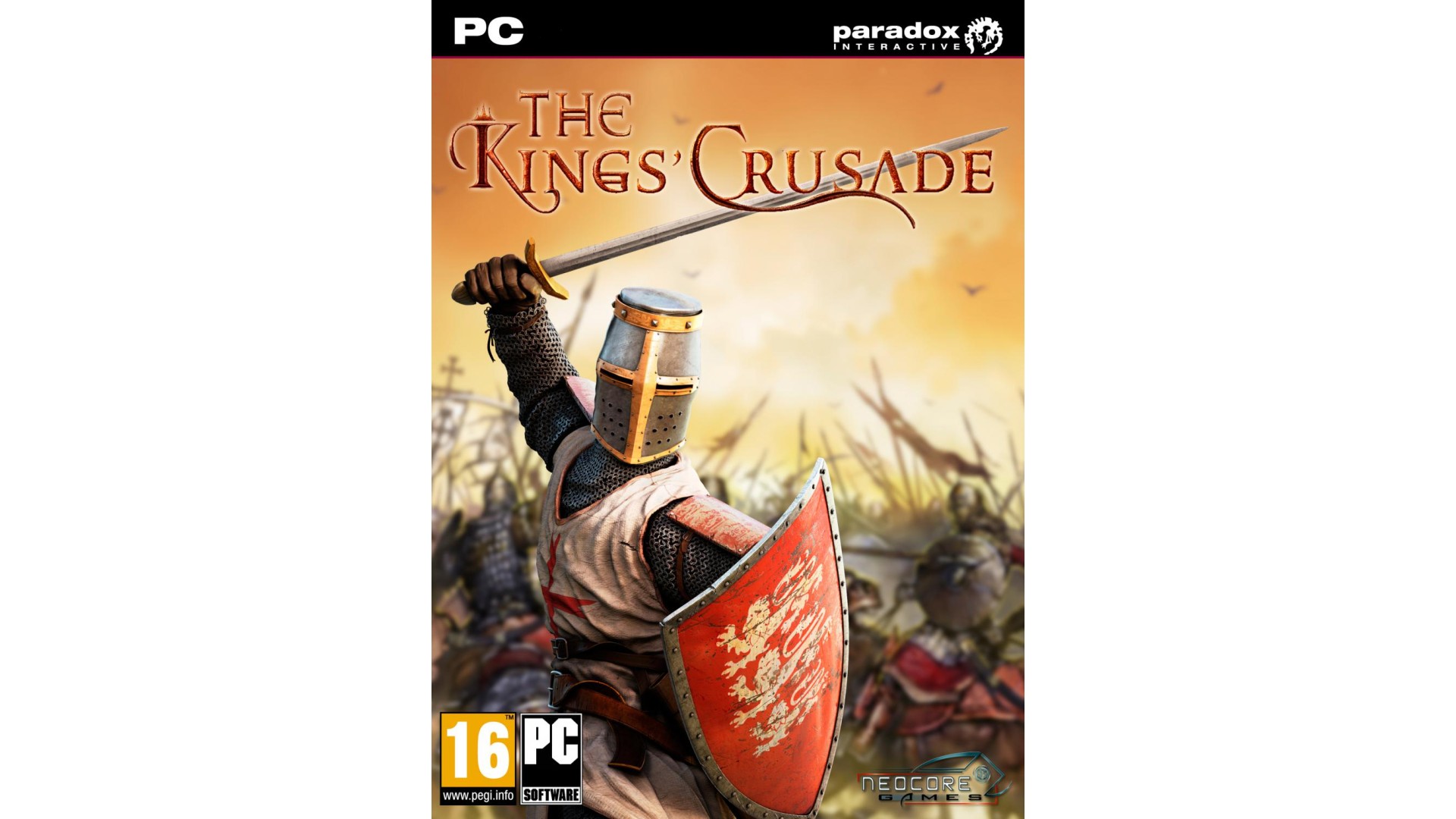
9.99€
Added to Wishlist
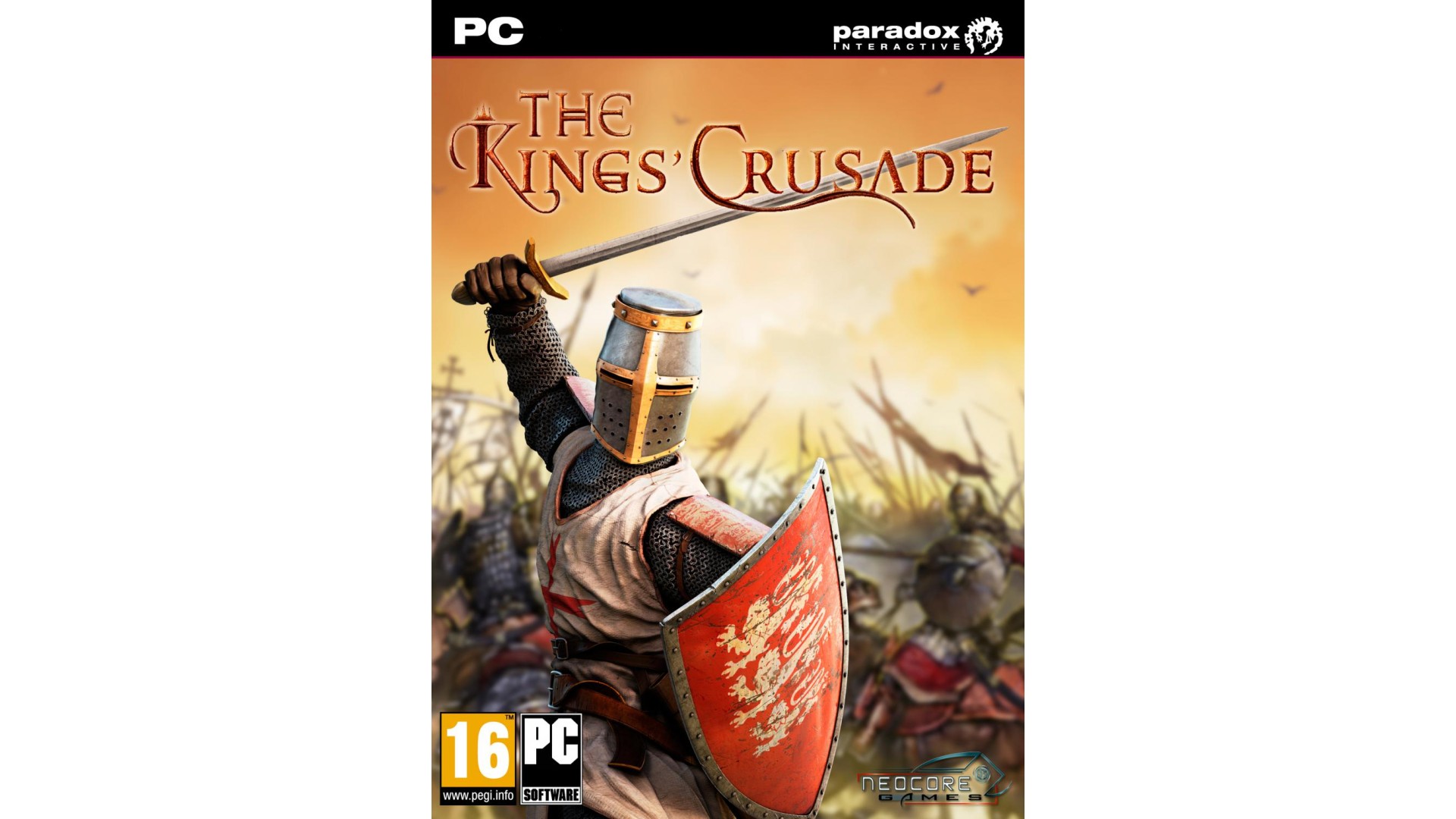
9.99€
The crowned heads of Europe launch a new military campaign to reconquer the Holy Land. The time has come for you to assemble your armies and take back the land as Richard the Lionheart. Or to assume the role of the great Saladin and defend your people against the oncoming invasion. The Kings’ Crusade gives you the chance to make the dreams of the past a reality. The Kings’ Crusade is a real-time strategy game that places you in the era of the Third Crusade, spanning the years 1189-1192. Control and upgrade the leaders and their armies, lead your men into fierce battles, complete the objectives of the campaign by guiding various historical factions through political events, collect relics, and unlock new content on your crusade.
Features:
How to activate your Steam key?
1. Open your Steam client. (If you don't have a Steam Client, you can install from here https://store.steampowered.com/about/)
2. Sign in to your Steam account. (If you don't have a Steam Account, you can create from here https://store.steampowered.com/join/)
3. Click “ADD A GAME” button which is at the bottom of the Steam Client.
4. Now select "Activate a product on Steam..."
5. Write or copy-paste your Steam key which you purchased from Gamesforpc.
6. Now your game is in your library.
7. Find your game in your library, select and click install to start your download.