| Release Date | 12.07.2024 |
| Publisher | Marvelous Europe |
| Operating Systems | Windows |
| Genres | Simulation, Adventure |
19.99€
Added to Cart

19.99€
Added to Wishlist

19.99€


Welcome to the wholesome science-fantasy world of The Last Alchemist, a third-person alchemy simulation game about the blazing pursuit of science and friendship.
Embrace your weird and wonderful role as the world's last Alchemist! You will craft your workshop from the ground up, practice alchemy by solving puzzles, befriend and understand the Agari folk, and roam a vibrant world packed with brilliant resources to bring home and make use of.
SOLVE ALCHEMY PUZZLES
Test, Combine, Transform. Extract Essences from everything you collect, fuse them together and solve Alchemy puzzles to obtain the Properties you need to discover the wonders of this charming world.

CRAFT YOUR WORKSHOP
Find and use various materials to craft your alchemical workshop. You need tools to harvest and research ingredients as well as large machines to perform further experiments. The complexity of known blueprints will increase and soon you will find yourself preparing compound substances or cultivating plants to get necessary ingredients. You can also build furniture for convenience…. and for style.

MEET THE AGARI - YOUR LITTLE MUSHROOM FRIENDS
You share your laboratory with the Agari, a local civilization of sentient mushroom creatures with their own secrets. These cute but cryptic folk run both the economy and the machines you need to optimize production. But you’ll have to work to earn their invaluable trust.

ROAM THE WILDS
Explore colorful and enchanting landscapes rich in resources, secrets, peculiar plants, fungi and minerals. Some of these unique materials need specific alchemical mixtures to be gathered. Find ways to overcome obstacles, unlock new routes and discover wondrous places among the gorgeous, lush peaks of the Alps.
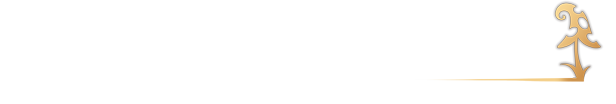
© Marvelous Europe Ltd and Vile Monarch Studios sp. z.o.o. 2024. All rights reserved.
How to activate your Steam key?
1. Open your Steam client. (If you don't have a Steam Client, you can install from here https://store.steampowered.com/about/)
2. Sign in to your Steam account. (If you don't have a Steam Account, you can create from here https://store.steampowered.com/join/)
3. Click “ADD A GAME” button which is at the bottom of the Steam Client.
4. Now select "Activate a product on Steam..."
5. Write or copy-paste your Steam key which you purchased from Gamesforpc.
6. Now your game is in your library.
7. Find your game in your library, select and click install to start your download.