Description
Play as a real-world candidate and completely immerse yourself into the battle of the US presidential election!
Travel around the United States, try to woo voters across the country, create your own political agenda, skillfully manage your campaign budget... and perhaps you will be the next White House occupant!
A presidential election simulation game with realistic elements for political neophytes and serious political junkies!
- Nearly 20 playable and customizable candidates
- Features 3D animated faces and voice imitations of real political personalities
- Hundreds of policy proposals and playable locations taken from actual political campaigns and agendas
- Marketing campaign: TV spots, poster campaigns, Internet campaigns, and human billboards
- Campaign budget management: establish HQs; organize rallies; gather donations from super PACs, lobbies, and other kinds of organizations...
- Media involvement: televised debates, press events, TV shows, election night results...
- Low blows: rumors, fraud, discrediting your opponent... that's politics, too!
- Continuously appraise statistics and poll results on participating candidates on the game's website!
Several game modes
- Realistic mode: Run for office with actual opinion polls and vote projections
- Equal Start mode: All candidates start with equal poll results
- Long or short campaign
- Take on an opposing candidate controlled by the computer, or by another human player online with internet rankings
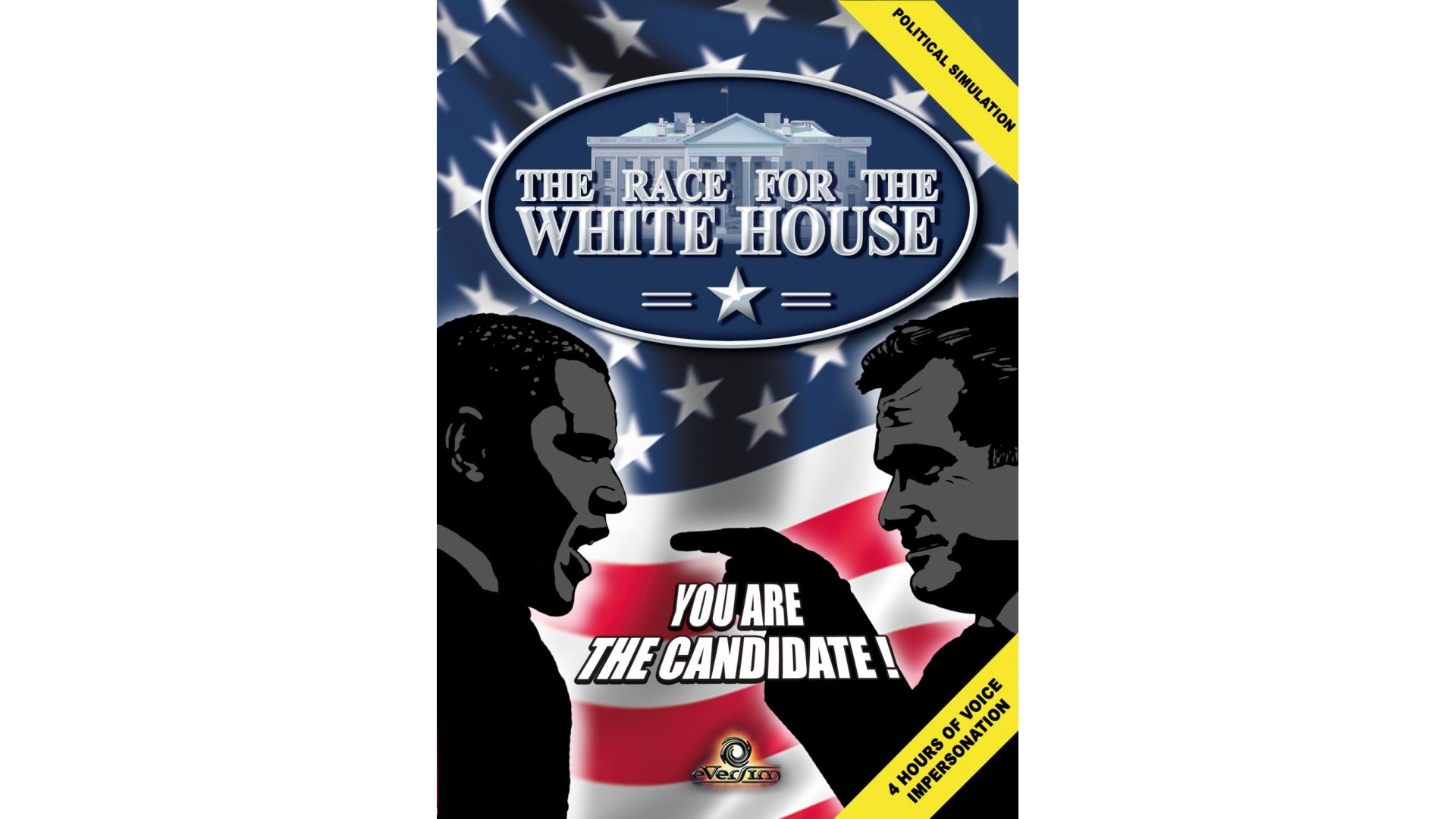
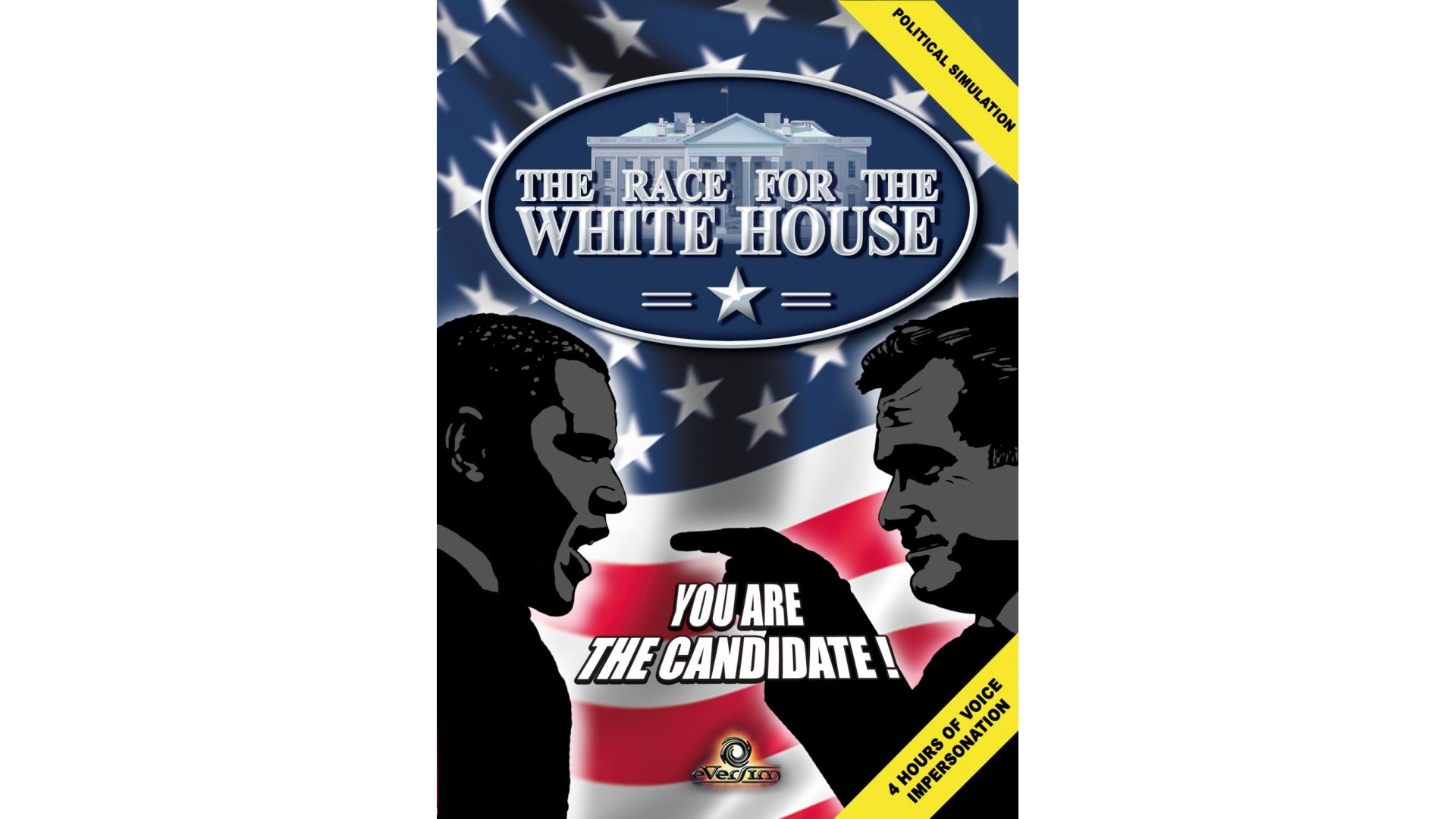
How to activate your Steam key?
1. Open your Steam client. (If you don't have a Steam Client, you can install from here https://store.steampowered.com/about/)
2. Sign in to your Steam account. (If you don't have a Steam Account, you can create from here https://store.steampowered.com/join/)
3. Click “ADD A GAME” button which is at the bottom of the Steam Client.
4. Now select "Activate a product on Steam..."
5. Write or copy-paste your Steam key which you purchased from Gamesforpc.
6. Now your game is in your library.
7. Find your game in your library, select and click install to start your download.