| Release Date | 23.09.2021 |
| Operating Systems | Mac OS |
| Publisher | The Iterative Collective |
| Operating Systems | Windows |
| Genres | Simulation |
16.99€
Added to Cart
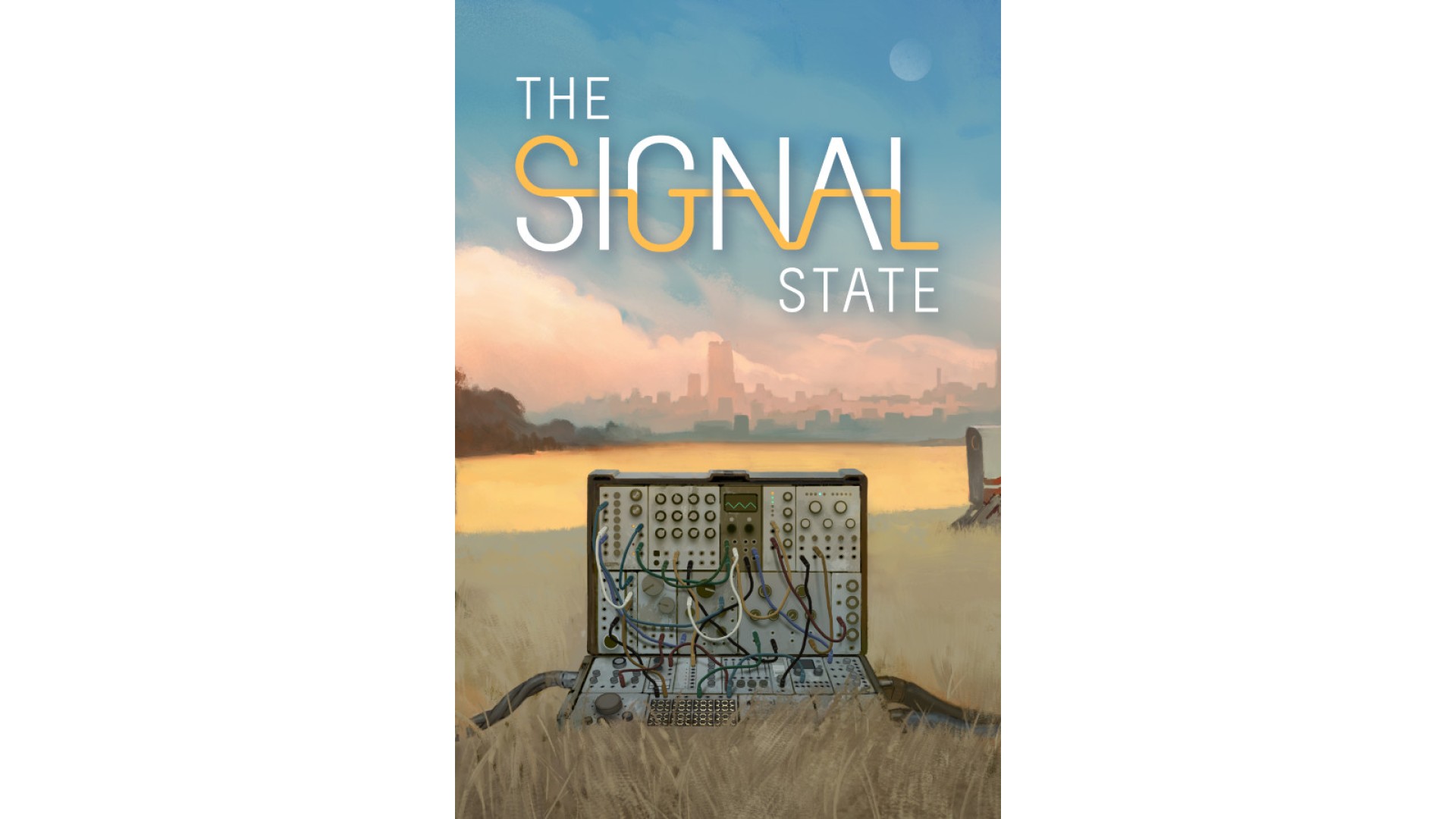
16.99€
Added to Wishlist
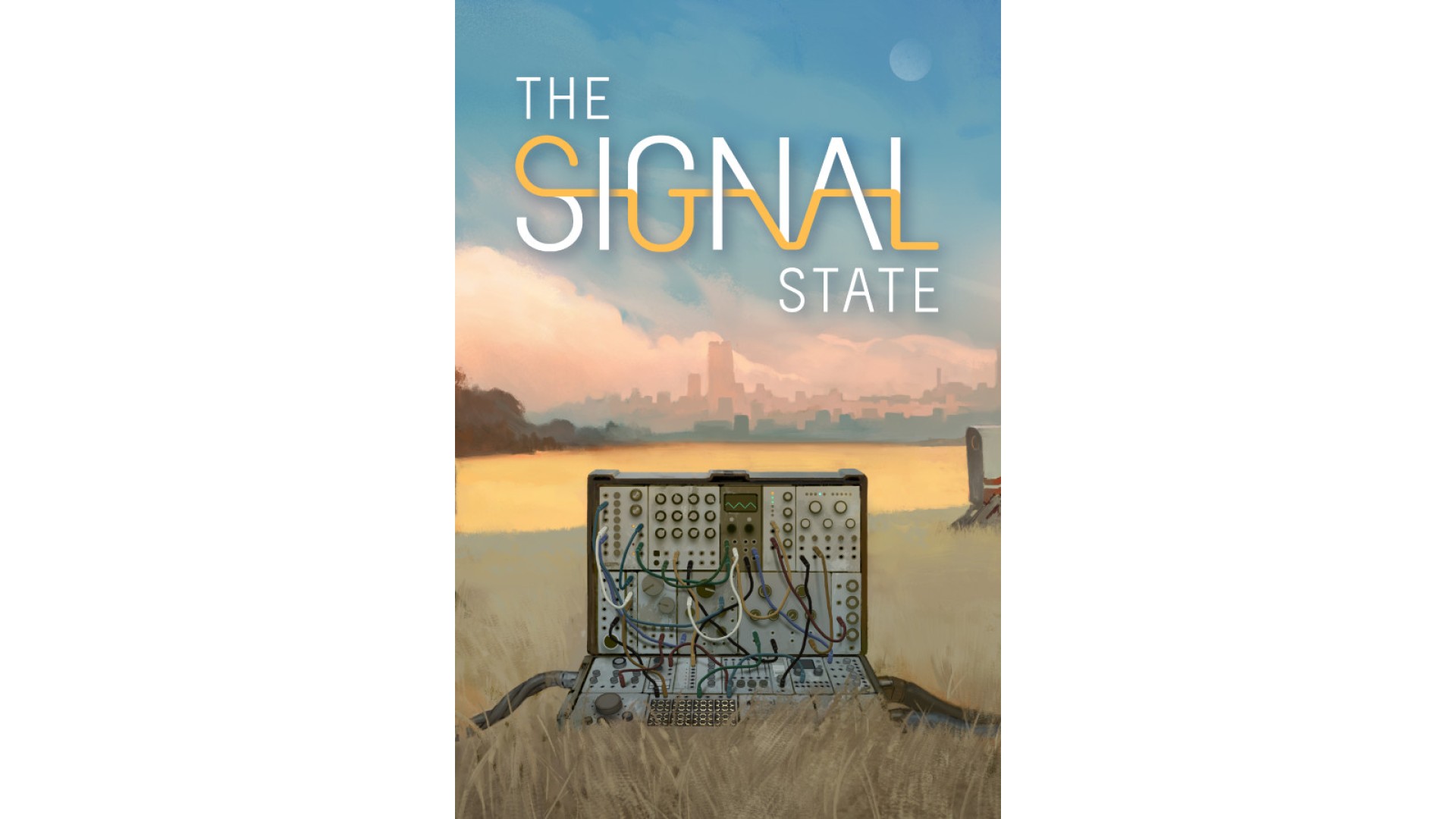
16.99€
Features
Manipulate inputs by using unique modules and patching cables via a simple drag-and-drop system.
Prove yourself as the best machine whisperer by completing more than 40 puzzles and competing in our leaderboards.
Customize it to your preference with color palettes for cables and 3 different cable rendering styles.
Take immersion to the next level with designs by Papernoise, who has designed modules for Mutable Instruments, Hexinverter, WMD, etc.
A free-for-all playground without any constraint. Let your imagination go wild.
Try out our puzzle designer or access other players' creations via Steam Workshop.
How to activate your Steam key?
1. Open your Steam client. (If you don't have a Steam Client, you can install from here https://store.steampowered.com/about/)
2. Sign in to your Steam account. (If you don't have a Steam Account, you can create from here https://store.steampowered.com/join/)
3. Click “ADD A GAME” button which is at the bottom of the Steam Client.
4. Now select "Activate a product on Steam..."
5. Write or copy-paste your Steam key which you purchased from Gamesforpc.
6. Now your game is in your library.
7. Find your game in your library, select and click install to start your download.