| Release Date | 14.03.2023 | |
| Operating Systems | Mac OS | |
| Publisher | The Pixel Hunt | |
| PEGI Rating | + 16 | |
| Operating Systems | Windows | |
| Genres | Adventure, casual, indie |
19.00€
Added to Cart
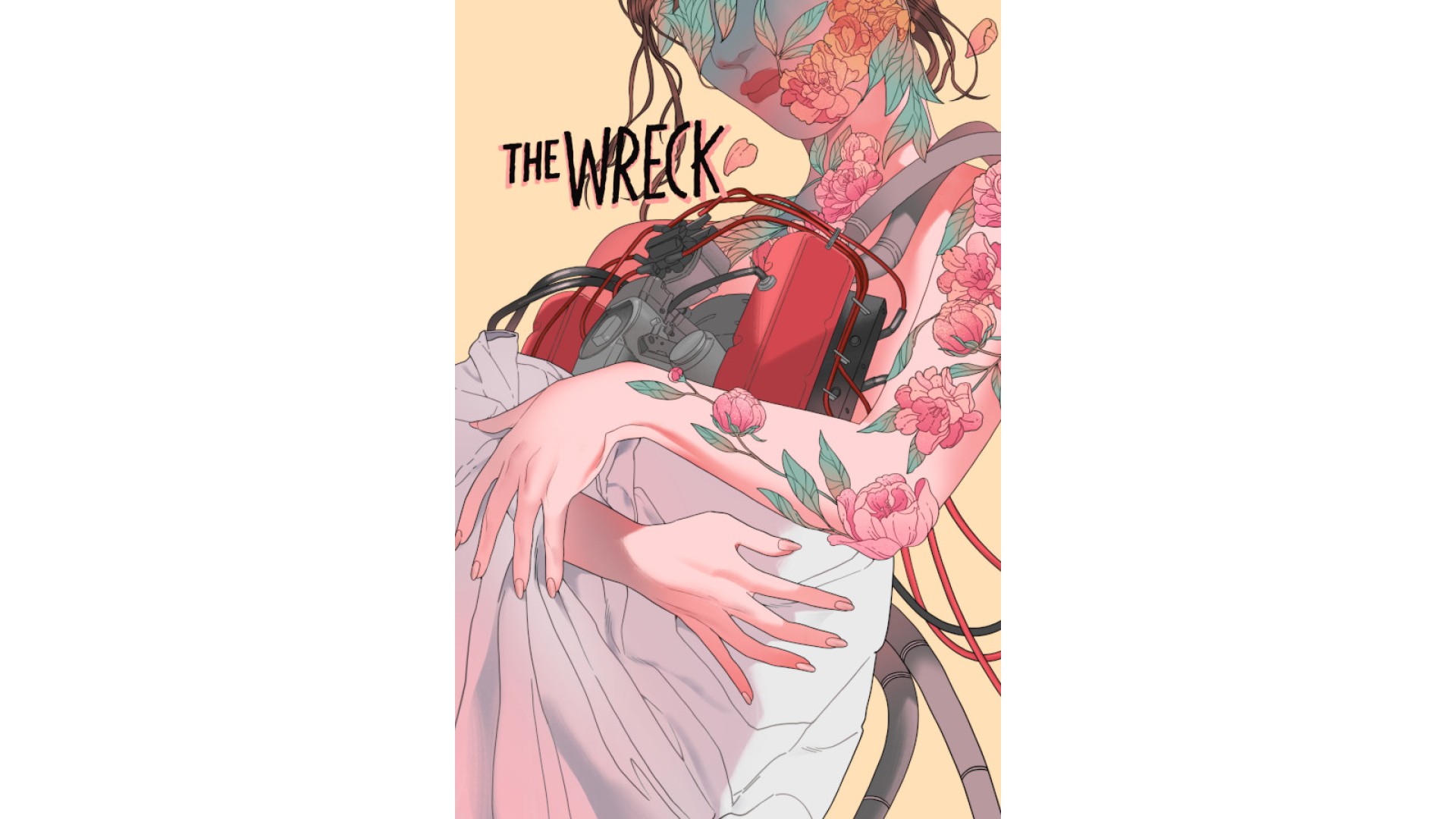
19.00€
Added to Wishlist
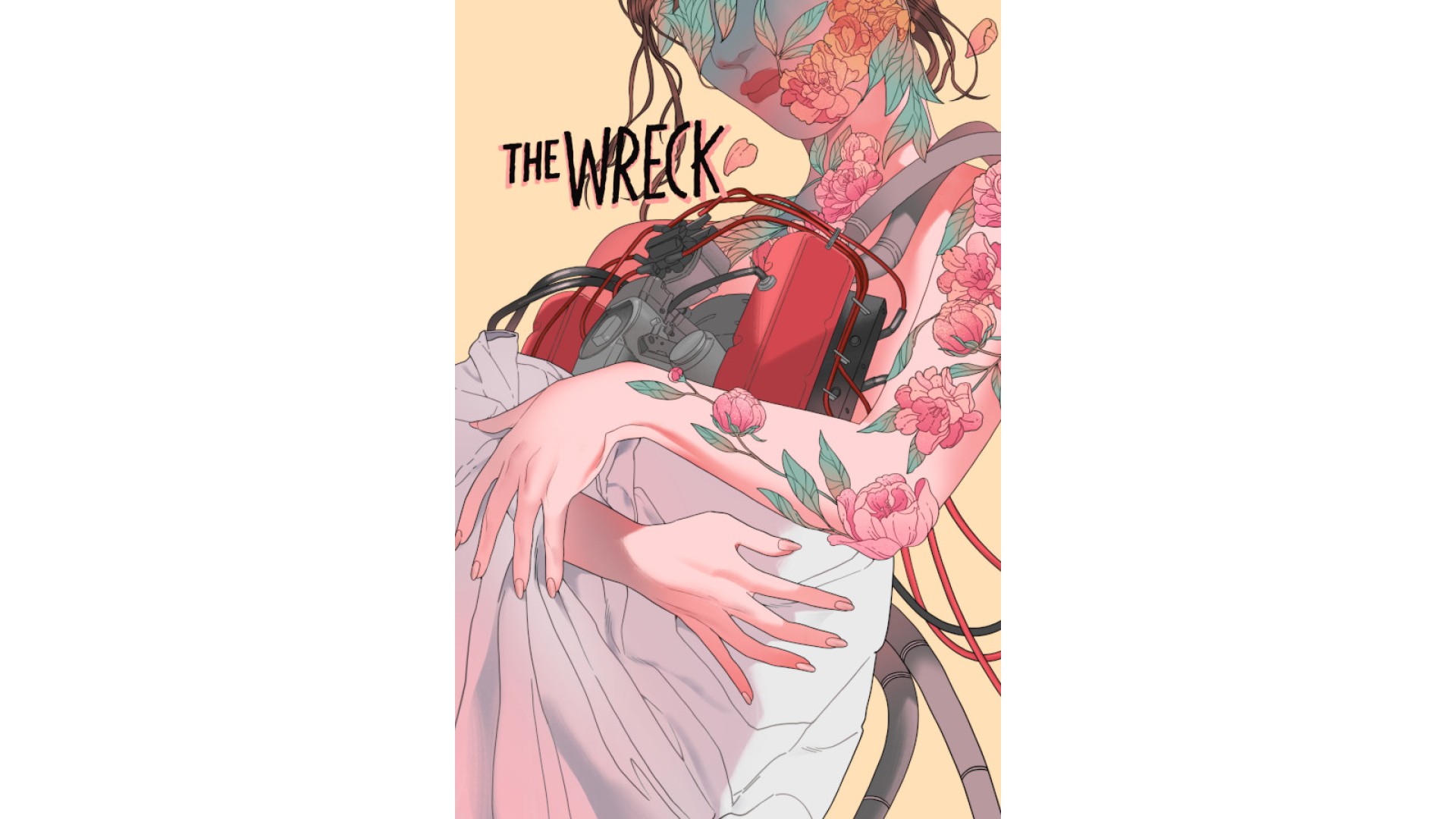
19.00€
A mature 3D visual novel about sisterhood, motherhood, grief and survival.
At 36, Junon’s life is in pieces: her career has stalled, she’s emotionally numb, and her personal life is falling apart. Things come to a head when she’s called to the ER to find her estranged mother in a critical condition. This is the most important day of Junon’s life, and unless something changes, it might be her last.
Relive the Past
Experience Junon’s memories and piece together the story of her past, including the tragic secret that lies at its centre.
Alter the Present
Use your understanding of Junon’s trauma to change how she navigates the day, unlocking new dialogue options and healing broken relationships.
Embrace the Future
When you’re at rock bottom, there’s nowhere to go but up. Help Junon find peace with herself and discover the humor, beauty and hope that lie even on life’s bleakest days.
This game is fully dubbed in English.
How to activate your Steam key?
1. Open your Steam client. (If you don't have a Steam Client, you can install from here https://store.steampowered.com/about/)
2. Sign in to your Steam account. (If you don't have a Steam Account, you can create from here https://store.steampowered.com/join/)
3. Click “ADD A GAME” button which is at the bottom of the Steam Client.
4. Now select "Activate a product on Steam..."
5. Write or copy-paste your Steam key which you purchased from Gamesforpc.
6. Now your game is in your library.
7. Find your game in your library, select and click install to start your download.