| Release Date | 17.03.2021 |
| Operating Systems | Linux |
| Operating Systems | Mac OS |
| Publisher | Crystal Dynamics |
| Operating Systems | Windows |
| Genres | Action, Adventure |
50.45€
Added to Cart
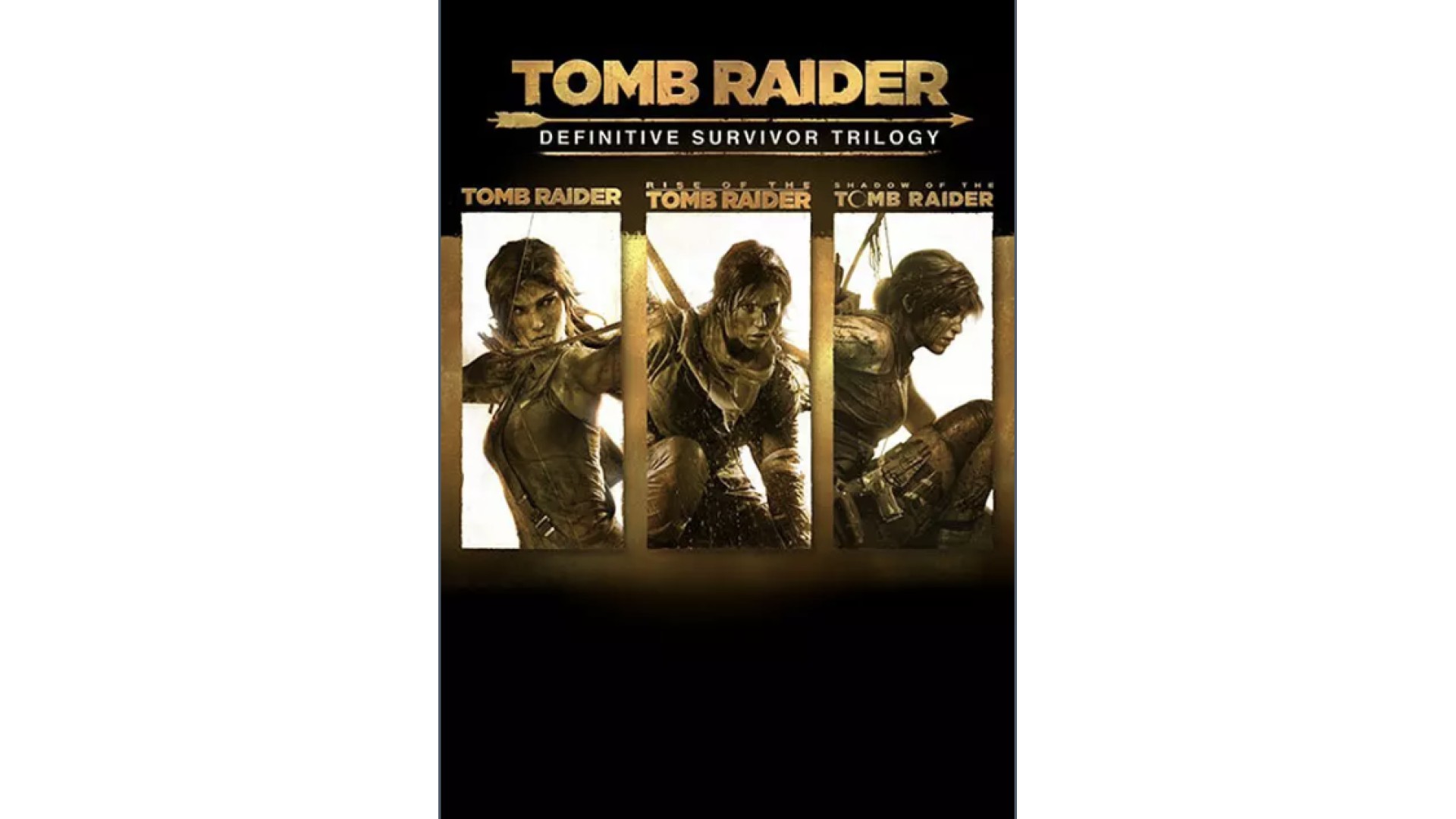
50.45€
Added to Wishlist
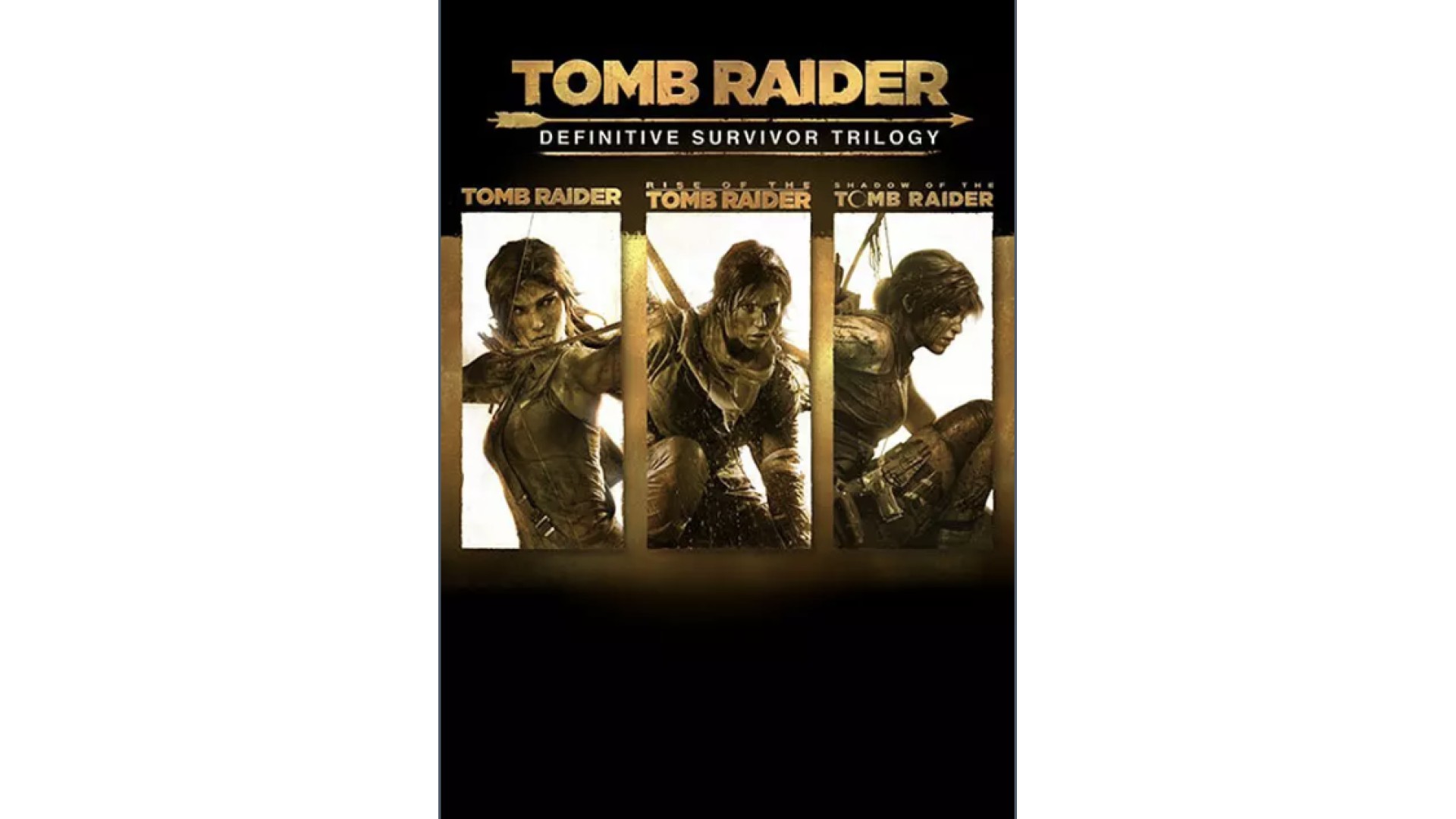
50.45€
Items included in this bundle
Tomb Raider: Definitive Survivor Trilogy is the complete edition of the award-winning Tomb Raider origin games. This collection contains all the definitive edition content from each critically acclaimed prequel title—Tomb Raider, Rise of the Tomb Raider: 20 Year Celebration, and Shadow of the Tomb Raider: Definitive Edition. Follow Lara on her formative journey across the world, starting in Tomb Raider trapped on the shrouded island of Yamatai off the coast of Japan, to the harsh Siberian tundra hiding an immortal secret in Rise of the Tomb Raider, and finally to the mountainous landscape of Peru to uncover a cataclysmic power in Shadow of the Tomb Raider. With all the definitive edition content from each game, this Trilogy promises dozens of hours of breathtaking exploration, challenging puzzle-solving, and survival combat with Lara as she becomes the Tomb Raider she was destined to become.
TOMB RAIDER: DEFINITIVE SURVIVOR TRILOGY ©2021 Crystal Dynamics group of companies. Developed by Crystal Dynamics and Eidos Interactive Corp. TOMB RAIDER © 2013 Crystal Dynamics group of companies. RISE OF THE TOMB RAIDER © 2015 Crystal Dynamics group of companies. SHADOW OF THE TOMB RAIDER © 2018 Crystal Dynamics group of companies. All rights reserved. TOMB RAIDER, DEFINITIVE SURVIVOR TRILOGY, RISE OF THE TOMB RAIDER, SHADOW OF THE TOMB RAIDER, LARA CROFT, CRYSTAL DYNAMICS, the CRYSTAL DYNAMICS logo, EIDOS-MONTRÉAL, and the EIDOS-MONTRÉAL logo are trademarks of the Crystal Dynamics and Eidos Interactive Corp. group of companies.
How to activate your Steam key?
1. Open your Steam client. (If you don't have a Steam Client, you can install from here https://store.steampowered.com/about/)
2. Sign in to your Steam account. (If you don't have a Steam Account, you can create from here https://store.steampowered.com/join/)
3. Click “ADD A GAME” button which is at the bottom of the Steam Client.
4. Now select "Activate a product on Steam..."
5. Write or copy-paste your Steam key which you purchased from Gamesforpc.
6. Now your game is in your library.
7. Find your game in your library, select and click install to start your download.