| Release Date | 17.12.2013 | |
| Publisher | SEGA | |
| PEGI Rating | + 16 | |
| Operating Systems | Windows | |
| Genres | Strategy |
16.99€
5.78€
Added to Cart
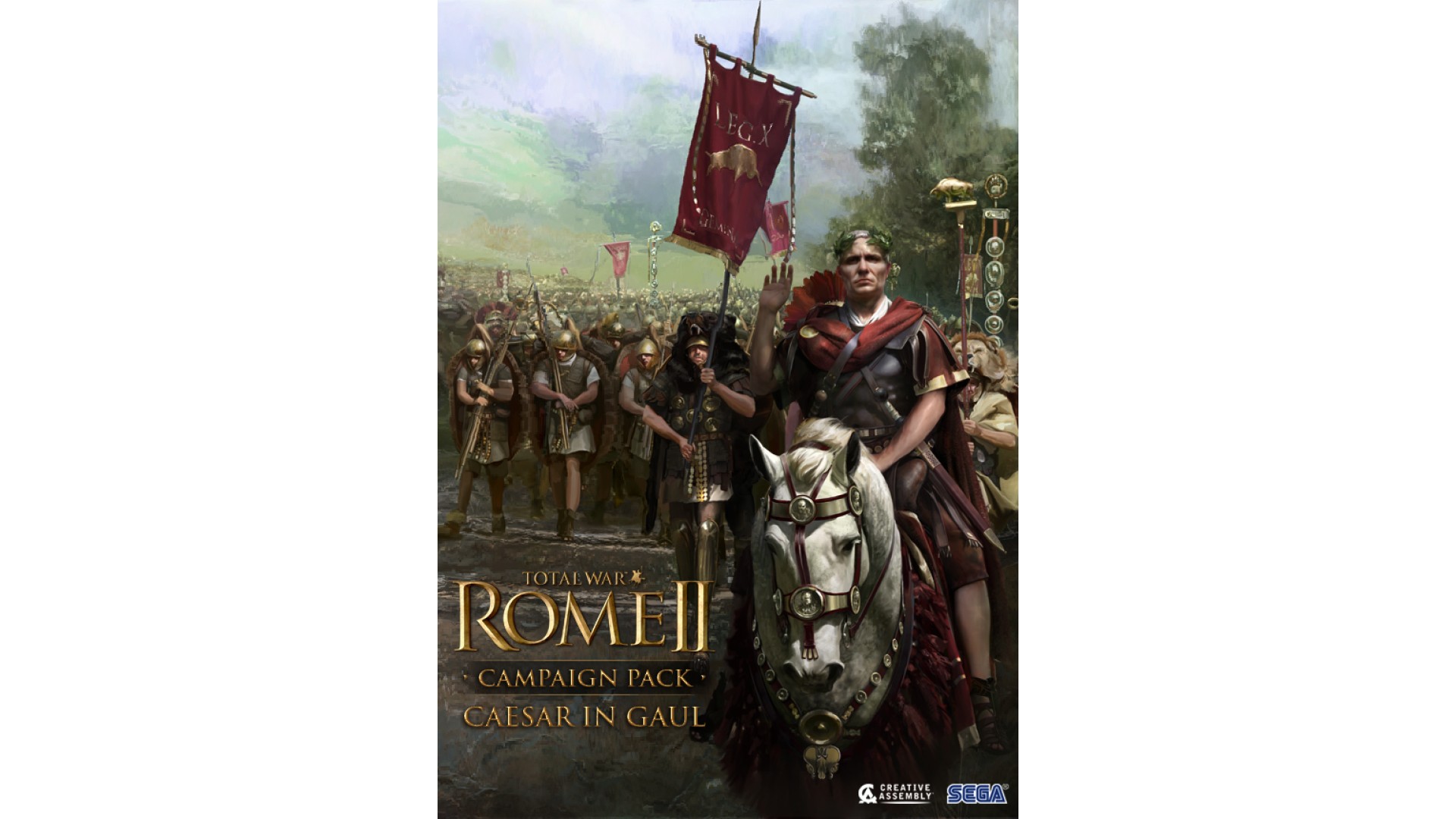
16.99€
5.78€
Added to Wishlist
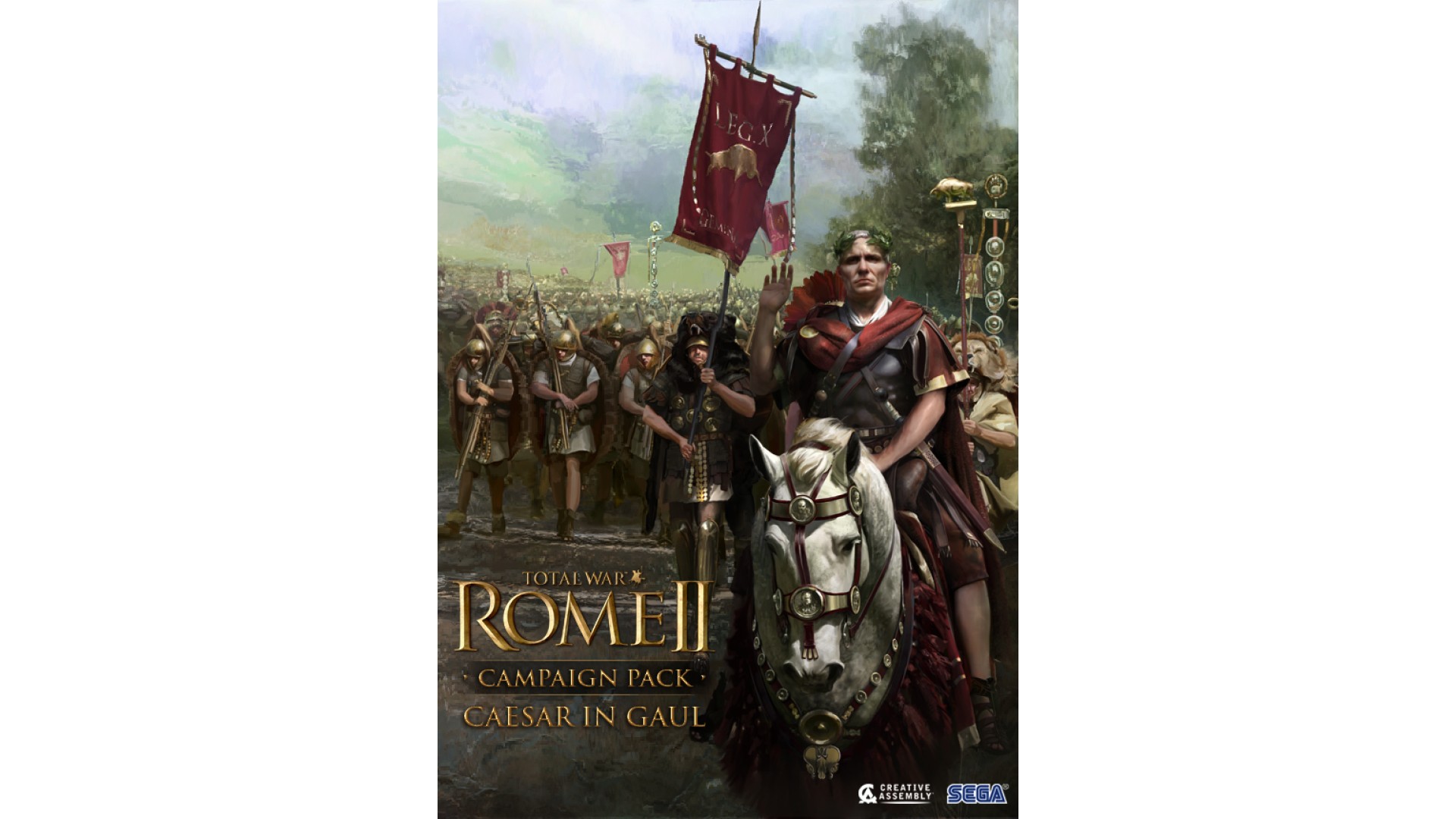
16.99€
5.78€
Caesar in Gaul is a standalone campaign pack for Total War: ROME II covering Julius Caesar’s war of expansion against the Gaulish tribes. Players can choose from four playable factions in this conflict: the Gallic Arverni, the Germanic Suebi, the Belgic Nervii and Rome, in a campaign inspired by Caesar’s Commentarii de bello Gallico (Commentaries on the Gallic war).
Offering a tighter scope in terms of time and geography than Rome II (58-51BC), the Caesar in Gaul Campaign Map is an expanded, more detailed vision of Gaul and the south coast of Britannia.
Compared with ROME II’s map of Gaul, Caesar in Gaul contains more regions and provinces, more factions (both playable and non-playable), and a series of famous generals and statesmen from history which the player will employ or fight against depending on their chosen faction.
A war of great profit and glory for Caesar, this conflict made him extremely popular with the people of Rome… though less so with the senators, who saw him gathering power to himself in a series of events that ultimately lead to his ascension to Dictator.
Caesar in Gaul differs from the core ROME II experience in a number of important ways:
New Campaign Map:
The Caesar in Gaul campaign map is an enhanced, more detailed representation of Gaul, with players able to expand across 18 provinces dotted with resources, new settlements and new provincial capitals.
Greater focus on characters:
Many factions employ great generals and statesmen from history (for example, Rome fields Gaius Julius Caesar himself, Mark Anthony and others). Each of the four playable factions also has a faction leader who acts as the player’s avatar during the campaign.
24 turns per year:
As Caesar in Gaul deals with a considerably shorter time-span (58-51BC) than the grand sweep of the ROME II campaign, each turn represents two weeks rather than a year. This means seasons make a return. The gameplay effects of these aren’t always predictable however, and may vary from province to province. A late autumn may bring a good harvest for example, but a long, dry summer may damage your food production.
Compact, focussed multiplayer campaign:
For those generals looking for a more rapid MP campaign game, Caesar in Gaul presents a series of interesting options. Due to the geographic scope and the opposing 48 factions, co-op or competitive 2-player campaigns are tighter, more focussed, and less time-consuming than a full Campaign.
New mid-game challenge mechanics:
For those players making it through to the mid-game, there will be new challenges to face as a more suitable replacement for the Civil Wars of ROME II. As a Gallic tribe, you’ll feel the mailed fist of Rome respond with heavy intervention forces, and as Rome, you’ll see the Gallic tribes rebelling and forming alliances against you.
New historical battle:
Caesar in Gaul adds the Battle of Alesia as a playable historical battle. Alesia marked the turning point of Caesar’s Gallic War, and resulted in the capture of Vercingetorix, who was later taken to Rome and executed at Caesar’s Triumph.
Set from Caesar’s perspective, Alesia tasks the player with maintaining the siege of Vercingetorix's Gallic stronghold. The battle begins with the Roman forces deployed within their own investment fortifications outside the hill-fort. The player must guide the Romans as they weather attacks from both a huge relief army and within the fort itself.
New Total War: ROME II full campaign playable factions:
Alongside the factions playable within the new Campaign, Caesar in Gaul also adds three new playable factions to the main game; they are:
New units:
Alongside their usual unit rosters, the playable factions of Caesar in Gaul (and playable factions in the main ROME II campaign provided by Caesar in Gaul ownership) also gain the following new units:
How to activate your Steam key?
1. Open your Steam client. (If you don't have a Steam Client, you can install from here https://store.steampowered.com/about/)
2. Sign in to your Steam account. (If you don't have a Steam Account, you can create from here https://store.steampowered.com/join/)
3. Click “ADD A GAME” button which is at the bottom of the Steam Client.
4. Now select "Activate a product on Steam..."
5. Write or copy-paste your Steam key which you purchased from Gamesforpc.
6. Now your game is in your library.
7. Find your game in your library, select and click install to start your download.