| Release Date | 12.12.2024 | |
| Operating Systems | Linux | |
| Operating Systems | Mac OS | |
| Publisher | SEGA | |
| PEGI Rating | + 16 | |
| Operating Systems | Windows | |
| Genres | Action, Strategy |
8.99€
Added to Cart
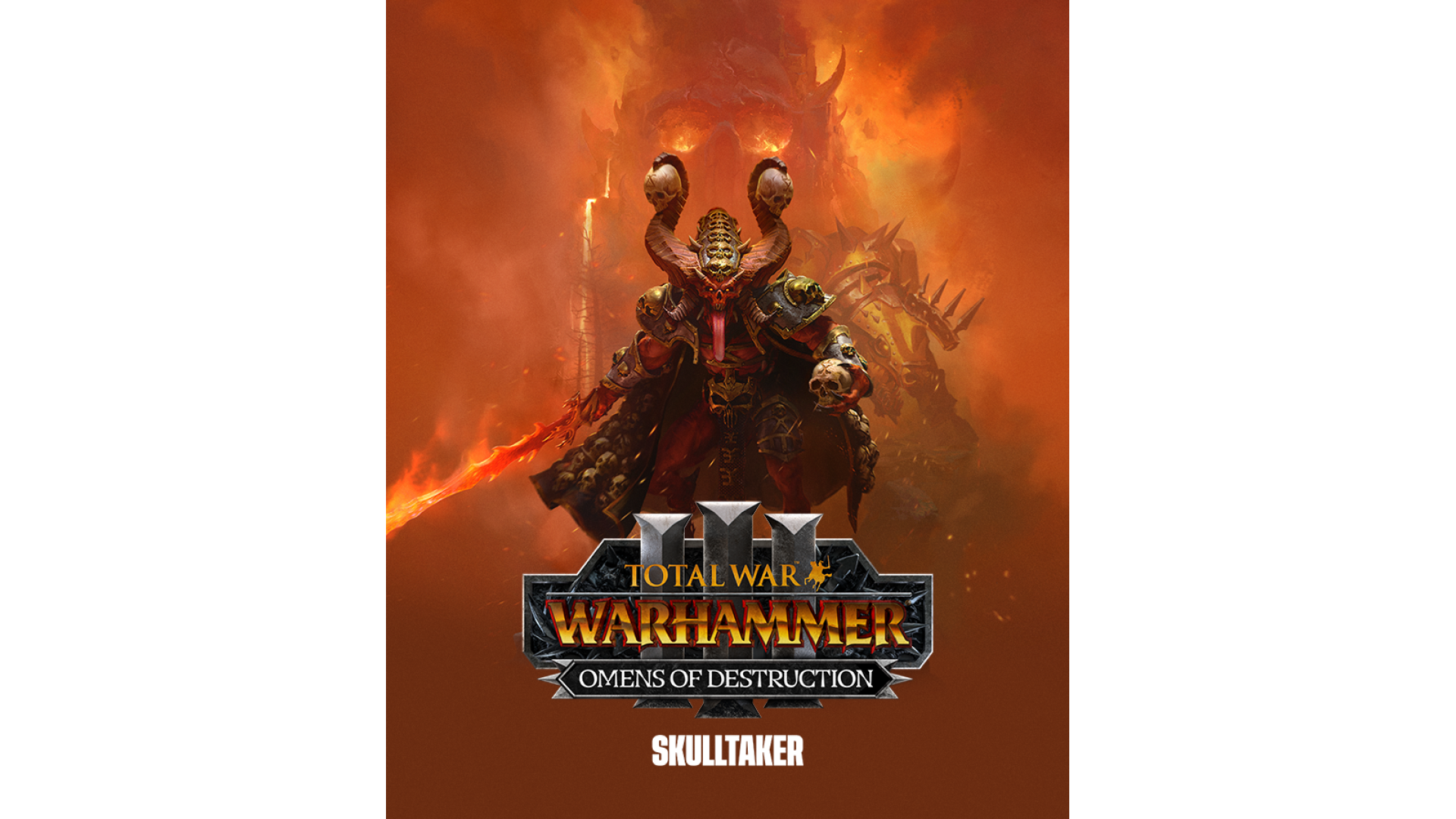
8.99€
Added to Wishlist
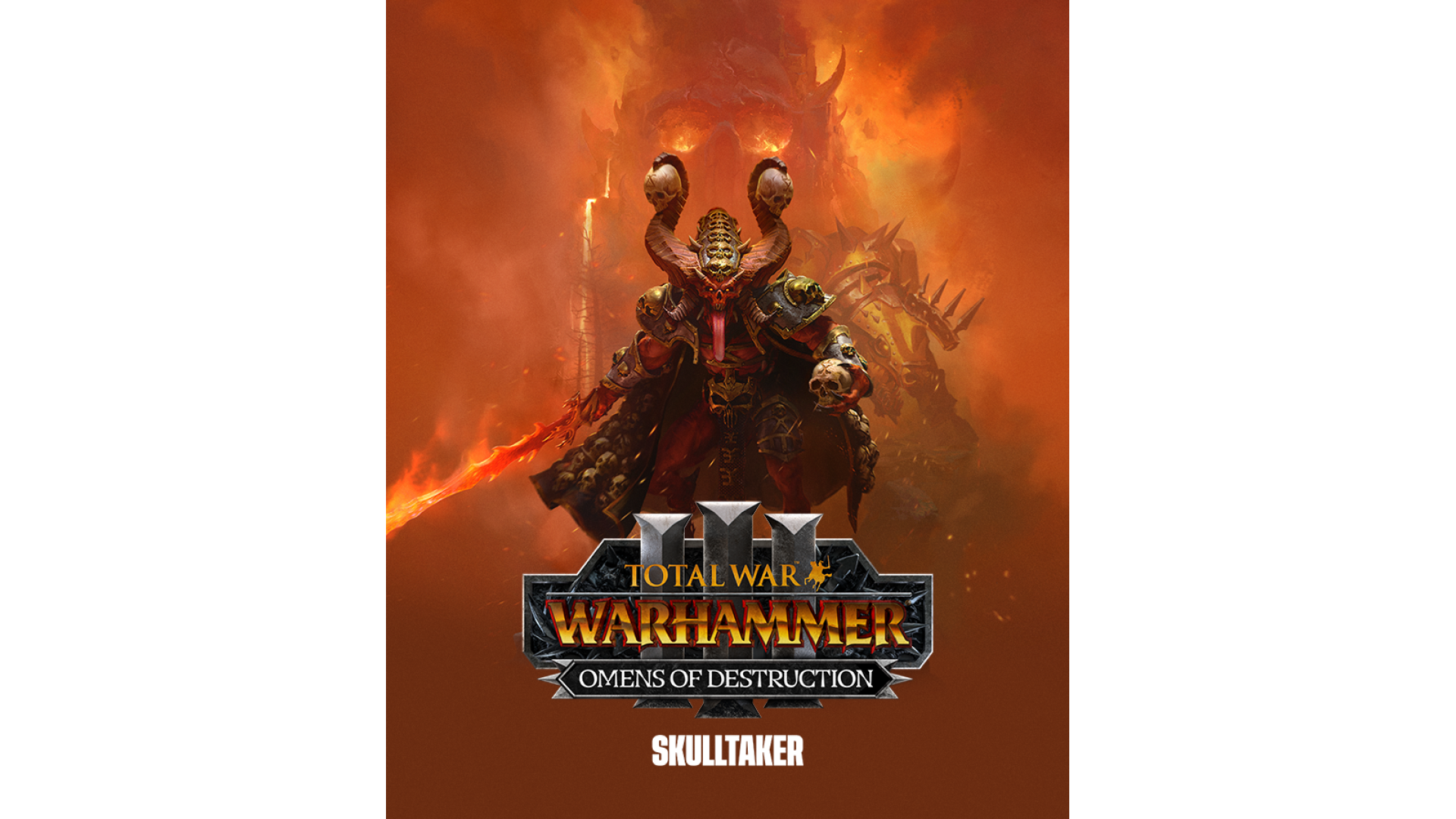
8.99€
The Skulltaker DLC pack for Total War: WARHAMMER III introduces Khorne’s Immortal Champion and the greatest of all Bloodletters, Skulltaker, as a playable Legendary Lord alongside a deadly host of new battle units, gameplay features and objectives to be experienced in the immense Immortal Empires campaign or Custom Battles.
Skulltaker relentlessly seeks worthy skulls for his master. Constantly scanning the battlefield for the strongest opponents, he issues a thunderous challenge before swiftly ending their lives. Embodying Khorne’s unyielding fury, he takes immense pride in his martial abilities and views himself as an unstoppable force.
Campaign Feature:
Battle Playstyle:
New Units:
Content Overview:
© Copyright Games Workshop Limited 2022. All rights reserved. Warhammer, the Warhammer logo, GW, Games Workshop, The Game of Fantasy Battles, the twin-tailed comet logo, and all associated logos, illustrations, images, names, creatures, races, vehicles, locations, weapons, characters, and the distinctive likeness thereof, are either ® or TM, and/or © Games Workshop Limited, variably registered around the world, and used under licence. Developed by Creative Assembly and published by SEGA. Creative Assembly, the Creative Assembly logo, Total War and the Total War logo are either registered trademarks or trademarks of The Creative Assembly Limited. SEGA and the SEGA logo are either registered trademarks or trademarks of SEGA CORPORATION. SEGA is registered in the U.S. Patent and Trademark Office. All other trademarks, logos and copyrights are property of their respective owners.
How to activate your Steam key?
1. Open your Steam client. (If you don't have a Steam Client, you can install from here https://store.steampowered.com/about/)
2. Sign in to your Steam account. (If you don't have a Steam Account, you can create from here https://store.steampowered.com/join/)
3. Click “ADD A GAME” button which is at the bottom of the Steam Client.
4. Now select "Activate a product on Steam..."
5. Write or copy-paste your Steam key which you purchased from Gamesforpc.
6. Now your game is in your library.
7. Find your game in your library, select and click install to start your download.