19.99€
Added to Cart
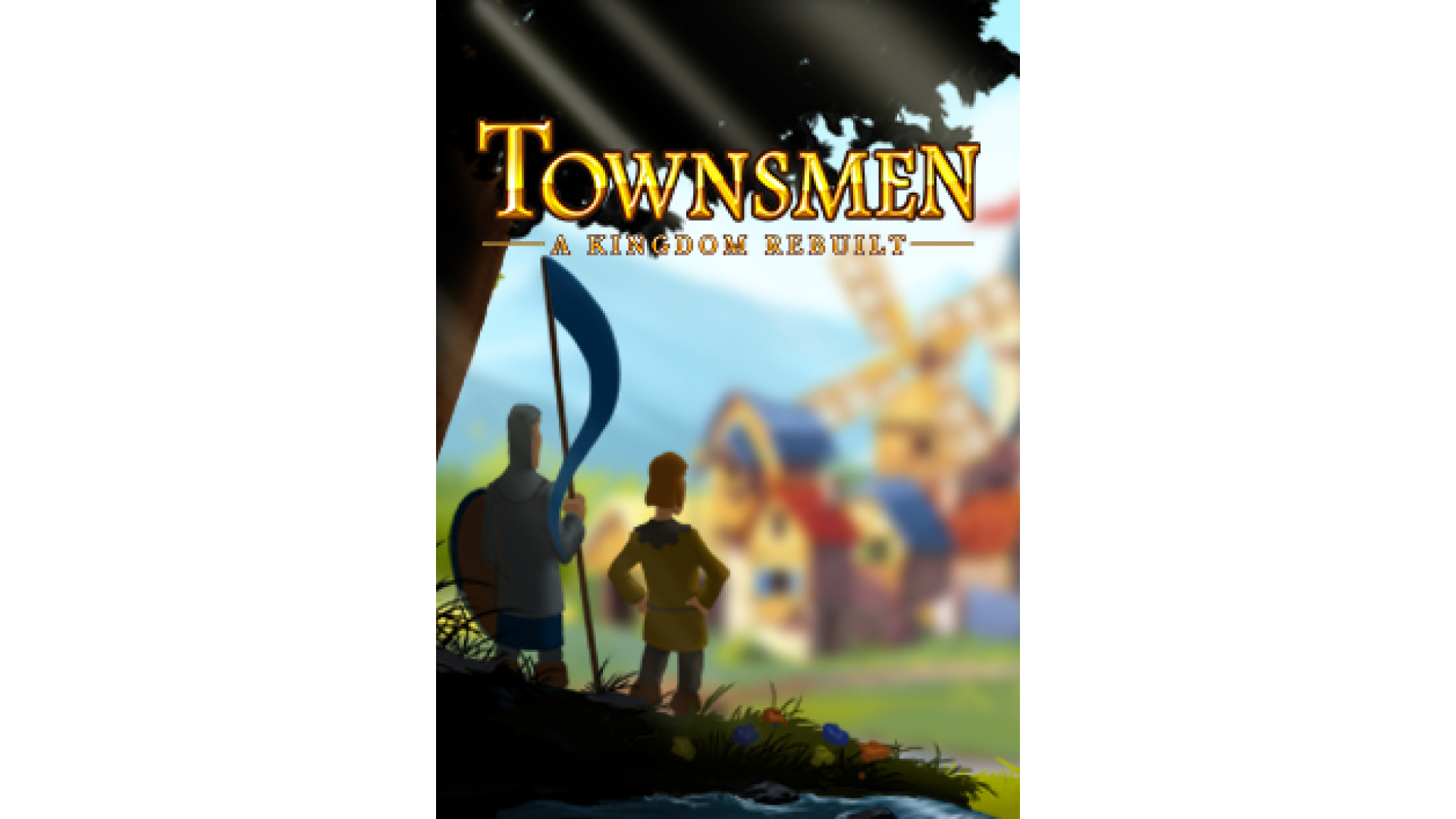
19.99€
Added to Wishlist
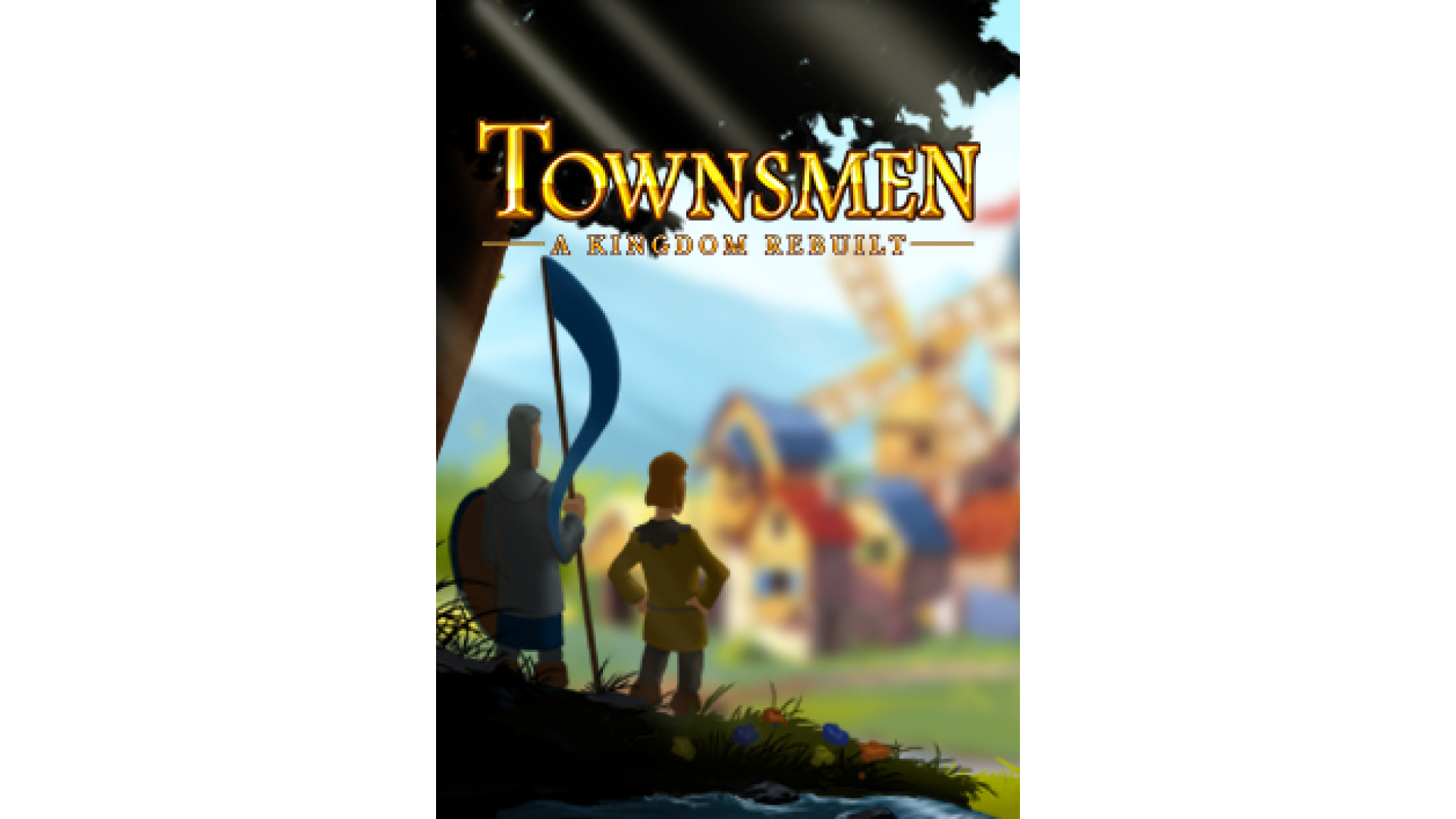
19.99€
Welcome, your Highness! A vast land awaits your settlers and is ready to be colonized. Send your architects and builders to plan and construct a city. But also send your craftsmen, to cut some wood and to mine ore. Make sure your fields are on fertile grounds, to get all the food for your hungry subjects! Townsmen – A Kingdom Rebuilt hands the crown to you: Guide your people from their first steps in a small village to a massive medieval metropolis with thousands of inhabitants.
Overcome the challenges that lie ahead. Your citizens have various needs in order to stay happy. And you have to keep them happy, to keep the tax coins rolling which you need to build even more. Beware, as there are many things in the world that will disturb the happiness: Seasons will change the demand for certain goods – more water is needed during summer, more clothes in winter. Catastrophes may hit your prospering city, the plague, a large fire or an avalanche won’t make anyone happy nor will a bandit attack!
A huge variety of houses to build and many different jobs for your subjects will keep you busy. The armory will produce weapons for your soldiers, to keep your citizens save from bandits. The bakery or the butcher’s workshop will provide food, the monastery, the juice manufacture and the vineyard will bring the drinks – and everything can be bought at the marketplace! Make sure to have an eye on the daily routines of your people – besides jobs & food, they also need a place for recreation like a park, houses to live and entertainment in the jousting grounds or the tavern!
Each of your deeds is meaningful: If you order your folks to build a house, if you send them to a new job – everything will reward you with experience points. This progression system will allow you to research techniques that for example increase the amount of taxes you get or make your watchtowers more efficient. In every map you play!
FEATURES
© HandyGames™
How to activate your Steam key?
1. Open your Steam client. (If you don't have a Steam Client, you can install from here https://store.steampowered.com/about/)
2. Sign in to your Steam account. (If you don't have a Steam Account, you can create from here https://store.steampowered.com/join/)
3. Click “ADD A GAME” button which is at the bottom of the Steam Client.
4. Now select "Activate a product on Steam..."
5. Write or copy-paste your Steam key which you purchased from Gamesforpc.
6. Now your game is in your library.
7. Find your game in your library, select and click install to start your download.