| Release Date | 11.02.2018 | |
| Publisher | Handy Games | |
| PEGI Rating | + 7 | |
| Operating Systems | Windows | |
| Genres | Strategy, Adventure, indie |
39.99€
Added to Cart
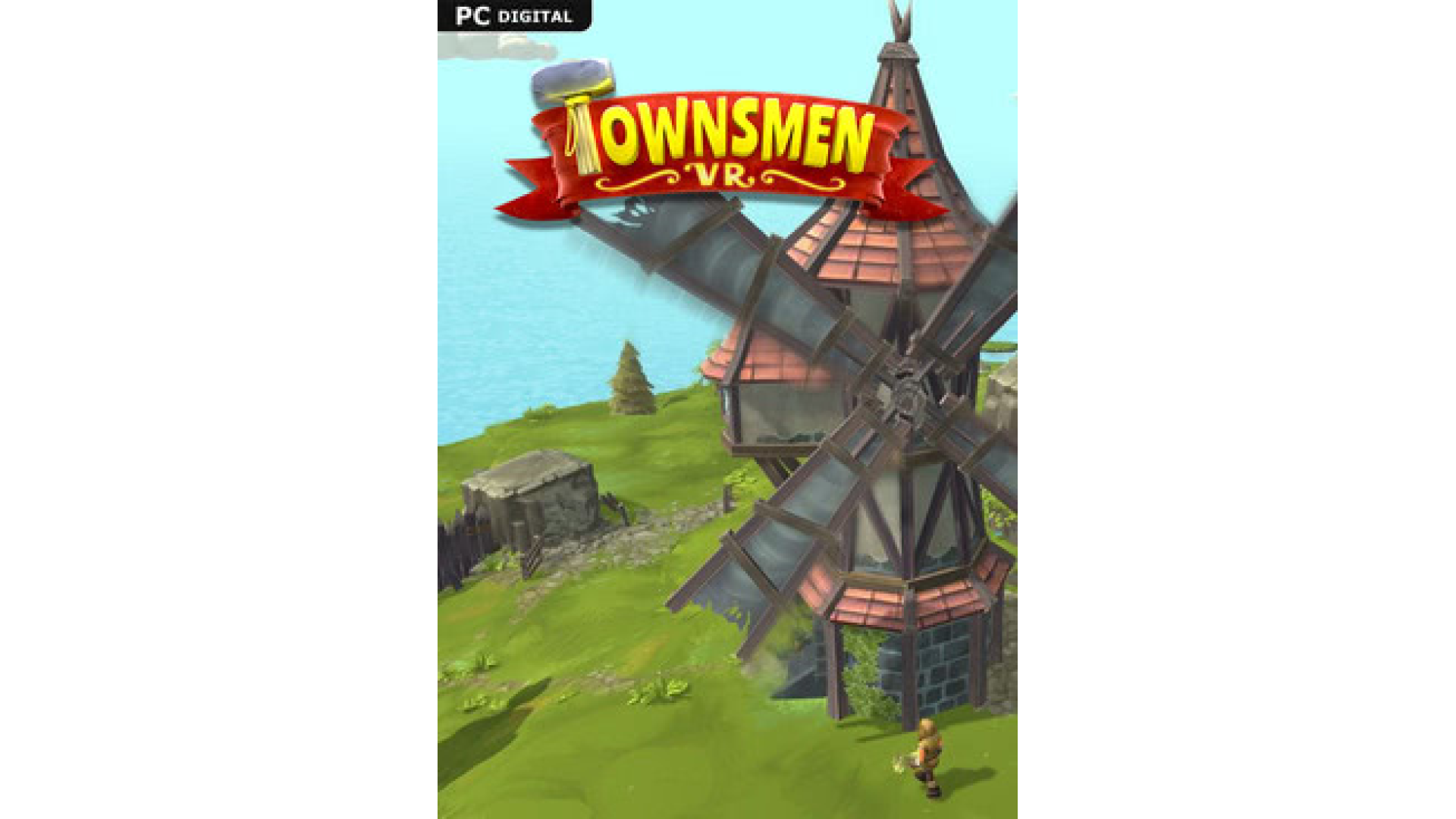
39.99€
Added to Wishlist
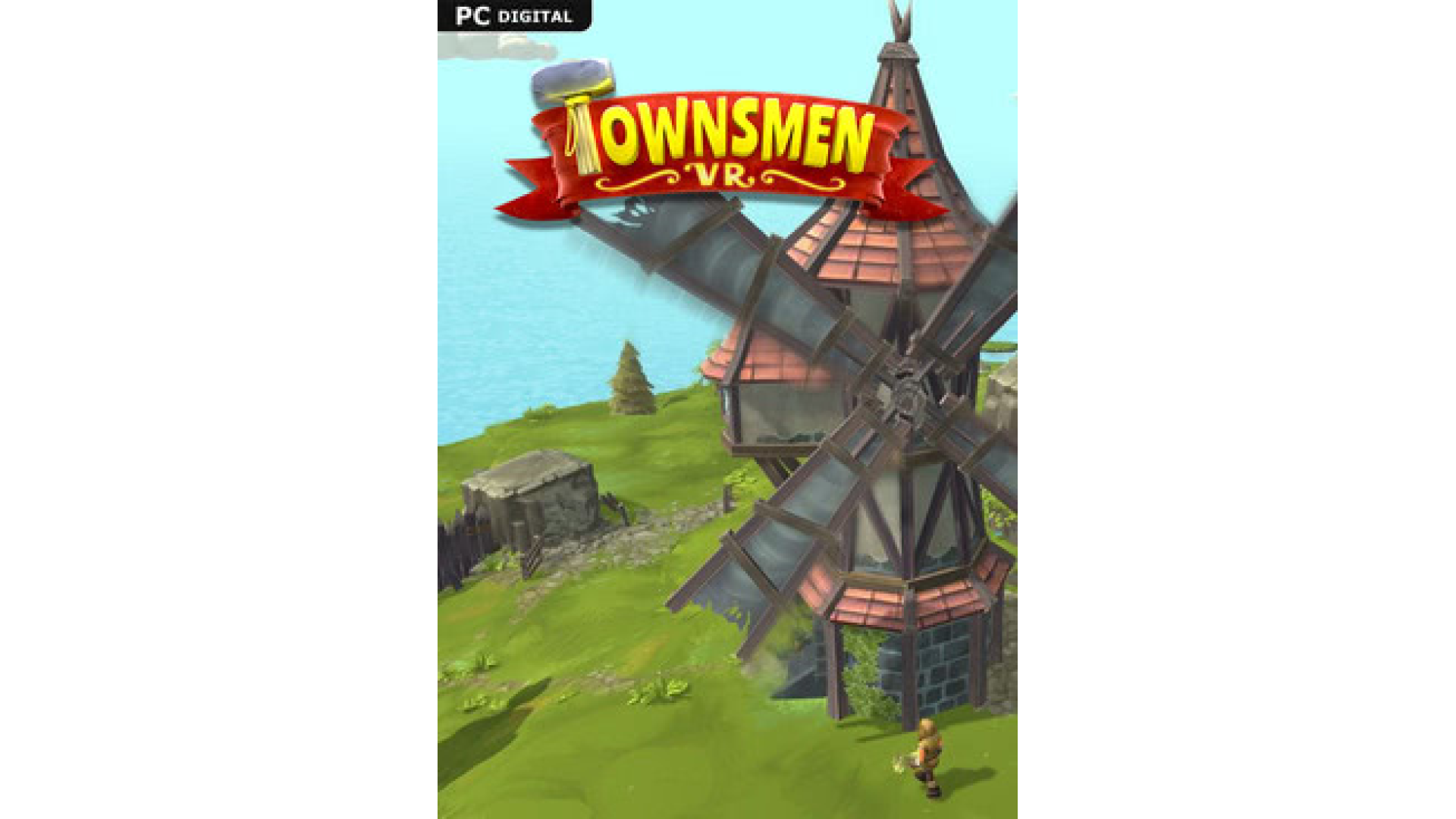
39.99€
![]()
Early Access Game Get instant access and start playing; get involved with this game as it develops.
Notice: Requires a virtual reality headset. See the VR Support section for more info.
Build a medieval village within a completely interactively simulated world!
Townsmen VR uses the exciting possibilities of virtual reality to further enhance the classic city building game with entirely new gameplay experiences and interactive mechanics.
Lean back, relax and watch the bustling life of your villagers or actively get involved to speed up processes and move workers and resources directly where they are needed. You are able to seamlessly change between the all-encompassing view of a god and the detailed view of a citizen, able to follow the colorful life of your village. There is a lot to discover! But watch out for the Black Knight’s plundering hordes!
The game is currently in Early Access. We are excited to hear your feedback and ideas to make Townsmen VR an even better virtual reality experience in the future!
© www.handy-games.com GmbH
How to activate your Steam key?
1. Open your Steam client. (If you don't have a Steam Client, you can install from here https://store.steampowered.com/about/)
2. Sign in to your Steam account. (If you don't have a Steam Account, you can create from here https://store.steampowered.com/join/)
3. Click “ADD A GAME” button which is at the bottom of the Steam Client.
4. Now select "Activate a product on Steam..."
5. Write or copy-paste your Steam key which you purchased from Gamesforpc.
6. Now your game is in your library.
7. Find your game in your library, select and click install to start your download.