| Release Date | 07.09.2017 | |
| Operating Systems | Linux | |
| Operating Systems | Mac OS | |
| Publisher | Paradox Interactive AB | |
| PEGI Rating | + 16 | |
| Operating Systems | Windows | |
| Genres | Adventure, roleplaying |
14.99€
Added to Cart
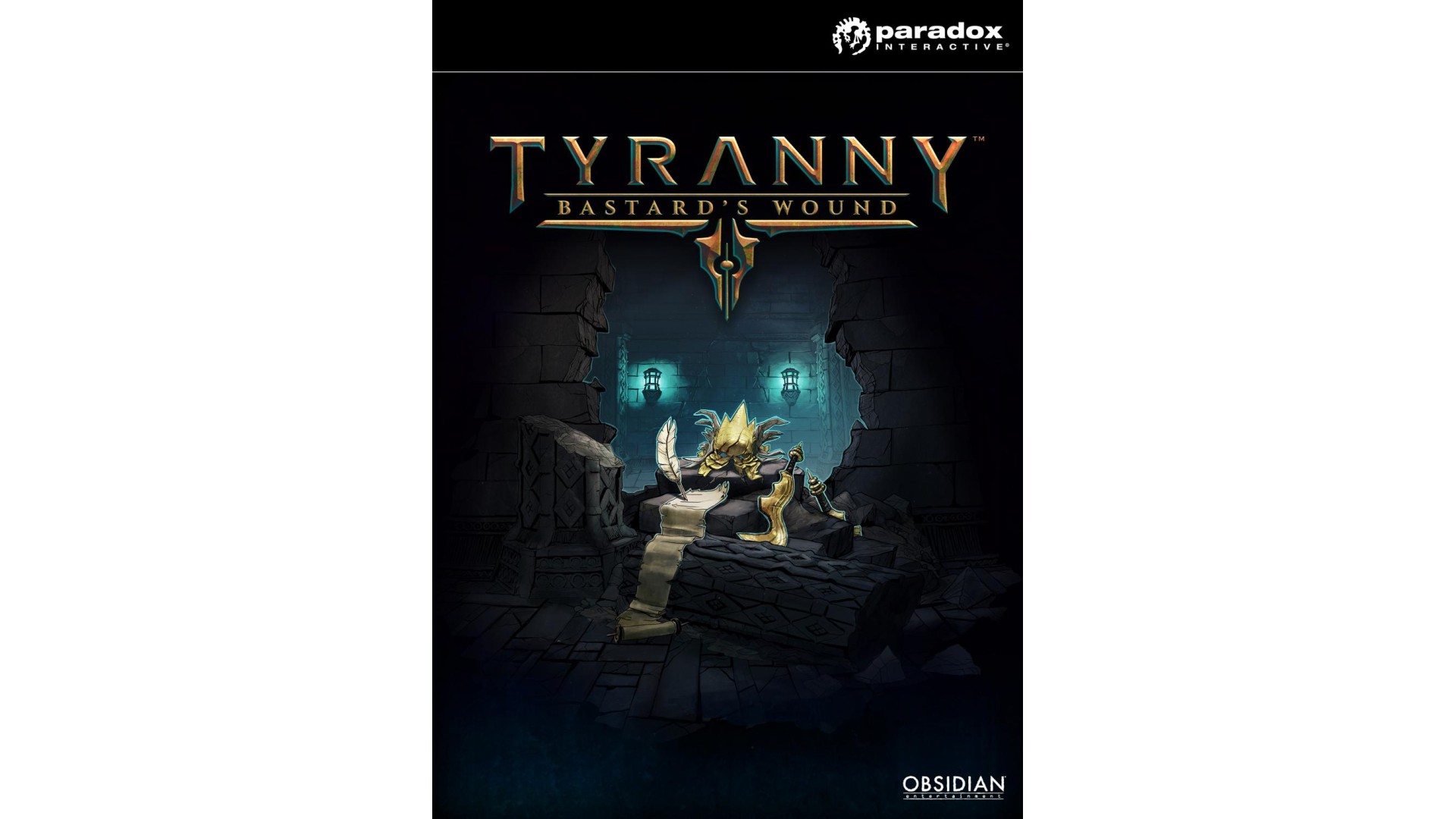
14.99€
Added to Wishlist
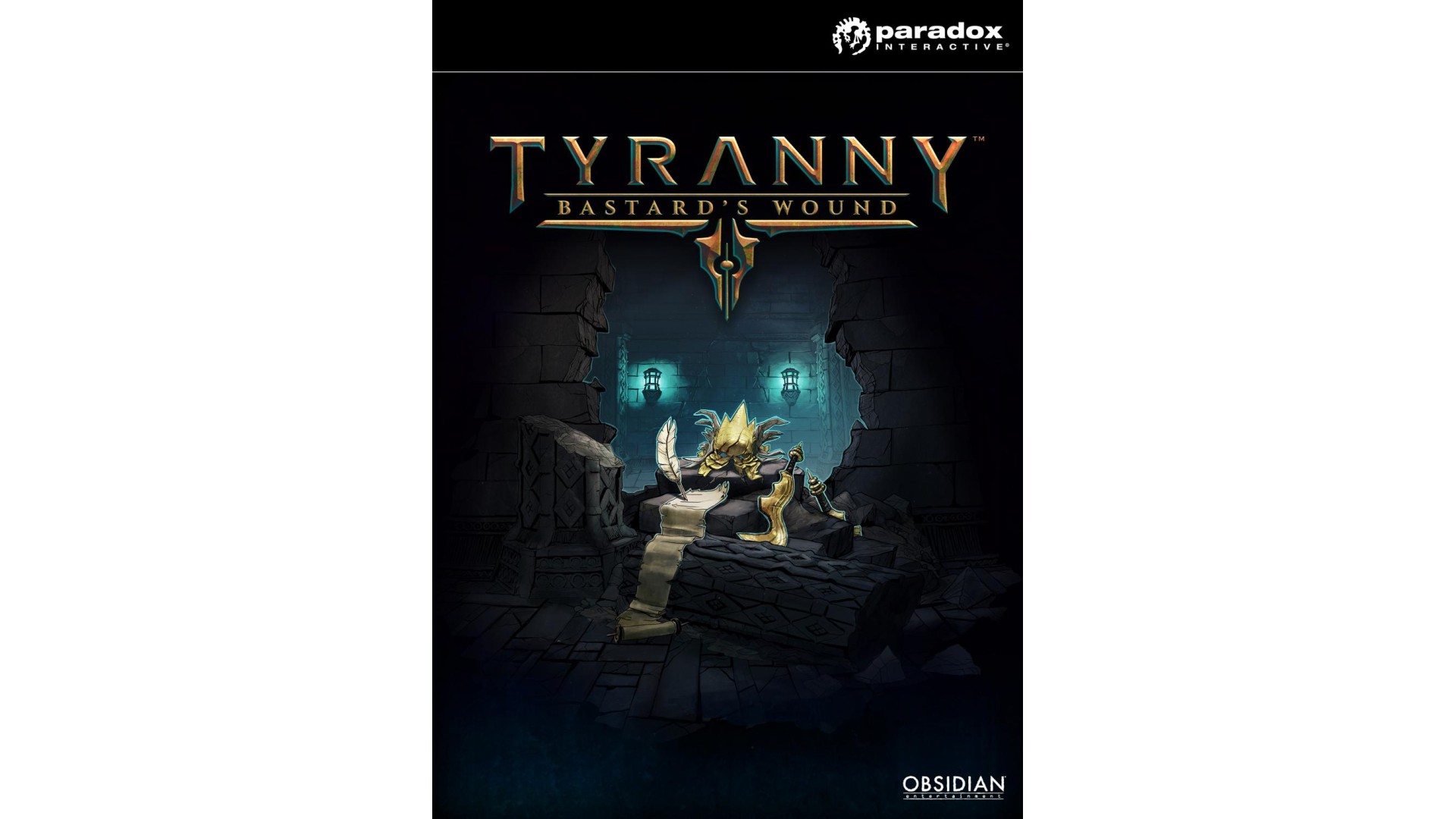
14.99€
Experience a new chapter of Tyranny, the critically-acclaimed role-playing game (RPG), in Bastard’s Wound, a new expansion that builds upon the game’s compelling story. Tyranny, an original RPG from Obsidian Entertainment, invites the player to make their mark on a world conquered by evil, and the Bastard’s Wound expansion opens up a new area of the Tiers where refugees from the war-torn world have established a haven in secret.
Delve deeper into the mysteries of Terratus as you bring Kyros' justice (or your own version of it) to a new corner of the Tiers. In addition to the new region, Bastard's Wound gives you a chance to learn more about your party in a trio of companion quests featuring Lantry, Verse, and Barik.
Bastard’s Wound will feature:
Requires agreement to a 3rd-party EULA
Tyranny EULA
© 2016 Paradox Interactive®. Trademarks belong to their respective owners. All rights reserved
How to activate your Steam key?
1. Open your Steam client. (If you don't have a Steam Client, you can install from here https://store.steampowered.com/about/)
2. Sign in to your Steam account. (If you don't have a Steam Account, you can create from here https://store.steampowered.com/join/)
3. Click “ADD A GAME” button which is at the bottom of the Steam Client.
4. Now select "Activate a product on Steam..."
5. Write or copy-paste your Steam key which you purchased from Gamesforpc.
6. Now your game is in your library.
7. Find your game in your library, select and click install to start your download.