| Release Date | 13.06.2017 | |
| Operating Systems | Linux | |
| Operating Systems | Mac OS | |
| Publisher | Paradox Interactive AB | |
| PEGI Rating | + 16 | |
| Operating Systems | Windows | |
| Genres | Adventure, roleplaying |
6.99€
Added to Cart
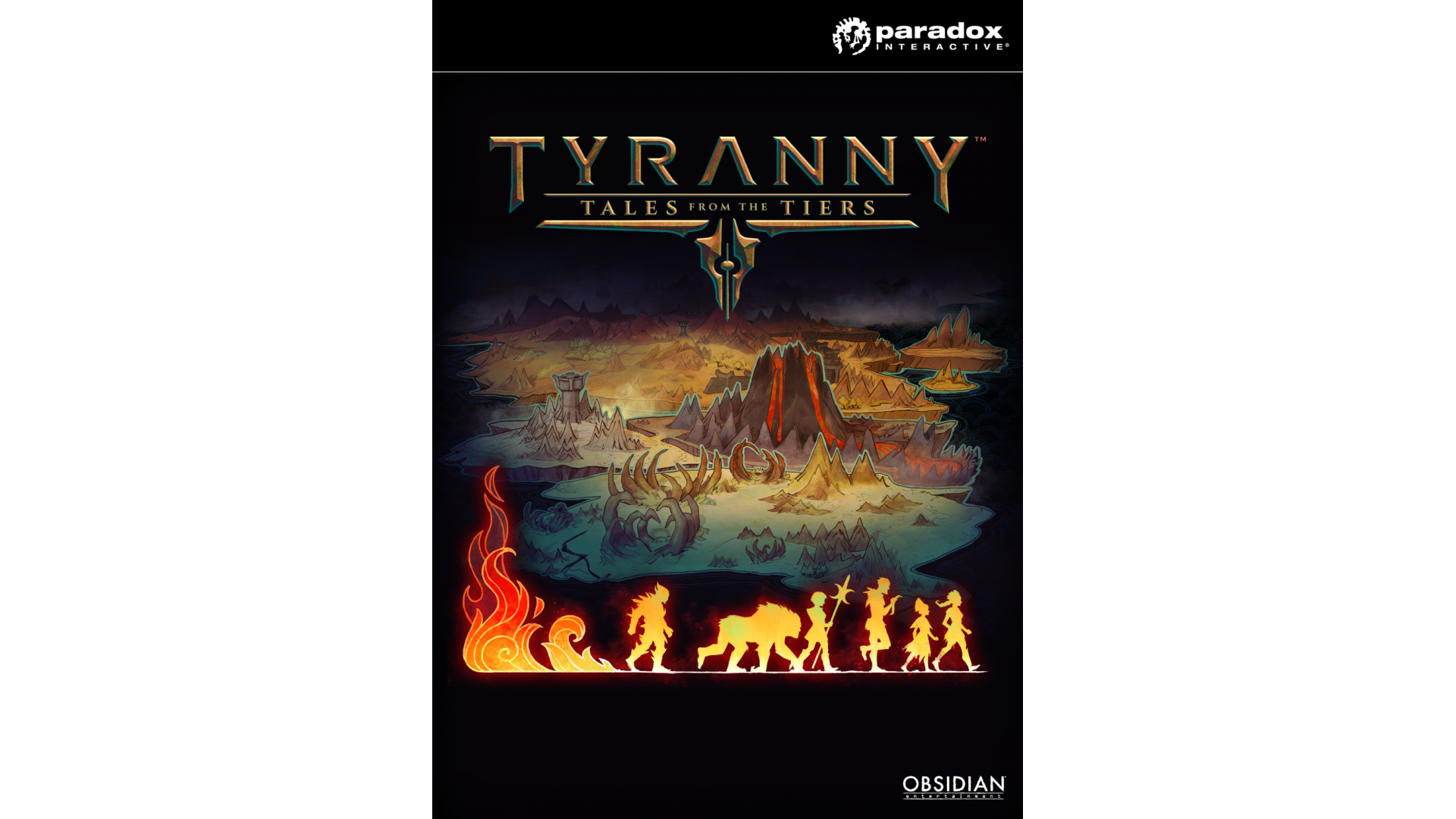
6.99€
Added to Wishlist
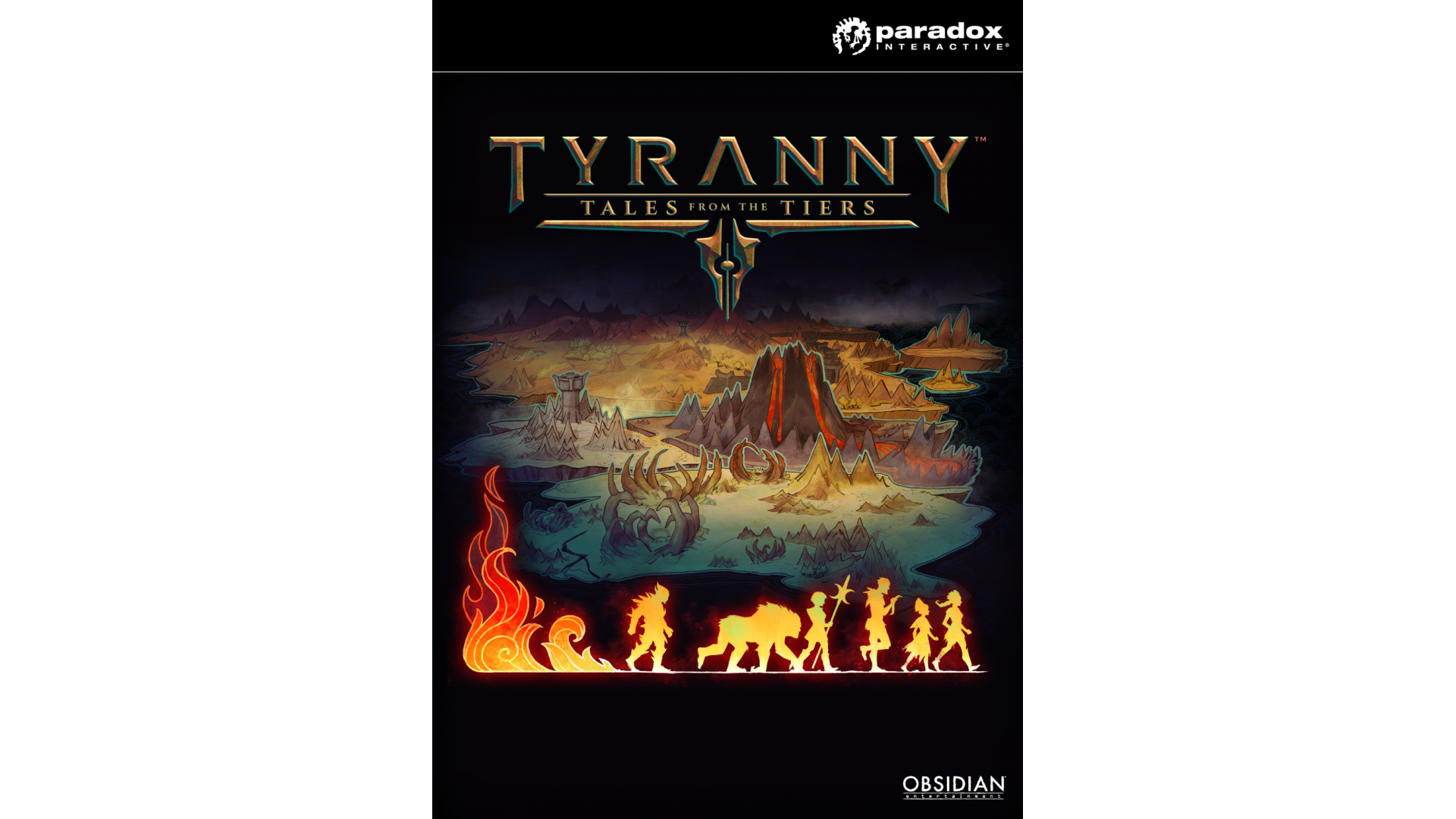
6.99€
Tales from The Tiers expands your journey through the war-torn world of award-winning role-playing game Tyranny, with new travel map events, encounters, and side stories. Outwit hostile ambushes, patronize or plunder traveling merchants, and use your skills to navigate the perils of a land plagued by magical Edicts in a series of episodes that offer new insights, new items, and new challenges on your journey. Whether you’re new to Tyranny or playing an existing savegame, Tales from The Tiers lets you take an even deeper dive into the saga of Tyranny.
Alongside Tales from the Tiers, Paradox Interactive is proud to announce a free update for all Tyranny owners, which includes more ways for players to explore the game's many events and outcomes.
Features of Tales from the Tiers:
Requires agreement to a 3rd-party EULA
Tyranny EULA
© 2017 Paradox Interactive®. Trademarks belong to their respective owners. All rights reserved
How to activate your Steam key?
1. Open your Steam client. (If you don't have a Steam Client, you can install from here https://store.steampowered.com/about/)
2. Sign in to your Steam account. (If you don't have a Steam Account, you can create from here https://store.steampowered.com/join/)
3. Click “ADD A GAME” button which is at the bottom of the Steam Client.
4. Now select "Activate a product on Steam..."
5. Write or copy-paste your Steam key which you purchased from Gamesforpc.
6. Now your game is in your library.
7. Find your game in your library, select and click install to start your download.