9.99€
Added to Cart
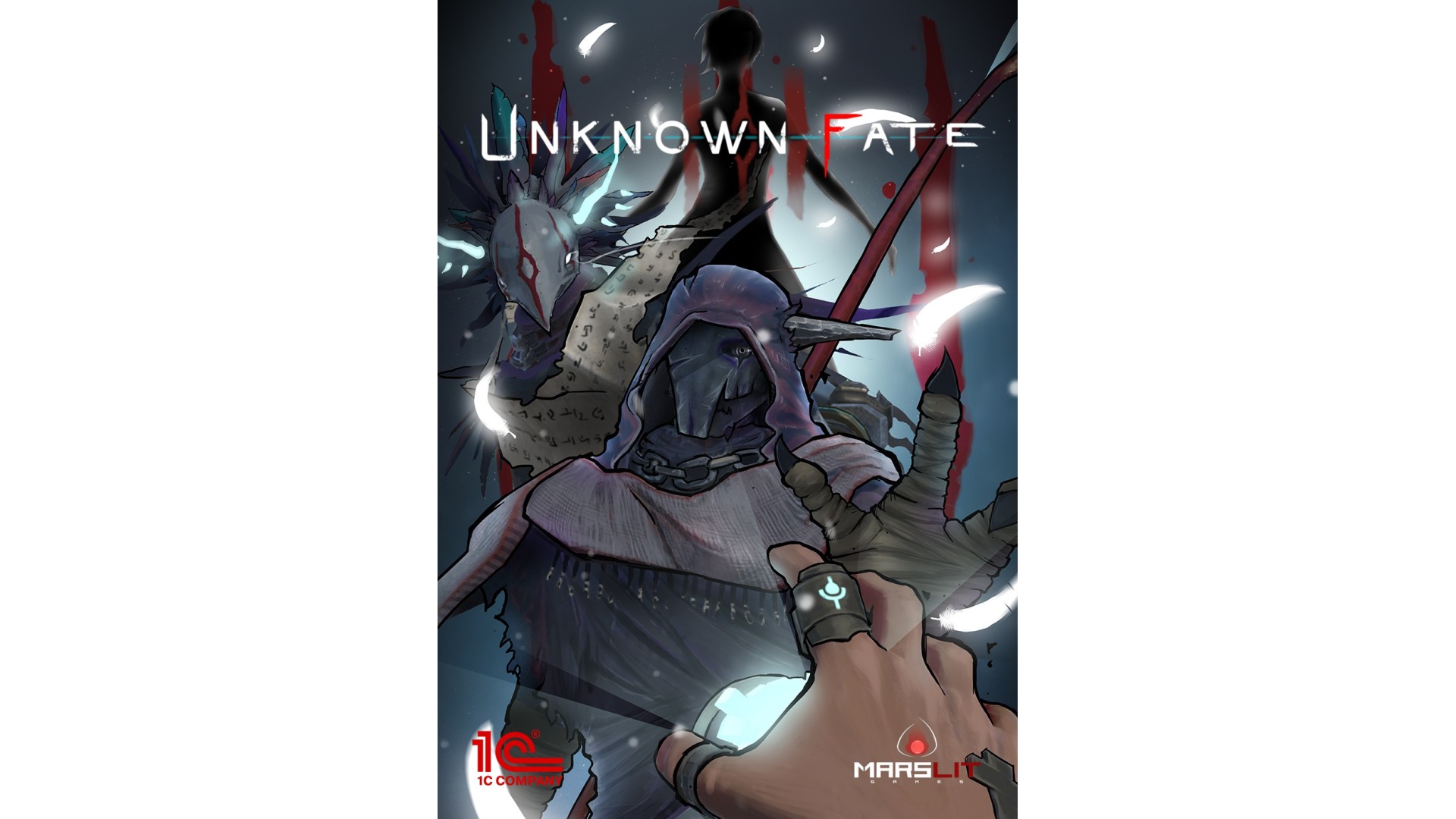
9.99€
Added to Wishlist
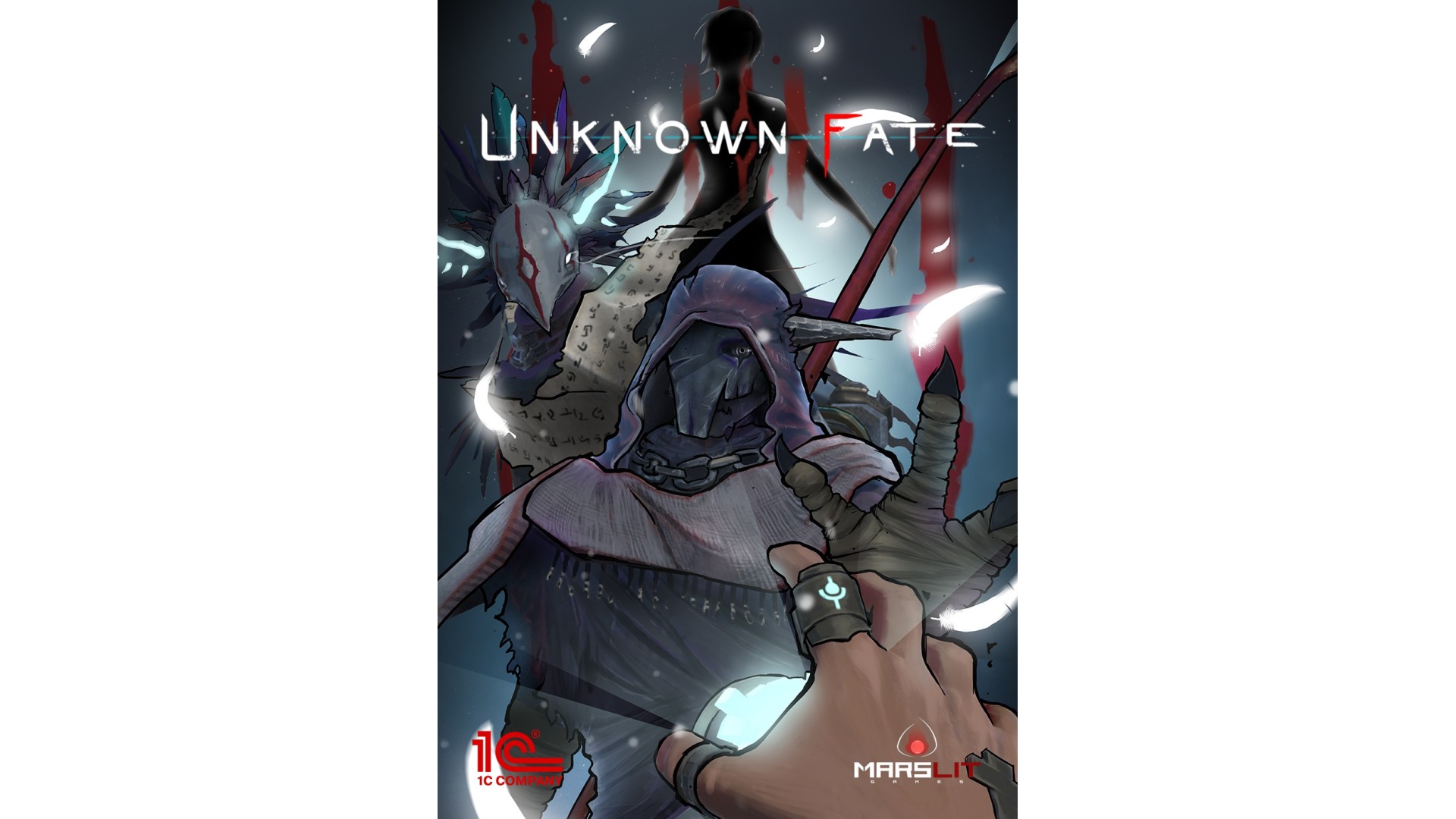
9.99€
Set off on an amazing journey through Unknown Fate, a strongly story-driven first-person adventure with many puzzles to solve and enemies to beat. Become Richard, who suddenly passes seamlessly from the real world into a surreal universe. You’ll encounter strange characters, unfamiliar artifacts and scenes resembling Richard’s former life, of which he has lost all memory. Yet, he knows that this is not where he is supposed to be. The world he has come to inhabit is strange and distant. He feels the urge to find out more about this surreal universe and the creatures inhabiting it, in order to find a way out – out and back to his real self, his real life that he knows he has yet to fully recall.
Engulfed in mystery, you take cautious steps deep into the unknown, only to have your mind swept away by yet more questions, nibbling at your grasp of what you think is real and true – your certainties will start to crumble.
With no way back and a strong urge for answers beating in your temples, you push on, striving to get a grip on the odd difficulties surrounding you, eagerly awaiting the moment your mind will become untangled when the thread of your journey finally unravels all the way. But there is some way yet to go…
“Soon you will have all the answers to your questions. But you still have so much to see…”
GAME FEATURES
How to activate your Steam key?
1. Open your Steam client. (If you don't have a Steam Client, you can install from here https://store.steampowered.com/about/)
2. Sign in to your Steam account. (If you don't have a Steam Account, you can create from here https://store.steampowered.com/join/)
3. Click “ADD A GAME” button which is at the bottom of the Steam Client.
4. Now select "Activate a product on Steam..."
5. Write or copy-paste your Steam key which you purchased from Gamesforpc.
6. Now your game is in your library.
7. Find your game in your library, select and click install to start your download.